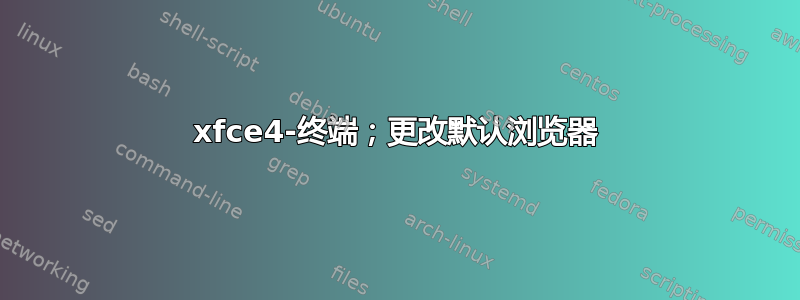
无论我如何更改,我的 xfce4-terminal 都不会使用 chrome 作为浏览器,并继续打开 Firefox 窗口。
tim@MushaV3 ~ $ grep 'html' ~/.config/mimeapps.list
text/html=google-chrome.desktop;
application/x-extension-html=exo-web-browser.desktop;
application/x-extension-shtml=exo-web-browser.desktop;
application/x-extension-xhtml=google-chrome.desktop;
application/xhtml+xml=google-chrome.desktop;
text/html=google-chrome.desktop
application/x-extension-html=google-chrome.desktop
application/x-extension-shtml=google-chrome.desktop
application/x-extension-xhtml=google-chrome.desktop
application/xhtml+xml=google-chrome.desktop
两者都exo-open https://forums.gentoo.org可以xdg-open https://forums.gentoo.org在当前窗口中打开 url铬合金但直接从终端打开 url 会导致它在 Firefox 中打开。
任何人都可以传播一些关于终端从哪里获取此信息的信息吗?
答案1
多次遇到这个问题,这种方法为我解决了它:
您可以通过以下方法检查当前配置并查看有哪些选项(您应该使用的名称可能会根据您的系统而有所不同):
gio mime x-scheme-handler/http
然后,您可以更改默认值,添加您想要的选项作为额外参数(您可能需要设置 http 和 https):
gio mime x-scheme-handler/http google-chrome.desktop
gio mime x-scheme-handler/https google-chrome.desktop
来源:https://russellstinnett.com/2018/01/26/really-really-setting-default-browser-xfce/
答案2
我几乎是偶然地找到了答案。
在我的~/.config/mimeapps.list文件中,我定义了两个部分:
[添加关联] 和 [默认应用程序]
我发现虽然在某些时候我的设置已放入[添加的关联]中,但它们在每行末尾缺少分号。我过去可能手动添加过这个,直到最近这才起作用。似乎更新改变了这个配置文件的处理。
相反,我删除了编辑过的行并将它们添加到文件的 [默认应用程序] 部分,现在一切都按预期工作。
答案3
在~/.config/mimeapps.list:
[Default Applications]
x-scheme-handler/http=vivaldi-stable.desktop
x-scheme-handler/https=vivaldi-stable.desktop
另外,请务必删除[Added Associations]此配置文件部分下的任何类似处理程序。
答案4
就我而言,我非常确定某些邪恶的应用程序 ( todoist) 会不断编辑我的mimeapps.list,因此我编写了以下脚本,.bashrc每次打开终端时都会在 my 中运行该脚本来修复它:
#!/usr/bin/python3
import sys
import os
try:
mimeapps_list = open(f"{os.environ['HOME']}/.config/mimeapps.list", "r+")
except FileNotFoundError as fnfe:
print(fnfe, file=sys.stderr)
sys.exit(1)
data = mimeapps_list.readlines()
for i in range(len(data)):
line = data[i]
if "text/html=" in line:
data[i] = "text/html=brave-browser.desktop"
if ";" in line:
data[i] += ";"
data[i] += "\n"
mimeapps_list.seek(0)
mimeapps_list.write("".join(data))
mimeapps_list.truncate()
mimeapps_list.close()
text/html当然,如果您在使用“ ”条目以外的其他内容时遇到问题,您可能需要对此进行调整。


