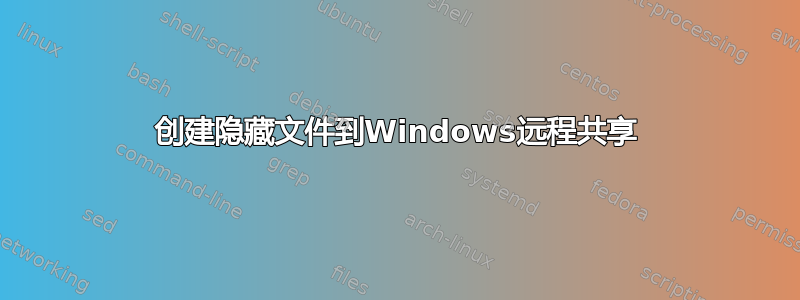
我的用户uid是1000,windows 10有ntfs FS,从linux执行:
mount -t cifs //win-ip/share1 /home/user/remote-dir -o,username=XXX,password=XXX,uid=1000,gid=1000
我可以在远程目录上写入、读取和执行文件,不幸的是如果我创建一个隐藏文件:
touch /home/user/remote-dir/.hidden1
从 linux 可以运行,但是在 windows 上我看到了
.hidden1
和:
ls -la
-rwxr-xr-x 1 user user 0 Mar 6 14:28 .hidden
lsattr
----ia----jI--------- .hidden
这是正常的,但是如何在linux下创建隐藏文件呢? chmod 也不起作用
答案1
这是在本地测试的,Linux Mint 20.1,Windows 10。
您需要ntfs-3g(该属性system.ntfs_attrib_be仅自 以来存在ntfs-3g-2010.5.22AC.5)。
# Set the NTFS hidden flag to file target-file (any computer)
setfattr -h -v 0x00000002 -n system.ntfs_attrib_be target-file
在我的测试中,我可以使用此方法成功设置 NTFS 分区中文件的隐藏标志。
来源:使用扩展属性


