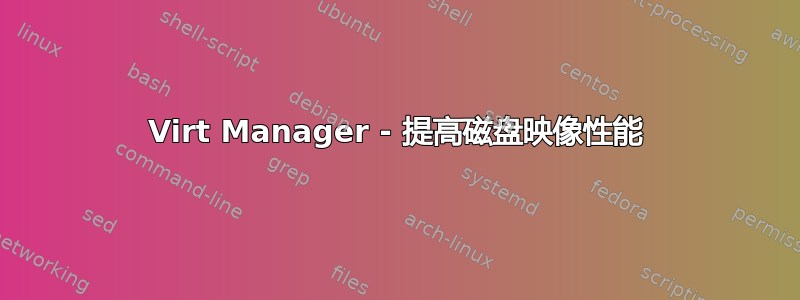
我在 Centos 8 上的 virt-manager 中创建了一个虚拟机。我没有使用 iso,而是使用现有的磁盘映像,当我运行它时,它运行得很慢,并且在登录后需要很长时间才能启动屏幕。我已经分配了 5 个虚拟机。 cpu 以及将内存大小设置为 10gb 但性能仍然很慢。我查看了网上的其他建议,将磁盘总线设置为 SATA、将缓存模式设置为无、将 IO 模式设置为本机等仍然无助于提高这台机器的性能。有人可以推荐我应该尝试的其他东西吗?
编辑
这是我运行 virsh dumpxml 得到的结果
<domain type='qemu' id='9'>
<name>centos8</name>
<uuid>********************</uuid>
<memory unit='KiB'>10240000</memory>
<currentMemory unit='KiB'>10240000</currentMemory>
<vcpu placement='static'>5</vcpu>
<resource>
<partition>/machine</partition>
</resource>
<os>
<type arch='x86_64' machine='***********'>hvm</type>
<boot dev='hd'/>
</os>
<features>
<acpi/>
<apic/>
<vmport state='off'/>
</features>
<cpu mode='custom' match='exact' check='full'>
<model fallback='forbid'>EPYC</model>
<vendor>AMD</vendor>
<feature policy='require' name='acpi'/>
<feature policy='require' name='ss'/>
<feature policy='require' name='hypervisor'/>
<feature policy='require' name='erms'/>
<feature policy='require' name='mpx'/>
<feature policy='require' name='pcommit'/>
<feature policy='require' name='clwb'/>
<feature policy='require' name='pku'/>
<feature policy='require' name='la57'/>
<feature policy='require' name='3dnowext'/>
<feature policy='require' name='3dnow'/>
<feature policy='disable' name='vme'/>
<feature policy='disable' name='fma'/>
<feature policy='disable' name='avx'/>
<feature policy='disable' name='f16c'/>
<feature policy='disable' name='rdrand'/>
<feature policy='disable' name='avx2'/>
<feature policy='disable' name='rdseed'/>
<feature policy='disable' name='sha-ni'/>
<feature policy='disable' name='xsavec'/>
<feature policy='disable' name='fxsr_opt'/>
<feature policy='disable' name='misalignsse'/>
<feature policy='disable' name='3dnowprefetch'/>
<feature policy='disable' name='osvw'/>
<feature policy='disable' name='topoext'/>
</cpu>
<clock offset='utc'>
<timer name='rtc' tickpolicy='catchup'/>
<timer name='pit' tickpolicy='delay'/>
<timer name='hpet' present='no'/>
</clock>
<on_poweroff>destroy</on_poweroff>
<on_reboot>restart</on_reboot>
<on_crash>destroy</on_crash>
<pm>
<suspend-to-mem enabled='no'/>
<suspend-to-disk enabled='no'/>
</pm>
<devices>
<emulator>/usr/libexec/qemu-kvm</emulator>
<disk type='file' device='disk'>
<driver name='qemu' type='raw'/>
<source file='/mnt/disk4/swb80_64.img'/>
<backingStore/>
<target dev='vda' bus='virtio'/>
<alias name='virtio-disk0'/>
<address type='pci' domain='0x0000' bus='0x04' slot='0x00' function='0x0'/>
</disk>
<controller type='usb' index='0' model='qemu-xhci' ports='15'>
<alias name='usb'/>
<address type='pci' domain='0x0000' bus='0x02' slot='0x00' function='0x0'/>
</controller>
<controller type='sata' index='0'>
<alias name='ide'/>
<address type='pci' domain='0x0000' bus='0x00' slot='0x1f' function='0x2'/>
</controller>
<controller type='pci' index='0' model='pcie-root'>
<alias name='pcie.0'/>
</controller>
<controller type='pci' index='1' model='pcie-root-port'>
<model name='pcie-root-port'/>
<target chassis='1' port='0x10'/>
<alias name='pci.1'/>
<address type='pci' domain='0x0000' bus='0x00' slot='0x02' function='0x0' multifunction='on'/>
</controller>
<controller type='pci' index='2' model='pcie-root-port'>
<model name='pcie-root-port'/>
<target chassis='2' port='0x11'/>
<alias name='pci.2'/>
<address type='pci' domain='0x0000' bus='0x00' slot='0x02' function='0x1'/>
</controller>
<controller type='pci' index='3' model='pcie-root-port'>
<model name='pcie-root-port'/>
<target chassis='3' port='0x12'/>
<alias name='pci.3'/>
<address type='pci' domain='0x0000' bus='0x00' slot='0x02' function='0x2'/>
</controller>
<controller type='pci' index='4' model='pcie-root-port'>
<model name='pcie-root-port'/>
<target chassis='4' port='0x13'/>
<alias name='pci.4'/>
<address type='pci' domain='0x0000' bus='0x00' slot='0x02' function='0x3'/>
</controller>
<controller type='pci' index='5' model='pcie-root-port'>
<model name='pcie-root-port'/>
<target chassis='5' port='0x14'/>
<alias name='pci.5'/>
<address type='pci' domain='0x0000' bus='0x00' slot='0x02' function='0x4'/>
</controller>
<controller type='pci' index='6' model='pcie-root-port'>
<model name='pcie-root-port'/>
<target chassis='6' port='0x15'/>
<alias name='pci.6'/>
<address type='pci' domain='0x0000' bus='0x00' slot='0x02' function='0x5'/>
</controller>
<controller type='pci' index='7' model='pcie-root-port'>
<model name='pcie-root-port'/>
<target chassis='7' port='0x16'/>
<alias name='pci.7'/>
<address type='pci' domain='0x0000' bus='0x00' slot='0x02' function='0x6'/>
</controller>
<controller type='pci' index='8' model='pcie-root-port'>
<model name='pcie-root-port'/>
<target chassis='8' port='0x17'/>
<alias name='pci.8'/>
<address type='pci' domain='0x0000' bus='0x00' slot='0x02' function='0x7'/>
</controller>
<controller type='pci' index='9' model='pcie-to-pci-bridge'>
<model name='pcie-pci-bridge'/>
<alias name='pci.9'/>
<address type='pci' domain='0x0000' bus='0x01' slot='0x00' function='0x0'/>
</controller>
<controller type='virtio-serial' index='0'>
<alias name='virtio-serial0'/>
<address type='pci' domain='0x0000' bus='0x03' slot='0x00' function='0x0'/>
</controller>
<interface type='bridge'>
<mac address='**************'/>
<source bridge='br0'/>
<target dev='vnet0'/>
<model type='rtl8139'/>
<link state='up'/>
<alias name='net0'/>
<address type='pci' domain='0x0000' bus='0x09' slot='0x01' function='0x0'/>
</interface>
<serial type='pty'>
<source path='/dev/pts/3'/>
<target type='isa-serial' port='0'>
<model name='isa-serial'/>
</target>
<alias name='serial0'/>
</serial>
<console type='pty' tty='/dev/pts/3'>
<source path='/dev/pts/3'/>
<target type='serial' port='0'/>
<alias name='serial0'/>
</console>
<channel type='unix'>
<source mode='bind' path='/var/lib/libvirt/qemu/channel/target/domain-9-centos8/org.qemu.guest_agent.0'/>
<target type='virtio' name='org.qemu.guest_agent.0' state='connected'/>
<alias name='channel0'/>
<address type='virtio-serial' controller='0' bus='0' port='1'/>
</channel>
<channel type='spicevmc'>
<target type='virtio' name='com.redhat.spice.0' state='connected'/>
<alias name='channel1'/>
<address type='virtio-serial' controller='0' bus='0' port='2'/>
</channel>
<input type='tablet' bus='usb'>
<alias name='input0'/>
<address type='usb' bus='0' port='1'/>
</input>
<input type='mouse' bus='ps2'>
<alias name='input1'/>
</input>
<input type='keyboard' bus='ps2'>
<alias name='input2'/>
</input>
<graphics type='spice' port='5900' autoport='yes' listen='127.0.0.1'>
<listen type='address' address='127.0.0.1'/>
<image compression='off'/>
</graphics>
<sound model='ich9'>
<alias name='sound0'/>
<address type='pci' domain='0x0000' bus='0x00' slot='0x1b' function='0x0'/>
</sound>
<video>
<model type='virtio' heads='1' primary='yes'>
<acceleration accel3d='no'/>
</model>
<alias name='video0'/>
<address type='pci' domain='0x0000' bus='0x00' slot='0x01' function='0x0'/>
</video>
<redirdev bus='usb' type='spicevmc'>
<alias name='redir0'/>
<address type='usb' bus='0' port='2'/>
</redirdev>
<redirdev bus='usb' type='spicevmc'>
<alias name='redir1'/>
<address type='usb' bus='0' port='3'/>
</redirdev>
<memballoon model='virtio'>
<alias name='balloon0'/>
<address type='pci' domain='0x0000' bus='0x05' slot='0x00' function='0x0'/>
</memballoon>
<rng model='virtio'>
<backend model='random'>/dev/urandom</backend>
<alias name='rng0'/>
<address type='pci' domain='0x0000' bus='0x06' slot='0x00' function='0x0'/>
</rng>
</devices>
<seclabel type='dynamic' model='dac' relabel='yes'>
<label>+107:+107</label>
<imagelabel>+107:+107</imagelabel>
</seclabel>
</domain>
答案1
我检查了我的一台 EL8 机器:
# diff -y x y
<domain type='qemu' id='9'> | <domain type='kvm'>
<name>centos8</name> | <name>el8_builder_i686</name>
您的域类型是,qemu这意味着它是硬件虚拟化,并且比kvm.
编辑:
我无法自己尝试这个(未经测试!)
但您可以尝试以下操作:
- 停止虚拟机
- 进行克隆 - 以防万一,备份总是明智的。
- 使用
virsh edit DOMAIN并更改qemu为kvmin 域类型(位于第一行)。 - 尝试启动机器。如果它有效的话——那么我很高兴这个简单的技巧有效。
- 如果不起作用,则恢复之前的值 (
qemu)。 - 如果机器无法启动,则使用备份(克隆)。


