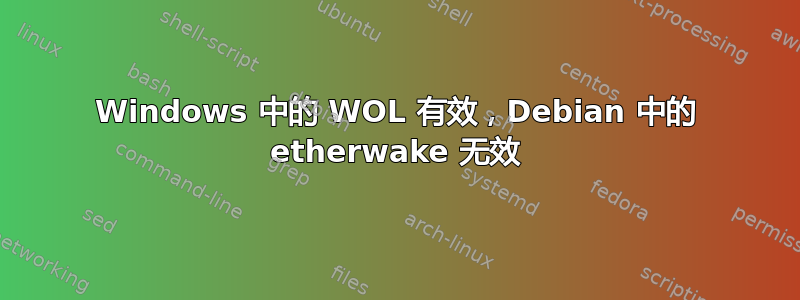
我有一个边缘路由器。它基本上是一个 Debian 操作系统设备。当我发送命令 etherwake -D XX:XX.... 它说Sendto worked ! 116..但什么也没发生。目标机器保持关闭状态。
现在,我使用微软商店中的这个基本“局域网唤醒”应用程序,它会立即唤醒设备。
这里发生了什么?
答案1
我是天才。 Microsoft Store 的 WOL 之所以有效,是因为它知道我的 IP 等信息。 wakeonlan 使用默认广播端口 255.255.255.255,这是不正确的,因为我使用的是 192.168.1.*/24。
我将命令更改为wakeonlan -i 192.168.1.255 -p 9 <HW Mac here>并且它有效。
Usage
wakeonlan [-h] [-v] [-i IP_address] [-p port] [-f file] [[hardware_address] ...]
Options
-h
this information
-v
displays the script version
-i ip_address
set the destination IP address
default: 255.255.255.255 (the limited broadcast address)
-p port
set the destination port
default: 9 (the discard port)
-f file
uses file as a source of hardware addresses
See also
wakeonlan(1)


