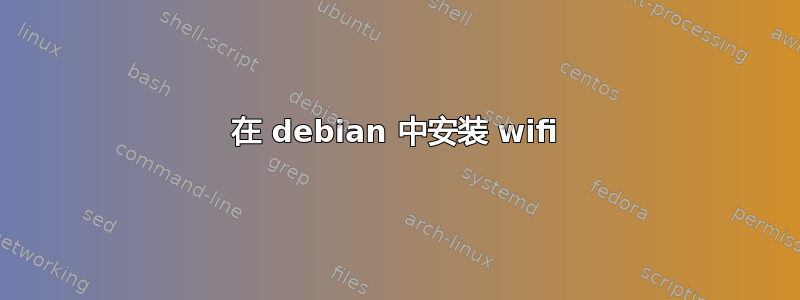
~$ lspci -nn
00:00.0 Host bridge [0600]: Intel Corporation 2nd Generation Core Processor Family DRAM Controller [8086:0104] (rev 09)
00:02.0 VGA compatible controller [0300]: Intel Corporation 2nd Generation Core Processor Family Integrated Graphics Controller [8086:0126] (rev 09)
00:16.0 Communication controller [0780]: Intel Corporation 6 Series/C200 Series Chipset Family MEI Controller #1 [8086:1c3a] (rev 04)
00:16.3 Serial controller [0700]: Intel Corporation 6 Series/C200 Series Chipset Family KT Controller [8086:1c3d] (rev 04)
00:19.0 Ethernet controller [0200]: Intel Corporation 82579LM Gigabit Network Connection [8086:1502] (rev 04)
00:1a.0 USB controller [0c03]: Intel Corporation 6 Series/C200 Series Chipset Family USB Enhanced Host Controller #2 [8086:1c2d] (rev 04)
00:1b.0 Audio device [0403]: Intel Corporation 6 Series/C200 Series Chipset Family High Definition Audio Controller [8086:1c20] (rev 04)
00:1c.0 PCI bridge [0604]: Intel Corporation 6 Series/C200 Series Chipset Family PCI Express Root Port 1 [8086:1c10] (rev b4)
00:1c.1 PCI bridge [0604]: Intel Corporation 6 Series/C200 Series Chipset Family PCI Express Root Port 2 [8086:1c12] (rev b4)
00:1c.3 PCI bridge [0604]: Intel Corporation 6 Series/C200 Series Chipset Family PCI Express Root Port 4 [8086:1c16] (rev b4)
00:1c.4 PCI bridge [0604]: Intel Corporation 6 Series/C200 Series Chipset Family PCI Express Root Port 5 [8086:1c18] (rev b4)
00:1d.0 USB controller [0c03]: Intel Corporation 6 Series/C200 Series Chipset Family USB Enhanced Host Controller #1 [8086:1c26] (rev 04)
00:1f.0 ISA bridge [0601]: Intel Corporation QM67 Express Chipset Family LPC Controller [8086:1c4f] (rev 04)
00:1f.2 SATA controller [0106]: Intel Corporation 6 Series/C200 Series Chipset Family 6 port SATA AHCI Controller [8086:1c03] (rev 04)
00:1f.3 SMBus [0c05]: Intel Corporation 6 Series/C200 Series Chipset Family SMBus Controller [8086:1c22] (rev 04)
03:00.0 Network controller [0280]: Intel Corporation Centrino Advanced-N 6205 [Taylor Peak] [8086:0085] (rev 34)
0d:00.0 System peripheral [0880]: Ricoh Co Ltd PCIe SDXC/MMC Host Controller [1180:e823] (rev 07)
root@debian:/home/istiak# apt update && apt install firmware-iwlwifi
Hit:1 http://security.debian.org/debian-security buster/updates InRelease
Hit:2 http://deb.debian.org/debian buster InRelease
Hit:3 http://deb.debian.org/debian buster-updates InRelease
Reading package lists... Done
Building dependency tree
Reading state information... Done
All packages are up to date.
Reading package lists... Done
Building dependency tree
Reading state information... Done
E: Unable to locate package firmware-iwlwifi
root@debian:/home/istiak# modprobe -r iwlwifi ; modprobe iwlwifi
bash: modprobe: command not found
bash: modprobe: command not found
当我尝试运行iwconfig或ifconfig找不到该命令时。如何安装wifi驱动程序?
我已经安装了( iwlwifi-6000g2a-ucode-18.168.6.1.tgz)这里。当我提取时,我得到了它(iwlwifi-6000g2a-6.ucode)。我和它有什么关系?
输出/usr/sbin/modprobe --version:
kmod version 26
+XZ -ZLIB +OPENSSL -EXPERIMENTAL
iwconfig:
root@debian:~# /sbin/iwconfig
enp0s25 no wireless extensions.
wwp0s29u1u4 no wireless extensions.
wlp3s0 IEEE 802.11 ESSID:off/any
Mode:Managed Access Point: Not-Associated Tx-Power=0 dBm
Retry short limit:7 RTS thr:off Fragment thr:off
Encryption key:off
Power Management:off
lo no wireless extensions.
lspci -knn | grep -i net -A3:
istiak@debian:~$ lspci -knn | grep -i net -A3
00:19.0 Ethernet controller [0200]: Intel Corporation 82579LM Gigabit Network Connection [8086:1502] (rev 04)
Subsystem: Lenovo 82579LM Gigabit Network Connection (Lewisville) (ThinkPad T520) [17aa:21ce]
Kernel driver in use: e1000e
Kernel modules: e1000e
00:1a.0 USB controller [0c03]: Intel Corporation 6 Series/C200 Series Chipset Family USB Enhanced Host Controller #2 [8086:1c2d] (rev 04)
--
03:00.0 Network controller [0280]: Intel Corporation Centrino Advanced-N 6205 [Taylor Peak] [8086:0085] (rev 34)
Subsystem: Intel Corporation Centrino Advanced-N 6205 AGN [8086:1311]
Kernel driver in use: iwlwifi
Kernel modules: iwlwifi
答案1
这firmware-iwlwifi是一个非自由软件。
您需要添加non-free到您的sources.list.看示例sources.list
sudo sed -i 's/main/& contrib non-free/' /etc/apt/sources.list
sudo apt update
sudo apt install firmware-iwlwifi
sudo /usr/sbin/modprobe -rv iwlwifi
sudo /usr/sbin/modprobe -v iwlwifi
ifconfig要解决and 的命令未找到错误iwconfig,您需要安装wireless-toolsand net-tools:
sudo apt install wireless-tools net-tools
使用/sbin/iwconfigand/sbin/ifconfig因为/sbin你的根中缺少PATH。


