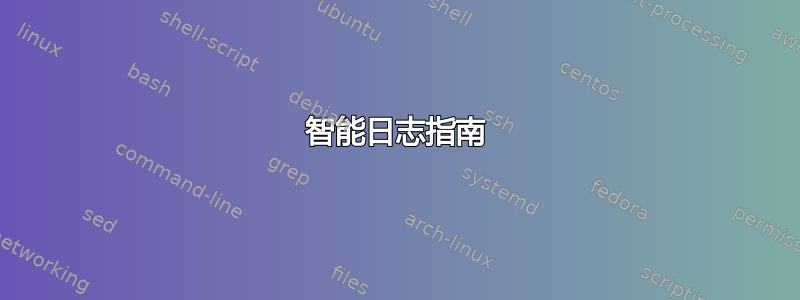
我有双启动 Linux(KDE 20 lts)和 Windows 10 系统。我在启动时开始频繁收到启动错误(包含一些 I/O 错误的快速消息,无法启动 Windows、Linux 和 grub),重新启动后会自行纠正。
我在我的系统磁盘上做了一个简短的 SMART 测试 ( /dev/sda)。请指导我识别和解决它,这是链接到粘贴箱(grub 的引导信息)
**SMART REPORT(SHORT TEST)**
...
smartctl 7.1 2019-12-30 r5022 [x86_64-linux-5.8.0-50-generic] (local build)
Copyright (C) 2002-19, Bruce Allen, Christian Franke, www.smartmontools.org
SMART Attributes Data Structure revision number: 16
Vendor Specific SMART Attributes with Thresholds:
ID# ATTRIBUTE_NAME FLAG VALUE WORST THRESH TYPE UPDATED WHEN_FAILED RAW_VALUE
1 Raw_Read_Error_Rate 0x000b 100 100 062 Pre-fail Always - 0
2 Throughput_Performance 0x0005 100 100 040 Pre-fail Offline - 0
3 Spin_Up_Time 0x0007 204 204 033 Pre-fail Always - 1
4 Start_Stop_Count 0x0012 096 096 000 Old_age Always - 6704
5 Reallocated_Sector_Ct 0x0033 100 100 005 Pre-fail Always - 0
7 Seek_Error_Rate 0x000b 100 100 067 Pre-fail Always - 0
8 Seek_Time_Performance 0x0005 100 100 040 Pre-fail Offline - 0
9 Power_On_Hours 0x0012 084 084 000 Old_age Always - 7267
10 Spin_Retry_Count 0x0013 100 100 060 Pre-fail Always - 0
12 Power_Cycle_Count 0x0032 097 097 000 Old_age Always - 5151
191 G-Sense_Error_Rate 0x000a 100 100 000 Old_age Always - 0
192 Power-Off_Retract_Count 0x0032 099 099 000 Old_age Always - 348
193 Load_Cycle_Count 0x0012 083 083 000 Old_age Always - 171547
194 Temperature_Celsius 0x0002 166 166 000 Old_age Always - 36 (Min/Max 9/49)
196 Reallocated_Event_Count 0x0032 100 100 000 Old_age Always - 0
197 Current_Pending_Sector 0x0022 100 100 000 Old_age Always - 0
198 Offline_Uncorrectable 0x0008 100 100 000 Old_age Offline - 0
199 UDMA_CRC_Error_Count 0x000a 200 200 000 Old_age Always - 32
223 Load_Retry_Count 0x000a 100 100 000 Old_age Always - 0
SMART Error Log Version: 1
ATA Error Count: 32 (device log contains only the most recent five errors)
CR = Command Register [HEX]
FR = Features Register [HEX]
SC = Sector Count Register [HEX]
SN = Sector Number Register [HEX]
CL = Cylinder Low Register [HEX]
CH = Cylinder High Register [HEX]
DH = Device/Head Register [HEX]
DC = Device Command Register [HEX]
ER = Error register [HEX]
ST = Status register [HEX]
Powered_Up_Time is measured from power on, and printed as
DDd+hh:mm:SS.sss where DD=days, hh=hours, mm=minutes,
SS=sec, and sss=millisec. It "wraps" after 49.710 days.
Error 32 occurred at disk power-on lifetime: 7265 hours (302 days + 17 hours)
When the command that caused the error occurred, the device was active or idle.
After command completion occurred, registers were:
ER ST SC SN CL CH DH
-- -- -- -- -- -- --
84 51 81 37 b4 60 00 Error: ICRC, ABRT at LBA = 0x0060b437 = 6337591
Commands leading to the command that caused the error were:
CR FR SC SN CL CH DH DC Powered_Up_Time Command/Feature_Name
-- -- -- -- -- -- -- -- ---------------- --------------------
60 c0 58 f8 b3 60 40 00 00:01:15.846 READ FPDMA QUEUED
60 c0 50 b8 a1 60 40 00 00:01:15.831 READ FPDMA QUEUED
60 48 48 b0 cd 60 40 00 00:01:15.831 READ FPDMA QUEUED
60 08 40 e0 0c 14 40 00 00:01:15.816 READ FPDMA QUEUED
60 48 38 40 8d 60 40 00 00:01:15.816 READ FPDMA QUEUED
Error 31 occurred at disk power-on lifetime: 7265 hours (302 days + 17 hours)
When the command that caused the error occurred, the device was active or idle.
After command completion occurred, registers were:
ER ST SC SN CL CH DH
-- -- -- -- -- -- --
84 51 01 61 33 89 07 Error: ICRC, ABRT at LBA = 0x07893361 = 126432097
Commands leading to the command that caused the error were:
CR FR SC SN CL CH DH DC Powered_Up_Time Command/Feature_Name
-- -- -- -- -- -- -- -- ---------------- --------------------
60 02 90 60 33 89 40 00 01:06:25.973 READ FPDMA QUEUED
60 0b 88 d0 ff d6 40 00 01:06:25.959 READ FPDMA QUEUED
60 00 80 d0 fe d6 40 00 01:06:25.959 READ FPDMA QUEUED
60 9f 78 a8 53 e4 40 00 01:06:25.936 READ FPDMA QUEUED
60 c2 70 b0 fb d6 40 00 01:06:25.929 READ FPDMA QUEUED
Error 30 occurred at disk power-on lifetime: 7264 hours (302 days + 16 hours)
When the command that caused the error occurred, the device was active or idle.
After command completion occurred, registers were:
ER ST SC SN CL CH DH
-- -- -- -- -- -- --
84 51 11 7f da df 02 Error: ICRC, ABRT at LBA = 0x02dfda7f = 48224895
Commands leading to the command that caused the error were:
CR FR SC SN CL CH DH DC Powered_Up_Time Command/Feature_Name
-- -- -- -- -- -- -- -- ---------------- --------------------
60 50 98 40 da df 40 00 00:01:48.485 READ FPDMA QUEUED
60 40 90 ca 4c 20 40 00 00:01:48.459 READ FPDMA QUEUED
60 58 88 e8 d9 df 40 00 00:01:48.449 READ FPDMA QUEUED
60 40 80 ea 0d 27 40 00 00:01:48.448 READ FPDMA QUEUED
60 58 78 90 d9 df 40 00 00:01:48.441 READ FPDMA QUEUED
Error 29 occurred at disk power-on lifetime: 7264 hours (302 days + 16 hours)
When the command that caused the error occurred, the device was active or idle.
After command completion occurred, registers were:
ER ST SC SN CL CH DH
-- -- -- -- -- -- --
84 51 d9 27 25 10 06 Error: ICRC, ABRT at LBA = 0x06102527 = 101721383
Commands leading to the command that caused the error were:
CR FR SC SN CL CH DH DC Powered_Up_Time Command/Feature_Name
-- -- -- -- -- -- -- -- ---------------- --------------------
60 08 d0 38 0b 11 40 00 00:06:28.814 READ FPDMA QUEUED
61 08 28 70 19 10 40 00 00:06:28.808 WRITE FPDMA QUEUED
61 08 20 60 19 10 40 00 00:06:28.808 WRITE FPDMA QUEUED
61 08 18 78 0a 10 40 00 00:06:28.808 WRITE FPDMA QUEUED
61 08 10 20 0a 10 40 00 00:06:28.808 WRITE FPDMA QUEUED
Error 28 occurred at disk power-on lifetime: 7262 hours (302 days + 14 hours)
When the command that caused the error occurred, the device was active or idle.
After command completion occurred, registers were:
ER ST SC SN CL CH DH
-- -- -- -- -- -- --
84 51 04 84 ec 96 06 Error: ICRC, ABRT at LBA = 0x0696ec84 = 110554244
Commands leading to the command that caused the error were:
CR FR SC SN CL CH DH DC Powered_Up_Time Command/Feature_Name
-- -- -- -- -- -- -- -- ---------------- --------------------
61 20 38 68 ec 96 40 00 00:17:45.395 WRITE FPDMA QUEUED
60 08 30 50 5e a8 40 00 00:17:39.523 READ FPDMA QUEUED
ea 00 00 00 00 00 a0 00 00:17:34.424 FLUSH CACHE EXT
61 08 a8 60 ec 96 40 00 00:17:34.424 WRITE FPDMA QUEUED
ea 00 00 00 00 00 a0 00 00:17:34.389 FLUSH CACHE EXT
SMART Self-test log structure revision number 1
Num Test_Description Status Remaining LifeTime(hours) LBA_of_first_error
# 1 Short offline Completed without error 00% 7267 -
SMART Selective self-test log data structure revision number 1
SPAN MIN_LBA MAX_LBA CURRENT_TEST_STATUS
1 0 0 Not_testing
2 0 0 Not_testing
3 0 0 Not_testing
4 0 0 Not_testing
5 0 0 Not_testing
Selective self-test flags (0x0):
After scanning selected spans, do NOT read-scan remainder of disk.
If Selective self-test is pending on power-up, resume after 0 minute delay.
... 更新
我在任何驱动器上都没有发现任何坏扇区。发现 Windows 10 中的一些文件损坏已得到纠正,但有时启动仍然失败。
更新
这是我的简短智能测试的最新输出,请注意
如果反映硬盘的剩余寿命,则开机时间不减反增。这是什么意思?
smartctl 7.1 2019-12-30 r5022 [x86_64-linux-5.8.0-50-generic](本地构建)
版权所有 (C) 2002-19,Bruce Allen、Christian Franke,www.smartmontools.org
=== 信息部分开始 ===
型号系列:Hitachi/HGST Travelstar Z5K500
设备型号:HGST HTS545050A7E380
序列号:TM85014C0KBUSM
LU WWN 设备 ID:5 000cca 72fc7e6b8
固件版本:GG2OAC90
用户容量:500,107,862,016 字节 [500 GB]
扇区大小:512 字节逻辑,4096 字节物理
转速:5400 rpm
外形尺寸:2.5 英寸
设备是:在 smartctl 数据库中[详细信息使用:-P show]
ATA 版本为:ATA8-ACS T13/1699-D 修订版 6
SATA 版本为:SATA 2.6、3.0 Gb/s
当地时间是: 2021 年 4 月 22 日星期四 13:08:32 PKT
SMART 支持: 可用 - 设备具有 SMART 功能。
SMART 支持为:已启用
=== 读取智能数据部分的开始 ===
SMART整体健康自我评估测试结果:通过
一般 SMART 价值观:
离线数据收集状态:(0x00) 离线数据收集活动
从未开始。
自动离线数据收集:禁用。
自检执行状态:(0) 上一次自检例程已完成
没有错误或没有自检过
已运行。
离线完成的总时间
数据收集:(45)秒。
离线数据采集
功能:(0x5b) SMART 立即离线执行。
支持自动离线数据收集开启/关闭。
新品上线后暂停线下收藏
命令。
支持离线表面扫描。
支持自检。
不支持传输自检。
支持选择性自检。
SMART 功能:(0x0003) 在输入之前保存 SMART 数据
省电模式。
支持SMART自动保存定时器。
错误记录功能:(0x01) 支持错误记录。
支持通用日志记录。
简短的自检程序
建议轮询时间:(2)分钟。
扩展自检程序
建议投票时间:(113)分钟。
SCT 功能:(0x003d) 支持 SCT 状态。
支持 SCT 错误恢复控制。
支持 SCT 功能控制。
支持 SCT 数据表。
SMART 属性数据结构修订号:16
具有阈值的供应商特定 SMART 属性:
ID# ATTRIBUTE_NAME 标志值 最差阈值类型已更新 WHEN_FAILED RAW_VALUE
1 Raw_Read_Error_Rate 0x000b 100 100 062 预失败始终 - 0
2 Throughput_Performance 0x0005 100 100 040 故障前离线 - 0
3 Spin_Up_Time 0x0007 212 212 033 故障前始终 - 1
4 Start_Stop_Count 0x0012 096 096 000 Old_age 始终 - 6713
5 Reallocated_Sector_Ct 0x0033 100 100 005 故障前始终 - 0
7 Seek_Error_Rate 0x000b 100 100 067 预失败始终 - 0
8 Seek_Time_Performance 0x0005 100 100 040 失败前离线 - 0
9 Power_On_Hours 0x0012 084 084 000 Old_age 始终 - 7277
10 Spin_Retry_Count 0x0013 100 100 060 预失败始终 - 0
12 Power_Cycle_Count 0x0032 097 097 000 Old_age 始终 - 5160
191 G-Sense_Error_Rate 0x000a 099 099 000 Old_age 始终 - 131072
192 Power-Off_Retract_Count 0x0032 099 099 000 Old_age 始终 - 348
193 Load_Cycle_Count 0x0012 083 083 000 Old_age 始终 - 172408
194Temperature_Celsius 0x0002 176 176 000 Old_age 始终 - 34(最小/最大 9/49)
196 Realated_Event_Count 0x0032 100 100 000 Old_age 始终 - 0
197 Current_Pending_Sector 0x0022 100 100 000 Old_age 始终 - 0
198 Offline_Un Correctable 0x0008 100 100 000 Old_age 离线 - 0
199 UDMA_CRC_Error_Count 0x000a 200 200 000 Old_age 始终 - 33
223 Load_Retry_Count 0x000a 100 100 000 Old_age 始终 - 0
SMART 错误日志版本:1
ATA 错误计数:33(设备日志仅包含最近的五个错误)
CR = 命令寄存器 [十六进制]
FR = 功能寄存器 [十六进制]
SC = 扇区计数寄存器 [HEX]
SN = 扇区号寄存器 [十六进制]
CL = 气缸低位寄存器 [HEX]
CH = 柱面高位寄存器 [HEX]
DH = 设备/头寄存器 [十六进制]
DC = 设备命令寄存器 [十六进制]
ER = 错误寄存器 [十六进制]
ST = 状态寄存器 [十六进制]
Powered_Up_Time 是从开机开始测量的,并打印为
DDd+hh:mm:SS.sss 其中 DD= 天,hh= 小时,mm= 分钟,
SS=秒,sss=毫秒。 49.710 天后“结束”。
磁盘开机时发生错误 33 寿命:7268 小时(302 天 + 20 小时)
当导致错误的命令发生时,设备处于活动或空闲状态。
命令完成后,寄存器为:
ER ST SC SN CL CH DH
————————————
84 51 79 6f f2 60 00 错误:ICRC,ABRT LBA = 0x0060f26f = 6353519
导致错误的命令的命令是:
CR FR SC SN CL CH DH DC Powered_Up_Time 命令/功能_名称
-- -- -- -- -- -- -- -- -- ---------------- ------------------ --
60 c8 00 20 f2 60 40 00 00:01:39.821 读取 FPDMA 排队
60 e8 f0 50 9e 60 40 00 00:01:39.820 读取 FPDMA 排队
60 88 e8 48 a7 60 40 00 00:01:39.808 读取 FPDMA 排队
60 00 e0 50 9d 60 40 00 00:01:39.802 读取 FPDMA 排队
60 00 d8 d8 aa 60 40 00 00:01:39.792 读取 FPDMA 排队
磁盘开机时发生错误 32 寿命:7265 小时(302 天 + 17 小时)
当导致错误的命令发生时,设备处于活动或空闲状态。
命令完成后,寄存器为:
ER ST SC SN CL CH DH
————————————
84 51 81 37 b4 60 00 错误:ICRC,ABRT LBA = 0x0060b437 = 6337591
导致错误的命令的命令是:
CR FR SC SN CL CH DH DC Powered_Up_Time 命令/功能_名称
-- -- -- -- -- -- -- -- -- ---------------- ------------------ --
60 c0 58 f8 b3 60 40 00 00:01:15.846 读取 FPDMA 排队
60 c0 50 b8 a1 60 40 00 00:01:15.831 读取 FPDMA 排队
60 48 48 b0 cd 60 40 00 00:01:15.831 读取 FPDMA 排队
60 08 40 e0 0c 14 40 00 00:01:15.816 读取 FPDMA 排队
60 48 38 40 8d 60 40 00 00:01:15.816 读取 FPDMA 排队
磁盘开机时发生错误 31 寿命:7265 小时(302 天 + 17 小时)
当导致错误的命令发生时,设备处于活动或空闲状态。
命令完成后,寄存器为:
ER ST SC SN CL CH DH
————————————
84 51 01 61 33 89 07 错误:红十字国际委员会,ABRT 位于 LBA = 0x07893361 = 126432097
导致错误的命令的命令是:
CR FR SC SN CL CH DH DC Powered_Up_Time 命令/功能_名称
-- -- -- -- -- -- -- -- -- ---------------- ------------------ --
60 02 90 60 33 89 40 00 01:06:25.973 读取 FPDMA 排队
60 0b 88 d0 ff d6 40 00 01:06:25.959 读取 FPDMA 排队
60 00 80 d0 fe d6 40 00 01:06:25.959 读取 FPDMA 排队
60 9f 78 a8 53 e4 40 00 01:06:25.936 读取 FPDMA 排队
60 c2 70 b0 fb d6 40 00 01:06:25.929 读取 FPDMA 排队
磁盘开机时发生错误 30 寿命:7264 小时(302 天 + 16 小时)
当导致错误的命令发生时,设备处于活动或空闲状态。
命令完成后,寄存器为:
ER ST SC SN CL CH DH
————————————
84 51 11 7f da df 02 错误:红十字国际委员会,ABRT LBA = 0x02dfda7f = 48224895
导致错误的命令的命令是:
CR FR SC SN CL CH DH DC Powered_Up_Time 命令/功能_名称
-- -- -- -- -- -- -- -- -- ---------------- ------------------ --
60 50 98 40 da df 40 00 00:01:48.485 读取 FPDMA 排队
60 40 90 ca 4c 20 40 00 00:01:48.459 读取 FPDMA 排队
60 58 88 e8 d9 df 40 00 00:01:48.449 读取 FPDMA 排队
60 40 80 ea 0d 27 40 00 00:01:48.448 读取 FPDMA 排队
60 58 78 90 d9 df 40 00 00:01:48.441 读取 FPDMA 排队
磁盘开机时发生错误29 寿命:7264小时(302天+16小时)
当导致错误的命令发生时,设备处于活动或空闲状态。
命令完成后,寄存器为:
ER ST SC SN CL CH DH
————————————
84 51 d9 27 25 10 06 错误:红十字国际委员会,ABRT 位于 LBA = 0x06102527 = 101721383
导致错误的命令的命令是:
CR FR SC SN CL CH DH DC Powered_Up_Time 命令/功能_名称
-- -- -- -- -- -- -- -- -- ---------------- ------------------ --
60 08 d0 38 0b 11 40 00 00:06:28.814 读取 FPDMA 排队
61 08 28 70 19 10 40 00 00:06:28.808 写入 FPDMA 排队
61 08 20 60 19 10 40 00 00:06:28.808 写入 FPDMA 排队
61 08 18 78 0a 10 40 00 00:06:28.808 写入 FPDMA 排队
61 08 10 20 0a 10 40 00 00:06:28.808 写入 FPDMA 排队
SMART 自检日志结构修订号 1
Num Test_Description 状态 剩余寿命(小时) LBA_of_first_error
# 1 短暂离线 已完成且没有错误 00% 7277 -
# 2 短暂离线 已完成且没有错误 00% 7267 -
SMART 选择性自检日志数据结构修订号 1
跨度 MIN_LBA MAX_LBA CURRENT_TEST_STATUS
1 0 0 未测试
2 0 0 未测试
3 0 0 未测试
4 0 0 未测试
5 0 0 未测试
选择性自检标志 (0x0):
扫描选定的跨度后,请勿读取扫描磁盘的其余部分。
如果选择性自检在加电时等待,请在 0 分钟延迟后恢复。


