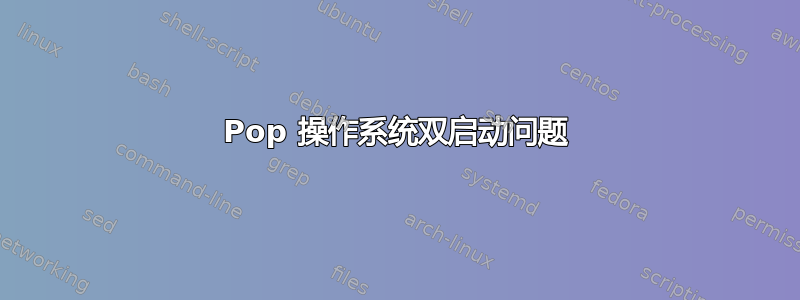
我尝试双启动 Pop!_OS 20.04 LTS。它已经内置了 Windows。所以我创建了一个分区并将其格式化为ext4。安装成功后我尝试切换到Windows。然后我在启动菜单中选择了带有Windows的分区,但出现的不是Windows,而是弹出窗口。我尝试使用 Windows Media Creation Tool 来修复它,但在尝试启动到笔式驱动器的 UEFI 分区时,我仍然会启动到 Pop OS 本身。
运行fdisk -l输出:
Disk /dev/sda: 223.58 GiB, 240057409536 bytes, 468862128 sectors
Disk model: KINGSTON SA400S3
Units: sectors of 1 * 512 = 512 bytes
Sector size (logical/physical): 512 bytes / 512 bytes
I/O size (minimum/optimal): 512 bytes / 512 bytes
Disklabel type: dos
Disk identifier: 0xc241bdfe
Device Boot Start End Sectors Size Id Type
/dev/sda1 * 1026048 203700092 202674045 96.7G 7 HPFS/NTFS/exFAT
/dev/sda2 203700224 204797951 1097728 536M 27 Hidden NTFS WinRE
/dev/sda3 204800000 468858879 264058880 125.9G 83 Linux
设置Boot Mode为:auto,因此它应该能够引导 UEFI 和传统。并且它优先考虑Legacy
efibootmgr -v输出:
EFI variables are not supported on this system.
我是否搞砸了 BIOS 或 EFI?我该如何解决 ?请给出任何可能的解决方案。谢谢!
答案1
好的,我有关注解决方案@奥弗雷德已经提到过。
我安装了 GRUB 并检查它是否可以检测到 Windows 10(通常应该可以)。起初,它没有自动检测,所以我按照以下步骤操作:https://askubuntu.com/questions/197868/grub-does-not-detect-windows
我基本上卸载并重新安装了 Windows 分区,然后安装并运行了os-prober. Windows 10 已成功列出,我只需要做update-grub,它就成功了!我重新启动后,Windows 就按预期出现了。


