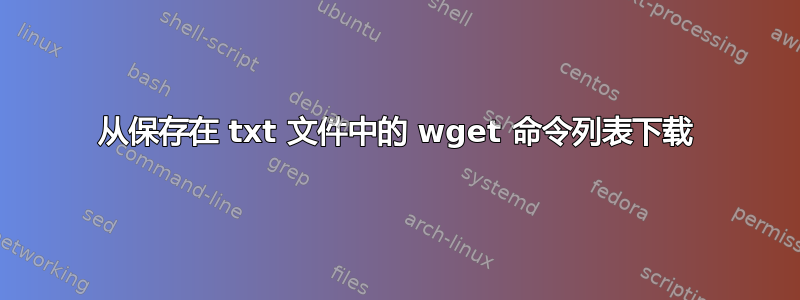
我有 wget 命令列表,如下所示:
wget -q -nH --no-check-certificate --cut-dirs=5 -r -l0 -c -N -np -R 'index*' -erobots=off --retr-symlinks https://heasarc.gsfc.nasa.gov/FTP/swift/data/obs/2009_12//00030352160/auxil/
wget -q -nH --no-check-certificate --cut-dirs=5 -r -l0 -c -N -np -R 'index*' -erobots=off --retr-symlinks https://heasarc.gsfc.nasa.gov/FTP/swift/data/obs/2020_11//00031630169/xrt/
wget -q -nH --no-check-certificate --cut-dirs=5 -r -l0 -c -N -np -R 'index*' -erobots=off --retr-symlinks https://heasarc.gsfc.nasa.gov/FTP/swift/data/obs/2017_03//00034228170/auxil/
wget -q -nH --no-check-certificate --cut-dirs=5 -r -l0 -c -N -np -R 'index*' -erobots=off --retr-symlinks https://heasarc.gsfc.nasa.gov/FTP/swift/data/obs/2020_03//00031630125/log/
wget -q -nH --no-check-certificate --cut-dirs=5 -r -l0 -c -N -np -R 'index*' -erobots=off --retr-symlinks https://heasarc.gsfc.nasa.gov/FTP/swift/data/obs/2008_11//00030352101/auxil/
wget -q -nH --no-check-certificate --cut-dirs=5 -r -l0 -c -N -np -R 'index*' -erobots=off --retr-symlinks https://heasarc.gsfc.nasa.gov/FTP/swift/data/obs/2014_04//00035014140/log/
wget -q -nH --no-check-certificate --cut-dirs=5 -r -l0 -c -N -np -R 'index*' -erobots=off --retr-symlinks https://heasarc.gsfc.nasa.gov/FTP/swift/data/obs/2017_03//00034228172/auxil/
wget -q -nH --no-check-certificate --cut-dirs=5 -r -l0 -c -N -np -R 'index*' -erobots=off --retr-symlinks https://heasarc.gsfc.nasa.gov/FTP/swift/data/obs/2017_04//00034228177/auxil/
wget -q -nH --no-check-certificate --cut-dirs=5 -r -l0 -c -N -np -R 'index*' -erobots=off --retr-symlinks https://heasarc.gsfc.nasa.gov/FTP/swift/data/obs/2014_04//00035014133/auxil/
wget -q -nH --no-check-certificate --cut-dirs=5 -r -l0 -c -N -np -R 'index*' -erobots=off --retr-symlinks https://heasarc.gsfc.nasa.gov/FTP/swift/data/obs/2019_12//00031630093/auxil/
这些保存在 filename.txt 中。如何下载?如何在日志文件中查看下载进度?
答案1
有一个非常简单的解决方案和一个简单的解决方案。
正如 berndbausch 所说,您可以直接运行,bash filename.txt因为 shell 脚本基本上是带有命令列表的 tex 文件,就像您的文本文件一样。
或者你可以做一些更聪明的事情,但对于这个用例来说可能没那么有用:如果你有一个链接列表(https://heasarc.gsfc.nasa.gov/FTP/swift/data/obs/2009_12//00030352160/auxil/,https://heasarc.gsfc.nasa.gov/FTP/swift/data/obs/2020_11//00031630169/xrt/,...)您可以将它们写入文本文件中,然后使用该文本文件作为 wget 的输入。
文本文件.txt:
https://heasarc.gsfc.nasa.gov/FTP/swift/data/obs/2009_12//00030352160/auxil/
https://heasarc.gsfc.nasa.gov/FTP/swift/data/obs/2020_11//00031630169/xrt/
https://heasarc.gsfc.nasa.gov/FTP/swift/data/obs/2017_03//00034228170/auxil/
https://heasarc.gsfc.nasa.gov/FTP/swift/data/obs/2020_03//00031630125/log/
https://heasarc.gsfc.nasa.gov/FTP/swift/data/obs/2008_11//00030352101/auxil/
https://heasarc.gsfc.nasa.gov/FTP/swift/data/obs/2014_04//00035014140/log/
https://heasarc.gsfc.nasa.gov/FTP/swift/data/obs/2017_03//00034228172/auxil/
https://heasarc.gsfc.nasa.gov/FTP/swift/data/obs/2017_04//00034228177/auxil/
https://heasarc.gsfc.nasa.gov/FTP/swift/data/obs/2014_04//00035014133/auxil/
https://heasarc.gsfc.nasa.gov/FTP/swift/data/obs/2019_12//00031630093/auxil
然后:
wget -q -nH --no-check-certificate --cut-dirs=5 -r -l0 -c -N -np -R 'index*' -erobots=off --retr-symlinks -i textfile.txt


