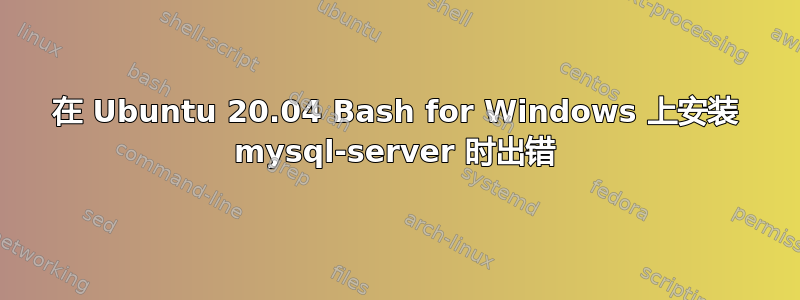
如有错误,敬请谅解;这是我第一次在 Stack Exchange 上发帖。
MySQL 在 Windows 版 Ubuntu Bash 上安装时会抛出错误并且无法安装。我已经在 Stack Exchange 和其他网站上查看了几个答案,但他们的建议并不能解决我的问题。
我已经运行 sudo apt clean、清除 MySQL、更新和升级、运行 dkpg --configure -a 和 sudo apt install -f。它仍然抛出这个错误:
Setting up mysql-server-8.0 (8.0.25-0ubuntu0.20.04.1) ...
invoke-rc.d: could not determine current runlevel
* Stopping MySQL database server mysqld
[ OK ] Renaming removed key_buffer and myisam-recover options (if present)
Cannot open /proc/net/unix: No such file or directory
Cannot stat file /proc/1/fd/5: Operation not permitted
Cannot stat file /proc/1/fd/10: Operation not permitted
Cannot stat file /proc/1/fd/6: Operation not permitted
Cannot stat file /proc/6/fd/7: Operation not permitted
Cannot stat file /proc/6/fd/10: Operation not permitted
Cannot stat file /proc/6/fd/5: Operation not permitted
mysqld will log errors to /var/log/mysql/error.log
mysqld is running as pid 4376
dpkg: error processing package mysql-server-8.0 (--configure):
installed mysql-server-8.0 package post-installation script subprocess returned error
exit status 1
No apport report written because the error message indicates its a followup error from a previous failure.
dpkg: dependency problems prevent configuration of mysql-server:
mysql-server depends on mysql-server-8.0; however:
Package mysql-server-8.0 is not configured yet.
dpkg: error processing package mysql-server (--configure):
dependency problems - leaving unconfigured
Processing triggers for man-db (2.9.1-1) ...
Processing triggers for sgml-base (1.29.1) ...
Processing triggers for libc-bin (2.31-0ubuntu9.2) ...
Errors were encountered while processing:
mysql-server-8.0
mysql-server
E: Sub-process /usr/bin/dpkg returned an error code (1)
/var/log/mysql/error.log 显示:
2021-07-01T16:03:10.840389Z 0 [ERROR] [MY-010262] [Server]
Can't start server: Bind on TCP/IP port: Address already in use
2021-07-01T16:03:10.840489Z 0 [ERROR] [MY-010257] [Server]
Do you already have another mysqld server running on port: 3306 ?
2021-07-01T16:03:10.840710Z 0 [ERROR] [MY-010119] [Server]
Aborting
我无法停止 mysqld 服务。当我尝试时,Ubuntu 说它未被识别为服务。
答案1
按照此处的说明进行操作:https://stackoverflow.com/questions/62127891/cant-install-mysql-on-pure-ubuntu-20-04
sudo apt-get purge mysql*
sudo apt-get autoremove
sudo apt-get autoclean
sudo apt-get remove dbconfig-mysql
sudo apt-get dist-upgrade
//This successfully removed it and I was able to install:
sudo apt update
sudo apt install mysql-server
sudo mysql_secure_installation
但是,然后它就无法启动,并给出Can't connect to local MySQL server through socket错误。同样的问题有一个解决方案:
“ 在 ubuntu 上我做了以下操作:
sudo mysqld_safe --skip-grant-tables --skip-syslog --skip-networking
然后在新终端中运行 mysql:
mysql -u root
并运行以下查询来更改密码:
FLUSH PRIVILEGES;
在 MySQL 5.7 中,mysql.user 表字段中的密码字段被删除,现在字段名称为“authentication_string”。
引用答案后,请注意 PASSWORD() 函数已被弃用,如在此答案中共享的那样。正如那里所述,只需使用我使用的任何 MySQL 加密函数 MD5() 替换它即可。
最后:
* Starting MySQL database server mysqld [ OK ]
“在安全模式下运行之前,我必须创建 /var/run/mysqld 目录,使用这些指令并为所有命令添加前缀sudo.


