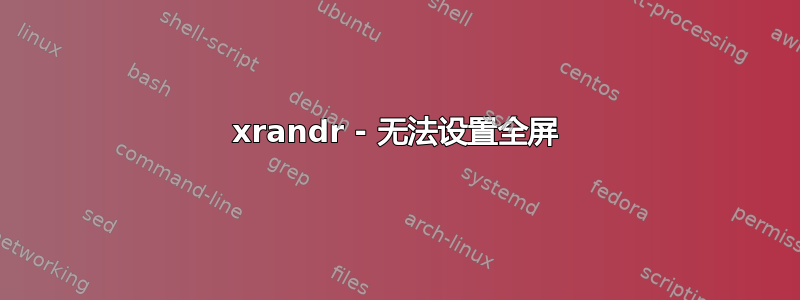
我有两个显示器。我通过在启动时运行此命令来禁用我的主显示器 (eDP-1),以便仅在辅助显示器 (DP-1) 上显示。
xrandr --output eDP-1 --off
主显示器被禁用,所有内容都显示在辅助显示器上。但仅使用了辅助显示器的约四分之三,屏幕的其余部分是黑色的。窗口不仅仅位于左上角。我可以将鼠标悬停在黑色区域上,但我的窗口管理器仅覆盖左上角部分,如图所示。
 显示看起来像这样。仅使用白色部分,其余部分为黑色。
显示看起来像这样。仅使用白色部分,其余部分为黑色。
显示信息:
$ xrandr
Screen 0: minimum 320 x 200, current 1920 x 1080, maximum 16384 x 16384
eDP-1 connected primary (normal left inverted right x axis y axis)
1600x900 60.00 + 59.99 59.94 59.95 59.82
1440x900 59.89
1400x900 59.96 59.88
1440x810 60.00 59.97
1368x768 59.88 59.85
1360x768 59.80 59.96
1280x800 59.99 59.97 59.81 59.91
1152x864 60.00
1280x720 60.00 59.99 59.86 59.74
1024x768 60.04 60.00
960x720 60.00
928x696 60.05
896x672 60.01
1024x576 59.95 59.96 59.90 59.82
960x600 59.93 60.00
960x540 59.96 59.99 59.63 59.82
800x600 60.00 60.32 56.25
840x525 60.01 59.88
864x486 59.92 59.57
800x512 60.17
700x525 59.98
800x450 59.95 59.82
640x512 60.02
720x450 59.89
700x450 59.96 59.88
640x480 60.00 59.94
720x405 59.51 58.99
684x384 59.88 59.85
680x384 59.80 59.96
640x400 59.88 59.98
576x432 60.06
640x360 59.86 59.83 59.84 59.32
512x384 60.00
512x288 60.00 59.92
480x270 59.63 59.82
400x300 60.32 56.34
432x243 59.92 59.57
320x240 60.05
360x202 59.51 59.13
320x180 59.84 59.32
DP-1 disconnected (normal left inverted right x axis y axis)
HDMI-1 disconnected (normal left inverted right x axis y axis)
DP-2 connected 1920x1080+0+0 (normal left inverted right x axis y axis) 477mm x 268mm
panning 1920x1080+0+0
1920x1080 60.00*+
1600x900 60.00
1280x1024 75.02 60.02
1152x864 75.00
1024x768 75.03 60.00
800x600 75.00 60.32
640x480 75.00 59.94
720x400 70.08
HDMI-2 disconnected (normal left inverted right x axis y axis)
我在ubuntu上使用bspwm。
答案1
好吧..我终于通过使用以下命令禁用主监视器之前将辅助监视器设置为主监视器来修复它
xrandr --output "DP-2" --primary --above "eDP-1"


