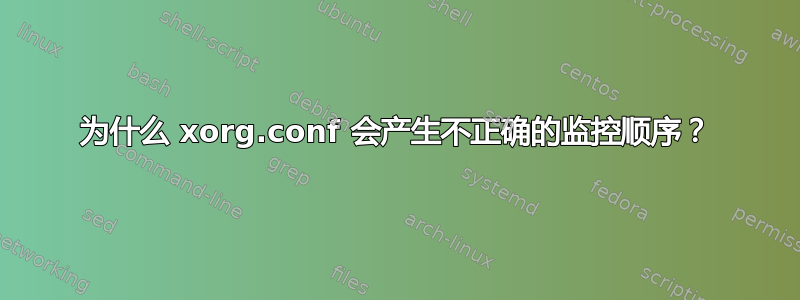
我的显示器设置如下:
但每次我登录任何 Qtile 或 KDE 时,默认布局都会设置为:
即使我明确告诉xorg.conf放在HDMI-0左边。有谁知道为什么它似乎“不听”配置或者是否有任何解决方法?我通过添加脚本在 KDE 中解决了这个问题xrandr,但这似乎不是正确的方法,因为我的登录屏幕仍然不好。
我使用的是 Nvidia GTX 1060 6GB。
/etc/X11/xorg.conf.d/10-monitor.conf
# HP 2211x
Section "Monitor"
Identifier "DVI-D-0"
Option "RightOf" "DP-0"
EndSection
# Dell U2414H
Section "Monitor"
Identifier "HDMI-0"
Option "Rotate" "left"
Option "LeftOf" "DP-0"
EndSection
# Asus ProArt PA278QV
Section "Monitor"
Identifier "DP-0"
Option "Primary" "True"
EndSection
我也尝试过使用,"Position"但这仍然产生相同的结果。
答案1
缺少视频卡输出与监视器的关联。您需要一个包含如下部分的文件:
Section "Device"
Identifier "card0"
Option "monitor-HDMI1" "monitor2"
Option "monitor-HDMI2" "monitor0"
Option "monitor-HDMI3" "monitor1"
EndSection
在此示例中(我系统中的旧配置),“card0”是我的 Intel IGP 的名称,“monitor-HDMIX”是其输出,“monitorX”是显示器部分的标识符(在您的情况下是“DVI-D-0”) ”、“HDMI-0”、“DP-0”)。
顺便说一句,你的10-monitor.conf文件绝对有效。
这是我的旧系统的完整监视器配置。我希望它能帮助您解决您的问题:
Section "Monitor"
Identifier "monitor0"
Option "PreferredMode" "1920x1200"
Option "DPMS" "true"
Option "Primary" "true"
EndSection
Section "Monitor"
Identifier "monitor1"
Option "PreferredMode" "1920x1080"
Option "DPMS" "true"
Option "LeftOf" "monitor0"
EndSection
Section "Monitor"
Identifier "monitor2"
Option "PreferredMode" "1920x1080"
Option "DPMS" "true"
Option "RightOf" "monitor0"
EndSection
Section "Device"
Identifier "card0"
VendorName "Intel"
BoardName "HD Graphics P4600"
Driver "intel"
Option "DRI" "3"
Option "AccelMethod" "sna"
Option "TearFree" "true"
Option "VSync" "true"
Option "TripleBuffer" "true"
Option "monitor-HDMI1" "monitor2"
Option "monitor-HDMI2" "monitor0"
Option "monitor-HDMI3" "monitor1"
EndSection
Section "Screen"
Identifier "screen0"
Device "card0"
Monitor "monitor0"
DefaultDepth 24
SubSection "Display"
Depth 24
Modes "1920x1200"
EndSubSection
EndSection
Section "Screen"
Identifier "screen1"
Device "card0"
Monitor "monitor1"
DefaultDepth 24
SubSection "Display"
Depth 24
Modes "1920x1080"
EndSubSection
EndSection
Section "Screen"
Identifier "screen2"
Device "card0"
Monitor "monitor2"
DefaultDepth 24
SubSection "Display"
Depth 24
Modes "1920x1080"
EndSubSection
EndSection
Section "ServerLayout"
Identifier "layout0"
Screen "screen1" LeftOf "screen0"
Screen "screen0"
Screen "screen2" RightOf "screen0"
Option "BlankTime" "15"
Option "StandbyTime" "20"
Option "SuspendTime" "25"
Option "OffTime" "30"
Option "DontZoom" "true"
EndSection




