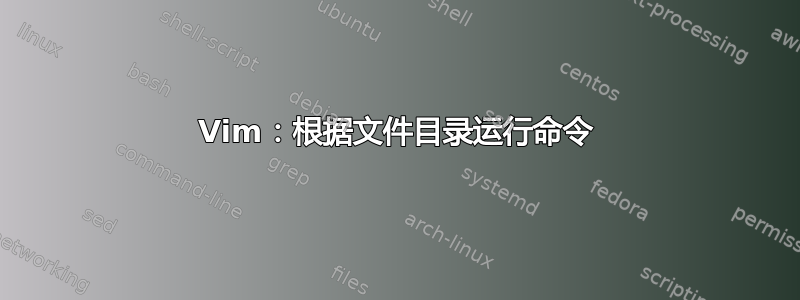
在 my 中init.vim,我只想在当前文件位于某个层次结构下时才运行某些命令。伪代码:
if current_file_directory == ~/some/path/here
autocmd <whatever>
set <whatever>
endif
但if我发现的所有例子都太基础,无法推断。
澄清一下,既不:pwd也不getcwd()应用,因为它们返回调用 neovim 时所在的目录。我关心文件所在的目录。按照上面的代码,如果我正在/tmp编辑文件~/some/path/here/more/deep/still.txt,但是命令应该触发不是如果我正在~/some/path/here编辑文件/tmp/example.txt。
答案1
基于@muru 的回答并进一步测试,最终代码为:
if expand('%:h') =~ 'some/path/here'
autocmd <whatever>
set <whatever>
endif
expand('%:h')给出文件的目录路径,不带主目录。=~是部分匹配所必需的。


