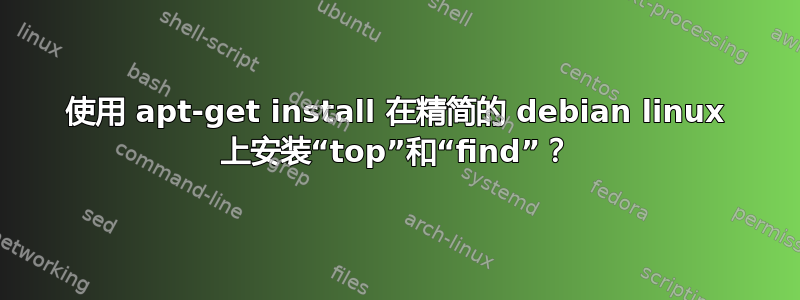
我有一个正在扩展的 docker 镜像,它有一个 Debian 的精简版本。我已经通过初始 Dockerfile 推送安装了一些软件包,但我还想安装top和file命令(已安装htop...)。有谁知道我可以安装哪些软件包,其中包括apt-get install可以与 Debian 一起使用的软件包?
另外,我不确定如何自己找到这些信息,因此如果有一种简单的方法可以找出我可以自己完成的信息,那么该信息将是一个很棒的仅供参考。
运行输出cat /etc/*-release如下:
PRETTY_NAME="Debian GNU/Linux 10 (buster)"
NAME="Debian GNU/Linux"
VERSION_ID="10"
VERSION="10 (buster)"
VERSION_CODENAME=buster
ID=debian
HOME_URL="https://www.debian.org/"
SUPPORT_URL="https://www.debian.org/support"
BUG_REPORT_URL="https://bugs.debian.org/"
答案1
在评论的帮助下,我得到了以下答案:
我安装了 debian linux 虚拟机,然后运行以下命令:
admin:~$ dpkg -S /usr/bin/top
procps: /usr/bin/top
admin:~$ dpkg -S /usr/bin/find
findutils: /usr/bin/find
然后通过我的 Dockerfile 安装了 findutils(用于查找)和 procps(用于顶部)
RUN apt-get update \
&& apt-get install -y vim \
&& apt-get install -y nano \
&& apt-get install -y curl \
&& apt-get install -y htop \
&& apt-get install -y procps \
&& apt-get install -y findutils


