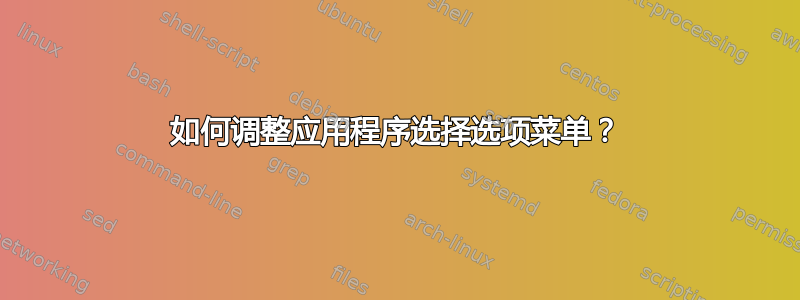
环境:
uname -a
Linux debian 5.10.0-8-amd64 #1 SMP Debian 5.10.46-4 (2021-08-03) x86_64 GNU/Linux
dpkg -s lxde
Maintainer: Debian LXDE Maintainers <[email protected]>
Architecture: all
Source: lxde-metapackages
Version: 11
在txt文件上右键单击:
我怎样才能更换自由办公计算器和鼠标垫,或者说,删除自由办公计算器并把鼠标垫在下面的第二个打开在菜单中?
file -i test.txt
test.txt: text/plain; charset=utf-8
我修复mimeinfo.cache了text/plain:
sudo vim /usr/share/applications/mimeinfo.cache
text/plain=mousepad.desktop;vim.desktop;
单击test.txt,Libreoffice-Calc仍然位于菜单顶部。

也许操作系统将其txt视为csv文件。
text/plain=mousepad.desktop;vim.desktop;
text/rtf=libreoffice-writer.desktop;
text/spreadsheet=libreoffice-calc.desktop;
text/tab-separated-values=libreoffice-calc.desktop;
答案1
这与 MIME 类型关联有关。也许有像我在 KDE 中那样的图形方式,首先检查您的 LXDE 设置/单击Open with,您可能会找到一个选项来更改此设置。这是应该在任何 DE/WM 下工作的通用文本方式。编辑/usr/share/application/mimeinfo.cache
text/plain=libreoffice-calc.desktop;gvim.desktop;libreoffice-writer.desktop;mousepad.desktop;vim.desktop;
(类似这样)
text/plain=mousepad.desktop;gvim.desktop;libreoffice-writer.desktop;vim.desktop;
(从列表中删除 LO Calc 桌面文件名并剪切 Mousepad 桌面文件名并将其放在开头)
此设置可能会被~/.local/share/applications/mimeinfo.cache和覆盖/usr/local/share/applications/mimeinfo.cache。因此,如果第一种方法不起作用,请text/plain从这两个文件中删除该行,或将相同的值从第一个文件粘贴到text/plain这两个文件中。
编辑:
如果文件是 CSV,那么您应该将更改应用于application/csv行。



