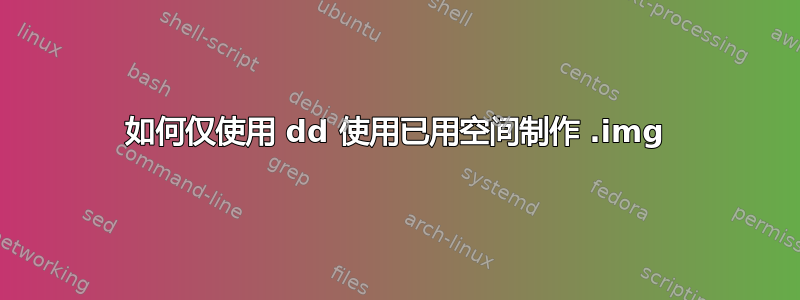
所以我在 32GB SD 卡上安装了 Ubuntu,并进行了我需要的所有设置和调整。
现在我想开始将此映像刻录到一个只有 8GB 内存的设备中eMMC。
SD 卡上的已用空间仅为 1.4GB,我想使用 制作一个 8GB 的图像dd。我尝试了不同的方法,但没有成功。
Filesystem Size Used Avail Use% Mounted on
udev 464M 0 464M 0% /dev
tmpfs 100M 1.3M 99M 2% /run
overlay 29G 1.4G 28G 5% /
tmpfs 500M 0 500M 0% /dev/shm
tmpfs 5.0M 4.0K 5.0M 1% /run/lock
tmpfs 500M 0 500M 0% /sys/fs/cgroup
tmpfs 100M 0 100M 0% /run/user/1000
tmpfs 100M 0 100M 0% /run/user/0```
:~# fdisk -l
Disk /dev/mmcblk0: 29.74 GiB, 31914983424 bytes, 62333952 sectors
Units: sectors of 1 * 512 = 512 bytes
Sector size (logical/physical): 512 bytes / 512 bytes
I/O size (minimum/optimal): 512 bytes / 512 bytes
Disklabel type: dos
Disk identifier: 0xc9c537b6
Device Boot Start End Sectors Size Id Type
/dev/mmcblk0p1 49152 131071 81920 40M b W95 FAT32
/dev/mmcblk0p2 131072 2361343 2230272 1.1G 83 Linux
/dev/mmcblk0p3 2361344 62333951 59972608 28.6G 83 Linux
Disk /dev/mmcblk1: 7.29 GiB, 7818182656 bytes, 15269888 sectors
Units: sectors of 1 * 512 = 512 bytes
Sector size (logical/physical): 512 bytes / 512 bytes
I/O size (minimum/optimal): 512 bytes / 512 bytes
Disklabel type: dos
Disk identifier: 0xc9c537b6
Device Boot Start End Sectors Size Id Type
/dev/mmcblk1p1 49152 131071 81920 40M b W95 FAT32
/dev/mmcblk1p2 131072 2361343 2230272 1.1G 83 Linux
/dev/mmcblk1p3 2361344 62333951 59972608 28.6G 83 Linux
Disk /dev/mmcblk1boot1: 4 MiB, 4194304 bytes, 8192 sectors
Units: sectors of 1 * 512 = 512 bytes
Sector size (logical/physical): 512 bytes / 512 bytes
I/O size (minimum/optimal): 512 bytes / 512 bytes
Disk /dev/mmcblk1boot0: 4 MiB, 4194304 bytes, 8192 sectors
Units: sectors of 1 * 512 = 512 bytes
Sector size (logical/physical): 512 bytes / 512 bytes
I/O size (minimum/optimal): 512 bytes / 512 bytes
eMMC是/dev/mmcblk1。
答案1
你不能。dd读取原始磁盘块,“可用/已用空间”是一个文件系统概念。dd无法识别“可用/已用空间”。
答案2
所以我在 Mac 上使用 Linux VM 解决了这个问题。我安装了 gparted,从那里开始一切都非常简单。首先,您必须卸载 SD 卡,然后将其调整为您想要的大小,然后就完成了。真的很容易。


