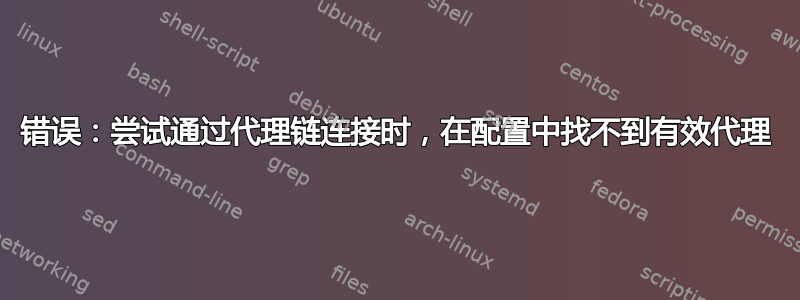
我是 Linux 新手,尝试设置基于代理但收到此错误。不知道我做错了什么。我将不胜感激我能得到的任何帮助。
$ proxychains firefox www.whatsmyip.org
[proxychains] config file found: /etc/proxychains.conf
[proxychains] preloading /us/lib/x86_64-linux-gnu/libproxychains.so.4
error: no valid proxy found in config
$ nano /etc/proxychains4.conf
# proxychains.conf VER 3.1
#
# HTTP, SOCKS4, SOCKS5 tunneling proxifier with DNS.
#
# The option below identifies how the ProxyList is treated.
# only one option should be uncommented at time,
# otherwise the last appearing option will be accepted
#
dynamic_chain
#
# Dynamic - Each connection will be done via chained proxies
# all proxies chained in the order as they appear in the list
# at least one proxy must be online to play in chain
# (dead proxies are skipped)
# otherwise EINTR is returned to the app
#
#strict_chain
#
# Strict - Each connection will be done via chained proxies
# all proxies chained in the order as they appear in the list
# all proxies must be online to play in chain
# otherwise EINTR is returned to the app
#
#random_chain
#
# Random - Each connection will be done via random proxy
# (or proxy chain, see chain_len) from the list.
# this option is good to test your IDS :)
# Make sense only if random_chain
#chain_len = 2
# Quiet mode (no output from library)
#quiet_mode
# Proxy DNS requests - no leak for DNS data
proxy_dns
# Some timeouts in milliseconds
tcp_read_time_out 15000
tcp_connect_time_out 8000
# ProxyList format
# type host port [user pass]
# (values separated by 'tab' or 'blank')
#
#
# Examples:
#
# socks5 192.168.67.78 1080 lamer secret
# http 192.168.89.3 8080 justu hidden
# socks4 192.168.1.49 1080
# http 192.168.39.93 8080
#
#
# proxy types: http, socks4, socks5
# ( auth types supported: "basic"-http "user/pass"-socks )
#
[ProxyList]
# add proxy here ...
# meanwile
# defaults set to "tor"
# socks4 127.0.0.1 9050
socks5 127.0.0.1 9050
答案1
如果您查看代理链的输出:
[proxychains] config file found: /etc/proxychains.conf
并查看您的配置文件的名称:
$ nano /etc/proxychains4.conf
你会看到这是两个不同的文件......
建议您将 proxychains4.conf 重命名为 proxychains.conf。


