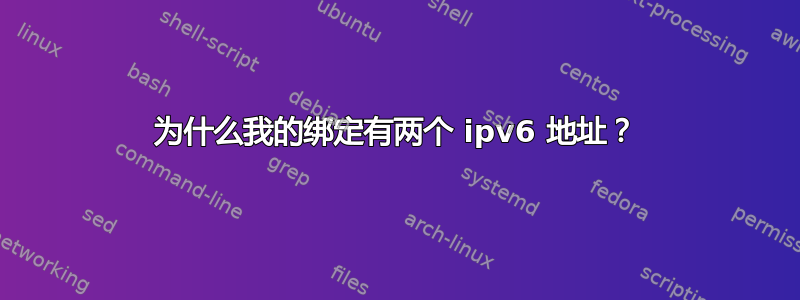
您可以在下面看到,该绑定有两个 ipv6 地址:2603:8080:4540:7cfb::13fc 和 2603:8080:4540:7cfb:4866:4bff:fe44:a988。这让我认为 systemd-networkd 在某种程度上未能将绑定视为单个接口。
root@gentooserver /etc/systemd/network # networkctl
IDX LINK TYPE OPERATIONAL SETUP
1 lo loopback carrier unmanaged
2 eno1 ether enslaved configured
3 eno2 ether enslaved configured
4 bond1 bond routable configured
5 wg0 wireguard routable unmanaged
5 links listed.
root@gentooserver /etc/systemd/network # networkctl status bond1
● 4: bond1
Link File: /lib/systemd/network/99-default.link
Network File: /etc/systemd/network/master.network
Type: bond
State: routable (configured)
Online state: online
Driver: bonding
HW Address: 4a:66:4b:44:a9:88
MTU: 1500 (min: 68, max: 65535)
QDisc: noqueue
IPv6 Address Generation Mode: eui64
Mode: 802.3ad
Miimon: 10s
Updelay: 20s
Downdelay: 1min 20s
Queue Length (Tx/Rx): 16/16
Auto negotiation: no
Speed: 1Gbps
Duplex: full
Address: 10.0.0.46 (DHCP4 via 10.0.0.1)
2603:8080:4540:7cfb::13fc
2603:8080:4540:7cfb:4866:4bff:fe44:a988
fe80::4866:4bff:fe44:a988
Gateway: 10.0.0.1
fe80::96de:80ff:fea8:8096 (GIGA-BYTE TECHNOLOGY CO.,LTD.)
fe80::a263:91ff:fe7c:32a2 (NETGEAR)
DNS: 10.0.0.1
2603:8080:4540:7cfb:96de:80ff:fea8:8096
Search Domains: dehnel.info
Carrier Bound To: eno1
eno2
Activation Policy: bound
Required For Online: yes
DHCP4 Client ID: IAID:0x8db4800/DUID
DHCP6 Client IAID: 0x8db4800
DHCP6 Client DUID: DUID-EN/Vendor:0000ab11abc83a896377c51f0000
Sep 29 17:35:35 gentooserver systemd-networkd[2235623]: bond1: Link UP
Sep 29 17:35:35 gentooserver systemd-networkd[2235623]: bond1: Gained carrier
Sep 29 17:35:35 gentooserver systemd-networkd[2235623]: bond1: Lost carrier
Sep 29 17:35:35 gentooserver systemd-networkd[2235623]: bond1: DHCPv6 lease lost
Sep 29 17:35:35 gentooserver systemd-networkd[2235623]: bond1: Link DOWN
Sep 29 17:35:38 gentooserver systemd-networkd[2235623]: bond1: Link UP
Sep 29 17:35:38 gentooserver systemd-networkd[2235623]: bond1: Gained carrier
Sep 29 17:35:40 gentooserver systemd-networkd[2235623]: bond1: Gained IPv6LL
Sep 29 17:35:42 gentooserver systemd-networkd[2235623]: bond1: DHCPv4 address 10.0.0.46/24 via 10.0.0.1
Sep 29 17:35:43 gentooserver systemd-networkd[2235623]: bond1: DHCPv6 address 2603:8080:4540:7cfb::13fc/128 (valid for 2h, preferred for 1h 15min)
root@gentooserver /etc/systemd/network # tail *
==> bond1.netdev <==
Name=bond1
Kind=bond
[Bond]
Mode=802.3ad
MIIMonitorSec=1s
LACPTransmitRate=fast
TransmitHashPolicy=layer2
UpDelaySec=2s
DownDelaySec=8s
==> eno1.network <==
[Match]
Name=eno1
[Network]
Bond=bond1
==> eno2.network <==
[Match]
Name=eno2
[Network]
Bond=bond1
==> master.network <==
IPv6AcceptRA=yes
[Link]
Multicast=yes
[DHCPv4]
UseDomains=true
[IPv6AcceptRA]
UseDomains=yes
root@gentooserver /etc/systemd/network # ifconfig
bond1: flags=5187<UP,BROADCAST,RUNNING,MASTER,MULTICAST> mtu 1500
inet 10.0.0.46 netmask 255.255.255.0 broadcast 10.0.0.255
inet6 fe80::4866:4bff:fe44:a988 prefixlen 64 scopeid 0x20<link>
inet6 2603:8080:4540:7cfb::13fc prefixlen 128 scopeid 0x0<global>
inet6 2603:8080:4540:7cfb:4866:4bff:fe44:a988 prefixlen 64 scopeid 0x0<global>
ether 4a:66:4b:44:a9:88 txqueuelen 1000 (Ethernet)
RX packets 179330571 bytes 26132404875 (24.3 GiB)
RX errors 0 dropped 914092 overruns 0 frame 0
TX packets 1543646148 bytes 2313271455798 (2.1 TiB)
TX errors 0 dropped 5 overruns 0 carrier 0 collisions 0
eno1: flags=6211<UP,BROADCAST,RUNNING,SLAVE,MULTICAST> mtu 1500
ether 4a:66:4b:44:a9:88 txqueuelen 1000 (Ethernet)
RX packets 2371371 bytes 200785874 (191.4 MiB)
RX errors 0 dropped 911837 overruns 0 frame 0
TX packets 60668 bytes 7644831 (7.2 MiB)
TX errors 0 dropped 0 overruns 0 carrier 0 collisions 0
device memory 0xfae00000-fae7ffff
eno2: flags=6211<UP,BROADCAST,RUNNING,SLAVE,MULTICAST> mtu 1500
ether 4a:66:4b:44:a9:88 txqueuelen 1000 (Ethernet)
RX packets 176959198 bytes 25931618869 (24.1 GiB)
RX errors 0 dropped 869 overruns 0 frame 0
TX packets 1543585480 bytes 2313263810967 (2.1 TiB)
TX errors 0 dropped 0 overruns 0 carrier 0 collisions 0
device memory 0xfad00000-fad7ffff
lo: flags=73<UP,LOOPBACK,RUNNING> mtu 65536
inet 127.0.0.1 netmask 255.0.0.0
inet6 ::1 prefixlen 128 scopeid 0x10<host>
loop txqueuelen 1000 (Local Loopback)
RX packets 3334928 bytes 580238437 (553.3 MiB)
RX errors 0 dropped 0 overruns 0 frame 0
TX packets 3334928 bytes 580238437 (553.3 MiB)
TX errors 0 dropped 0 overruns 0 carrier 0 collisions 0
wg0: flags=209<UP,POINTOPOINT,RUNNING,NOARP> mtu 1420
inet 192.168.2.1 netmask 255.255.255.0 destination 192.168.2.1
inet6 fd86:ea04:1111::1 prefixlen 64 scopeid 0x0<global>
unspec 00-00-00-00-00-00-00-00-00-00-00-00-00-00-00-00 txqueuelen 1000 (UNSPEC)
RX packets 0 bytes 0 (0.0 B)
RX errors 0 dropped 0 overruns 0 frame 0
TX packets 0 bytes 0 (0.0 B)
TX errors 18363 dropped 0 overruns 0 carrier 0 collisions 0
IP 具有相同的 MAC 地址,这让我认为绑定正在工作:
ip -6 neigh show | grep 2603:8080:4540:7cfb::13fc
2603:8080:4540:7cfb::13fc dev wlp170s0 lladdr 4a:66:4b:44:a9:88 router REACHABLE
ip -6 neigh show | grep 2603:8080:4540:7cfb:4866:4bff:fe44:a988
2603:8080:4540:7cfb:4866:4bff:fe44:a988 dev wlp170s0 lladdr 4a:66:4b:44:a9:88 router REACHABLE
答案1
您的 IPv6 前缀长度为 64,因此可以使用 SLAAC 进行自主地址配置。显然,您的 IPv6 路由器通告允许自主配置和 DHCPv6 的使用。
您可能需要运行rdisc6 -1 bond1来查看系统收到的路由器通告的内容。输出可能包括诸如Autonomous address conf.: Yes(即启用 SLAAC 地址配置)和Stateful address conf. : Yes(启用 DHCPv6 地址配置)之类的行。
这将导致为每个接口自动配置两个 IPv6 地址 - 包括本例中的绑定。这是 IPv6 的有效配置,尽管可能不是您所期望的。
2603:8080:4540:7cfb:4866:4bff:fe44:a988似乎是根据 MAC 地址和路由器通告的前缀生成的 EUI64 样式地址。它可以通过...:xSxx:xxff:fexx:xxxx格式来识别。这些x数字来自 MAC 地址的相应数字,其中 S 数字的第二个最低有效位反转。
2603:8080:4540:7cfb::13fc那么必须是 DHCPv6 分配的地址。


