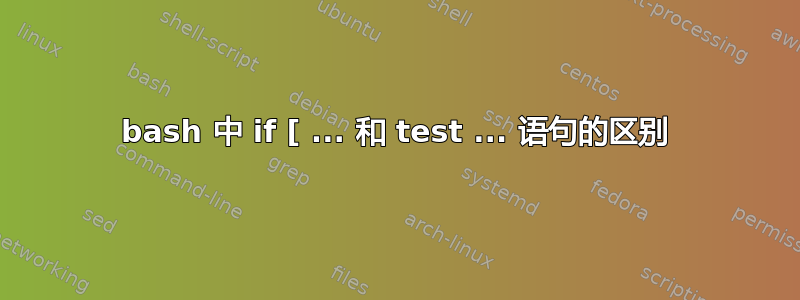
考虑以下:
echo "hello" > file.txt
is_match1 () {
local m
m=$(cat "file.txt" | grep -F "$1")
if [ -z "$m" ]; then
return 1
fi
}
is_match2 () {
local m
m=$(cat "file.txt" | grep -F "$1")
test -z "$m" && return 1
}
is_match1 "hello"
echo "$?"
0
is_match2 "hello"
echo "$?"
1
为什么is_match2返回1?
答案1
根据您的问题的情况,获取两个函数的m值。hello
现在看看
test -z "$m" && return 1
这里应该发生什么?测试-z是错误的, 正确的?所以return 1不执行。相反,该函数返回什么?每个函数$?最后都会返回 的值。在本例中,该值为 1,即列表的结果&&。
您可能想测试的是
if [ -z "$m" ]; then return 1; fi
相比
if test -z "$m"; then return 1; fi
当为非空时,这两个语句的退出状态if均为零,因为没有采用任何语句的分支。$m
从POSIX 标准:
命令的退出状态
if应是已执行的then或else复合列表的退出状态,如果没有执行,则为零。
请注意,我们可能会将您的两个功能压缩为
is_match () {
grep -q -F -e "$1" file.txt
}
在这里,我们grep向调用者提供退出状态。我们也不一定会读完file.txt文件,因为grep -q一旦找到匹配项就会退出。


