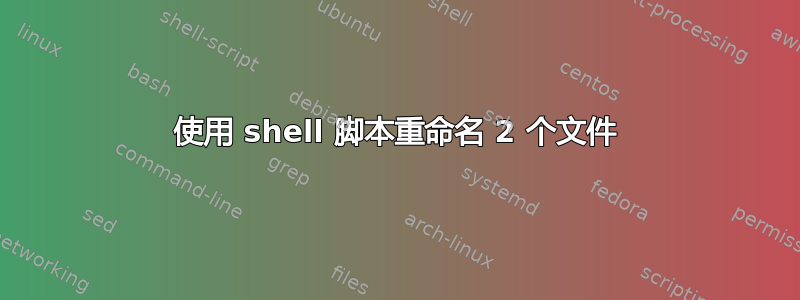
我创建了一个名为的脚本rename_2_files.sh:
#!/bin/sh
#_start
while getopts o: flag
do
case "${flag}" in
o) OPTION=${OPTARG};;
esac
done
# declare variable
RENAME ="rename"
DEFAULT ="default"
# show all ExportP* files
ls '/home/dev/Documents/Work/info/Target_script/first'*
# rename file
if [["$OPTION" == "$RENAME"]];
then
mv '/home/dev/Documents/Work/info/Target_script/first1.txt' '/home/dev/Documents/Work/info/Target_script/first1_ori.txt'
mv '/home/dev/Documents/Work/info/Target_script/first2_SL.txt' '/home/dev/Documents/Work/info/Target_script/first2.txt'
fi
# show new name o files
ls '/home/dev/Documents/Work/info/Target_script/first'*
#_end
我使用运行它
sh rename_2_files.sh -o rename
回复:
rename_2_files.sh: 10: rename_2_files.sh: RENAME: not found
rename_2_files.sh: 11: rename_2_files.sh: DEFAULT: not found
/home/dev/Documents/Work/info/Target_script/first1.txt
/home/dev/Documents/Work/info/Target_script/first2_SL.txt
rename_2_files.sh: 20: rename_2_files.sh: [[Rename: not found
/home/dev/Documents/Work/info/Target_script/first1.txt
/home/dev/Documents/Work/info/Target_script/first2_SL.txt
这方面存在哪些问题?请帮帮我...
答案1
我的脚本中有很多语法错误,但我使用 https://www.shellcheck.net/ 来纠正它们。
现在我的脚本('rename_2_files.sh')是:
#!/bin/sh
#_start
while getopts o: flag
do
case "${flag}" in
o) OPTION=${OPTARG};;
*)
esac
done
# declare variable
RENAME="rename"
DEFAULT="default"
# show all ExportP* files
ls '/home/dev/Documents/Work/info/Target_script/first'*
# rename file
if [ "$OPTION" = "$RENAME" ]; then
mv '/home/dev/Documents/Work/info/Target_script/first1.txt' '/home/dev/Documents/Work/info/Target_script/first1_ori.txt'
mv '/home/dev/Documents/Work/info/Target_script/first2_SL.txt' '/home/dev/Documents/Work/info/Target_script/first2.txt'
elif [ "$OPTION" = "$DEFAULT" ]; then
mv '/home/dev/Documents/Work/info/Target_script/first1_ori.txt' '/home/dev/Documents/Work/info/Target_script/first1.txt'
mv '/home/dev/Documents/Work/info/Target_script/first2.txt' '/home/dev/Documents/Work/info/Target_script/first2_SL.txt'
fi
# show new name o files
ls '/home/dev/Documents/Work/info/Target_script/first'*
#_end
并且,要调用我使用的脚本的执行:
sh rename_2_files.sh -o rename
或
sh rename_2_files.sh -o default
祝大家度过美好的一天并取得巨大的成功!


