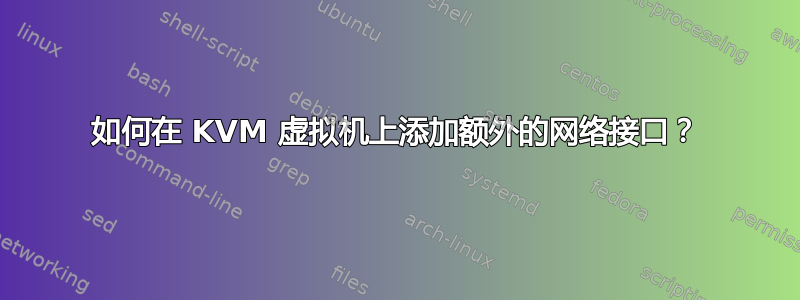
学习如何管理网络和使用 NIC 绑定。我正在尝试弄清楚如何向我的 KVM 虚拟机添加额外的虚拟网络接口
[root@RHEL8 ~]# ifconfig
enp1s0: flags=4163<UP,BROADCAST,RUNNING,MULTICAST> mtu 1500
inet 192.168.122.34 netmask 255.255.255.0 broadcast 192.168.122.255
inet6 fe80::5054:ff:fe3b:d185 prefixlen 64 scopeid 0x20<link>
ether 52:54:00:3b:d1:85 txqueuelen 1000 (Ethernet)
期望的最终结果是两个恩普接口。
答案1
如果您的主机上使用网桥。以下命令将向您的虚拟机添加 tun/tap 后端网络接口。
virsh attach-interface --type bridge --source $YOUR_HOST_BRIDGE --model virtio $YOUR_VM
答案2
编辑你的虚拟机配置,
sudo virsh edit VMname
并添加
<interface type="network">
<mac address="00:00:00:00:00:00"/> # Give it some MAC address
<source network="link-local"/>
<model type="virtio"/>
<address type="pci" domain="0x0000" bus="0x02" slot="0x00" function="0x0"/> # bus 0x02 since it's 2nd
</interface>
由于您显然使用 RHEL8,virtio因此类型应该具有可用的内核模块。您可以尝试 <model type="e1000e"/>更慢但更受支持的类型。


