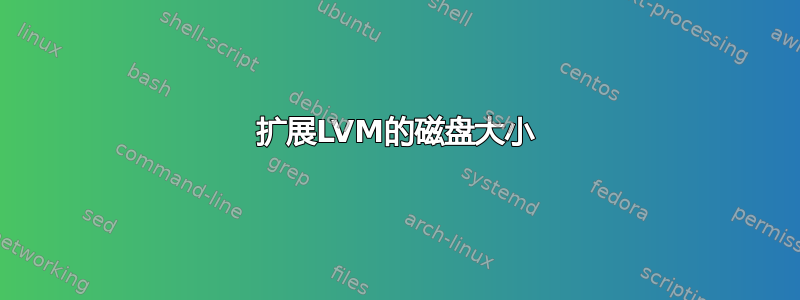
我有一个 170G 的 LVM (/dev/data/files),当前位于物理卷 (/dev/sdb1) 这是结构,由 lsblk 命令显示
lsblk
sdb 8:16 0 220G 0 disk
└─sdb1 8:17 0 170G 0 part
└─files 253:2 0 170G 0 lvm /mnt/data
我所做的是:
我在物理卷上添加了 50G,正如您在上面看到的 220G,所以现在当我执行命令 fdisk -l /dev/sdb 时,它会显示新添加的大小。
fdisk -l /dev/sdb
Disk /dev/sdb: 236.2 GB, 236223201280 bytes, 461373440 sectors
Units = sectors of 1 * 512 = 512 bytes
Sector size (logical/physical): 512 bytes / 4096 bytes
I/O size (minimum/optimal): 4096 bytes / 1048576 bytes
我想要做什么:我想将 50G 大小添加到 LVM /mnt/data 目前它只有 170G
lvdisplay -vm /dev/data/files
--- Logical volume ---
LV Path /dev/data/files
LV Name data
VG Name vgdata
LV UUID 5abc1M-yBeb-Vzxc-d6mK-yqwe-iyui-glkjL
LV Write Access read/write
LV Creation host, time myvm, 2020-04-09 12:27:06 -0300
LV Status available
LV Size <170.00 GiB
Current LE 43519
Segments 1
Allocation inherit
Read ahead sectors auto
- currently set to 8192
Block device 253:2
--- Segments ---
Logical extents 0 to 43518:
Type linear
Physical volume /dev/sdb1
Physical extents 0 to 43518
另外,sdb1 上的命令 fdisk:
fdisk -l /dev/sdb1
Disk /dev/sdb1: 182.5 GB, 182535061504 bytes, 356513792 sectors
Units = sectors of 1 * 512 = 512 bytes
Sector size (logical/physical): 512 bytes / 4096 bytes
I/O size (minimum/optimal): 4096 bytes / 1048576 bytes
那么...我如何扩展卷大小以适应 220G 而不是 170G?这是我的主要目标,但我不知道该怎么做。
预先感谢所有帮助我的人!
编辑:
我在输出下方执行了两个命令:
命令1
lvextend -l +100%FREE /dev/mapper/files
New size (43519 extents) matches existing size (43519 extents)
命令2
resize2fs /dev/mapper/files
The filesystem is already 44563456 blocks long. Nothing to do!
命令3检查它是否有效
lvs
files vgfiles -wi-ao---- <170.00g
尺寸还是一样。
答案1
您正在寻找的命令是lvextend& thenresize2fs
lvextend -L somesize /dev/mapper/LV_NAME
然后使新空间处于活动状态/可供使用
resize2fs /dev/mapper/LV_NAME
如果您确定要使用 100% 的 sdb
lvextend -l +100%FREE /dev/mapper/LV_name
您可以从 lvs 命令获取 LV_name 或使用 UUID(调整命令参数)
真实情况示例:
:~# lvs
LV VG Attr LSize Pool Origin Data% Meta% Move Log Cpy%Sync Convert
LV_example example -wi-a----- <2,93g
lvar2 zaphod-vg -wi-ao---- <14,00g
opt zaphod-vg -wi-ao---- 8,00g
slash zaphod-vg -wi-ao---- 80,00g
srv zaphod-vg -wi-ao---- 4,00g
tmp zaphod-vg -wi-ao---- 4,00g
usr zaphod-vg -wi-ao---- 128,00g
:~# pvcreate /dev/sdh1
Physical volume "/dev/sdh1" successfully created.
:~# vgs
VG #PV #LV #SN Attr VSize VFree
example 1 1 0 wz--n- 3,73g 820,00m
zaphod-vg 1 6 0 wz--n- <238,00g 0
root@zaphod:~# vgextend vg /dev/sdh1
Volume group "vg" not found
Cannot process volume group vg
:~# vgextend example /dev/sdh1 ## the step you didn't do I think
Volume group "example" successfully extended
:~# vgs
VG #PV #LV #SN Attr VSize VFree
example 2 1 0 wz--n- 7,46g 4,53g
zaphod-vg 1 6 0 wz--n- <238,00g 0
现在 U 盘对于新 4Go 的 VG 来说已经可以了,所以使用lvextend -l 100%Free后将获得新的空间
如果没有 VGextend 步骤,它的大小仍然与使用 100% 可用 VG 大小扩展 LV 相同,当然没有任何效果。


