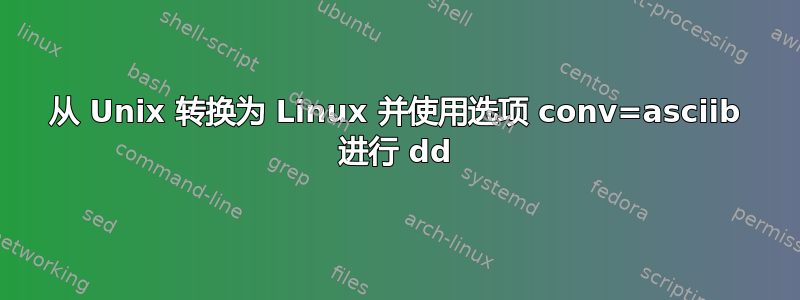
我正在将一些 SAS 程序从 Unix 服务器转换为 Linux 程序。
嵌入 SAS 程序中我有命令
dd if=myfile.txt ibs=1 cbs=10 count=10 skip=0 conv=asciib
在 Unix 上,给出以下输出:
31.08.2021
10+0 records in
0+1 records out
该命令在 Linux 上给出错误:
dd: invalid conversion: ‘asciib’
Try 'dd --help' for more information.
我尝试过
dd if=myfile.txt ibs=1 cbs=10 count=10 skip=0 conv=ascii
但我得到的输出与 Unix 的有点不同:
31.08.202110+0 records in
0+1 records out
10 bytes (10 B) copied, 4.8966e-05 s, 204 kB/s
是否有可能在 Linux 中得到与在 Unix 中完全相同的结果?对于“完全相同的输出”,我打算在日期之后有一个新行并且没有该行
10 bytes (10 B) copied, 4.8966e-05 s, 204 kB/s
我需要准确的输出,因为之后它会被 SAS 程序使用。
根据需要:
在 Unix 中:
命令:
dd if=myfile.txt ibs=1 cbs=10 count=10 skip=0 conv=asciib 2>/dev/null | od -c
结果:
Ambiguous output redirect
在 Linux 中:
命令:
dd if=myfile.txt ibs=1 cbs=10 count=10 skip=0 conv=ascii 2>/dev/null | od -c
结果:
0000000 3 1 . 0 8 . 2 0 2 1
0000012`enter code here`


