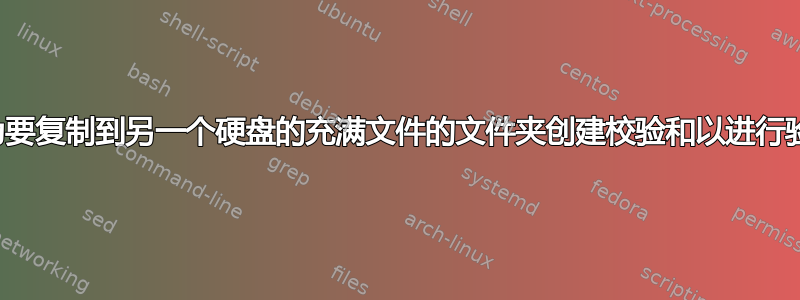
我使用的是 2015 款 MacBook Pro,刚刚更新到操作系统 12.01 Monterey,并在终端上更新到 zsh。
我可以使用
shasum -a 256(然后拖入文件)为各个文件创建校验和。
但是,我需要知道如何为文件夹创建校验和。
然后我需要知道如何创建比较校验和脚本或命令。
答案1
这就是我要开始的,使用“scratch”作为源,使用“zork”作为新副本(可能位于不同的发行版)。请注意,我使用该-a标志cp以便在复制过程中保留文件时间戳。
% (cd scratch ; tar cf - .) | shasum -a 256
a17cacd171d6cbc2f6da028c8167b0602a1146a337f602de71529999fe471e0f -
% /bin/cp -a scratch zork
% (cd zork ; tar cf - .) | shasum -a 256
a17cacd171d6cbc2f6da028c8167b0602a1146a337f602de71529999fe471e0f -
如果你想直接比较两个总和,你可以使用
if [[ $((cd scratch ; tar cf - .) | shasum -a 256) == $((cd zork ; tar cf - .) | shasum -a 256) ]]
then
echo match
else
echo no match
fi


