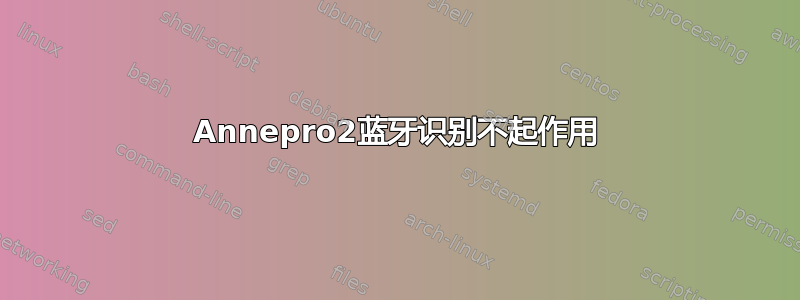
我已经设置了 annepro2 键盘,但无法使键盘显示为蓝牙设备。我发现了以下旧帖子: Anne Pro 2 键盘无法与 Manjaro XFCE4 配合使用 我不确定这是否是 Manjaro 或 Anne Pro 2 固件的问题,但如果您能开始调试此问题,我们将不胜感激。
我还更新了键盘固件。这是 linux/manjaro 中的东西,因为我的手可以检测到它。我在用着奥宾斯基特并按照评论添加 udev 规则,但没有效果。有人能给我一些建议吗?
uname -a
Linux rohan 5.10.83-1-MANJARO #1 SMP PREEMPT Wed Dec 1 14:46:38 UTC 2021 x86_64 GNU/Linux
wmctrl -m
Name: KWin
Class: N/A
PID: N/A
Window manager's "showing the desktop" mode: N/A
bluetoothctl show
Controller 00:1A:7D:DA:71:13 (public)
Name: rohan
Alias: rohan
Class: 0x007c0104
Powered: yes
Discoverable: yes
DiscoverableTimeout: 0x00000000
Pairable: yes
UUID: A/V Remote Control (0000110e-0000-1000-8000-00805f9b34fb)
UUID: PnP Information (00001200-0000-1000-8000-00805f9b34fb)
UUID: Message Access Server (00001132-0000-1000-8000-00805f9b34fb)
UUID: Audio Sink (0000110b-0000-1000-8000-00805f9b34fb)
UUID: Message Notification Se.. (00001133-0000-1000-8000-00805f9b34fb)
UUID: Phonebook Access Server (0000112f-0000-1000-8000-00805f9b34fb)
UUID: A/V Remote Control Target (0000110c-0000-1000-8000-00805f9b34fb)
UUID: OBEX Object Push (00001105-0000-1000-8000-00805f9b34fb)
UUID: IrMC Sync (00001104-0000-1000-8000-00805f9b34fb)
UUID: OBEX File Transfer (00001106-0000-1000-8000-00805f9b34fb)
UUID: Vendor specific (00005005-0000-1000-8000-0002ee000001)
UUID: Handsfree Audio Gateway (0000111f-0000-1000-8000-00805f9b34fb)
UUID: Audio Source (0000110a-0000-1000-8000-00805f9b34fb)
UUID: Headset (00001108-0000-1000-8000-00805f9b34fb)
Modalias: usb:v1D6Bp0246d053E
Discovering: no
Roles: central
Roles: peripheral
bluetoothctl devices
Device 00:00:AB:CD:1A:C2 Baseus SIMU S1
Device DC:2C:26:0C:95:77 Keychron K3
Device 1C:91:9D:1F:4F:76 Haylou-GT1
Device F0:A9:68:1C:47:A4 JBL Endurance PEAK
Device E8:5A:8B:B7:F8:DD Redmi Note 8
Device 4C:87:5D:CA:5F:40 Bose QC35 II
Device 04:FE:A1:84:65:18 JBL Flip 4
Device 3C:88:23:9A:4D:93 Jabra Elite 75t
rfkill
ID TYPE DEVICE SOFT HARD
0 bluetooth hci0 desbloqueado desbloqueado
inxi -Fazc0
System:
Kernel: 5.10.83-1-MANJARO x86_64 bits: 64 compiler: gcc v: 11.1.0
parameters: BOOT_IMAGE=/boot/vmlinuz-5.10-x86_64
root=UUID=b841b317-5f27-4086-9390-595dff39a5c8 rw quiet apparmor=1
security=apparmor udev.log_priority=3
Desktop: KDE Plasma 5.23.4 tk: Qt 5.15.2 wm: kwin_x11 vt: 1 dm: SDDM
Distro: Manjaro Linux base: Arch Linux
Machine:
Type: Desktop Mobo: Micro-Star model: Z390-A PRO (MS-7B98) v: 1.0
serial: <superuser required> UEFI: American Megatrends v: 1.D0
date: 01/19/2021
CPU:
Info: model: Intel Core i5-9600K bits: 64 type: MCP arch: Coffee Lake
family: 6 model-id: 0x9E (158) stepping: 0xC (12) microcode: 0xEA
Topology: cpus: 1x cores: 6 smt: <unsupported> cache: L1: 384 KiB
desc: d-6x32 KiB; i-6x32 KiB L2: 1.5 MiB desc: 6x256 KiB L3: 9 MiB
desc: 1x9 MiB
Speed (MHz): avg: 2204 high: 4530 min/max: 800/4700 scaling:
driver: intel_pstate governor: powersave cores: 1: 800 2: 800 3: 4530
4: 3527 5: 2619 6: 951 bogomips: 44412
Flags: avx avx2 ht lm nx pae sse sse2 sse3 sse4_1 sse4_2 ssse3 vmx
Vulnerabilities:
Type: itlb_multihit status: KVM: VMX disabled
Type: l1tf status: Not affected
Type: mds mitigation: Clear CPU buffers; SMT disabled
Type: meltdown status: Not affected
Type: spec_store_bypass
mitigation: Speculative Store Bypass disabled via prctl and seccomp
Type: spectre_v1
mitigation: usercopy/swapgs barriers and __user pointer sanitization
Type: spectre_v2 mitigation: Full generic retpoline, IBPB: conditional,
IBRS_FW, STIBP: disabled, RSB filling
Type: srbds mitigation: Microcode
Type: tsx_async_abort mitigation: Clear CPU buffers; SMT disabled
Graphics:
Device-1: NVIDIA GA106 [GeForce RTX 3060] vendor: eVga.com. driver: nvidia
v: 495.44 alternate: nouveau,nvidia_drm bus-ID: 01:00.0 chip-ID: 10de:2503
class-ID: 0300
Device-2: Logitech Logitech Webcam C925e type: USB
driver: snd-usb-audio,uvcvideo bus-ID: 1-1.4:8 chip-ID: 046d:085b
class-ID: 0102 serial: <filter>
Display: x11 server: X.Org 1.21.1.1 compositor: kwin_x11 driver:
loaded: nvidia display-ID: :0 screens: 1
Screen-1: 0 s-res: 1920x1080 s-dpi: 81 s-size: 602x343mm (23.7x13.5")
s-diag: 693mm (27.3")
Monitor-1: DP-2 res: 1920x1080 dpi: 82 size: 598x336mm (23.5x13.2")
diag: 686mm (27")
Message: Unable to show advanced data. Required tool glxinfo missing.
Audio:
Device-1: Intel Cannon Lake PCH cAVS vendor: Micro-Star MSI
driver: snd_hda_intel v: kernel alternate: snd_soc_skl,snd_sof_pci
bus-ID: 00:1f.3 chip-ID: 8086:a348 class-ID: 0403
Device-2: NVIDIA vendor: eVga.com. driver: snd_hda_intel v: kernel
bus-ID: 01:00.1 chip-ID: 10de:228e class-ID: 0403
Device-3: Bose Bose PC Desktop Controller type: USB
driver: hid-generic,snd-usb-audio,usbhid bus-ID: 1-1.3:7 chip-ID: 05a7:4040
class-ID: 0300 serial: <filter>
Device-4: Logitech Logitech Webcam C925e type: USB
driver: snd-usb-audio,uvcvideo bus-ID: 1-1.4:8 chip-ID: 046d:085b
class-ID: 0102 serial: <filter>
Sound Server-1: ALSA v: k5.10.83-1-MANJARO running: yes
Sound Server-2: JACK v: 1.9.19 running: no
Sound Server-3: PulseAudio v: 15.0 running: yes
Sound Server-4: PipeWire v: 0.3.40 running: no
Network:
Device-1: Intel Ethernet I219-V vendor: Micro-Star MSI driver: e1000e
v: kernel port: N/A bus-ID: 00:1f.6 chip-ID: 8086:15bc class-ID: 0200
IF: eno1 state: up speed: 1000 Mbps duplex: full mac: <filter>
IF-ID-1: br-232fd21ea23b state: down mac: <filter>
IF-ID-2: br-5d01cbb2628b state: down mac: <filter>
IF-ID-3: docker0 state: down mac: <filter>
IF-ID-4: ovpntun0 state: down mac: N/A
Bluetooth:
Device-1: Cambridge Silicon Radio Bluetooth Dongle (HCI mode) type: USB
driver: btusb v: 0.8 bus-ID: 1-1.2:6 chip-ID: 0a12:0001 class-ID: e001
Report: bt-adapter ID: hci0 rfk-id: 0 state: up address: <filter>
Drives:
Local Storage: total: 1.76 TiB used: 518.57 GiB (28.7%)
SMART Message: Unable to run smartctl. Root privileges required.
ID-1: /dev/sda maj-min: 8:0 vendor: Kingston model: SA400S37480G
size: 447.13 GiB block-size: physical: 512 B logical: 512 B speed: 6.0 Gb/s
type: SSD serial: <filter> rev: KB.3 scheme: GPT
ID-2: /dev/sdb maj-min: 8:16 vendor: Samsung model: SSD 840 EVO 500GB
size: 465.76 GiB block-size: physical: 512 B logical: 512 B speed: 6.0 Gb/s
type: SSD serial: <filter> rev: DB6Q scheme: GPT
ID-3: /dev/sdc maj-min: 8:32 vendor: Kingston model: SA400S37480G
size: 447.13 GiB block-size: physical: 512 B logical: 512 B speed: 6.0 Gb/s
type: SSD serial: <filter> rev: 0102 scheme: GPT
ID-4: /dev/sdd maj-min: 8:48 vendor: A-Data model: SU630 size: 447.13 GiB
block-size: physical: 512 B logical: 512 B speed: 6.0 Gb/s type: SSD
serial: <filter> rev: 4c12 scheme: GPT
Partition:
ID-1: / raw-size: 447.13 GiB size: 439.11 GiB (98.21%)
used: 248.6 GiB (56.6%) fs: ext4 dev: /dev/sdc1 maj-min: 8:33
ID-2: /boot/efi raw-size: 100 MiB size: 96 MiB (96.00%)
used: 37.3 MiB (38.9%) fs: vfat dev: /dev/sdb2 maj-min: 8:18
Swap:
Kernel: swappiness: 60 (default) cache-pressure: 100 (default)
ID-1: swap-1 type: file size: 4 GiB used: 0 KiB (0.0%) priority: -2
file: /swapfile
Sensors:
System Temperatures: cpu: 27.8 C pch: 35.0 C mobo: N/A gpu: nvidia
temp: 39 C
Fan Speeds (RPM): N/A gpu: nvidia fan: 0%
Info:
Processes: 247 Uptime: 18m wakeups: 0 Memory: 31.3 GiB
used: 3.16 GiB (10.1%) Init: systemd v: 249 tool: systemctl Compilers:
gcc: 11.1.0 alt: 10/8/9 Packages: 2033 pacman: 2027 lib: 546 snap: 6
Shell: Bash v: 5.1.12 running-in: konsole inxi: 3.3.10
fwupdmgr get-history
No history
答案1
为了清楚起见,将长评论作为答案发布。请发帖在问题中, 和作为适当格式的文本,以下命令的输出
$ uname -a
$ wmctrl -m
$ bluetoothctl show
$ bluetoothctl devices
$ rfkill
$ inxi -Fazc0
$ fwupdmgr get-history


