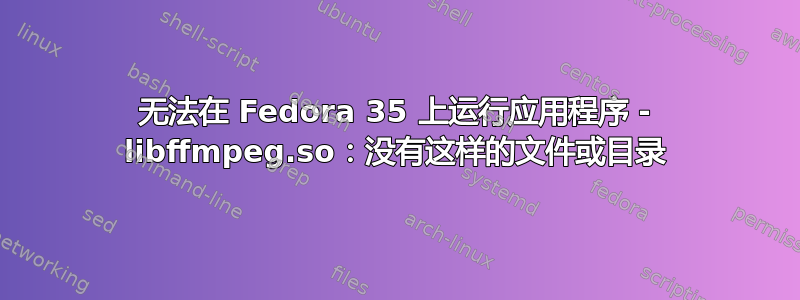
我正在尝试运行诸如脚蹼和反应本机调试器通过下载捆绑的 Linux 应用程序。但是,当我尝试从 CLI 运行这些命令时,出现此错误
:; ./react-native-debugger
./react-native-debugger: error while loading shared libraries: libffmpeg.so: cannot open shared object file: No such file or directory
:; ./flipper
./flipper: error while loading shared libraries: libffmpeg.so: cannot open shared object file: No such file or directory
我尝试安装ffmpeg包,但这似乎没有帮助
:; dnf list installed | grep ffmpeg
ffmpeg.x86_64 4.4.1-1.fc35 @rpmfusion-free-updates
ffmpeg-devel.x86_64 4.4.1-1.fc35 @rpmfusion-free-updates
ffmpeg-libs.x86_64 4.4.1-1.fc35 @rpmfusion-free-updates
答案1
我一定是错误地提取了该包。使用 libffmpeg.so 文件重新解压 zip 修复了该问题。


