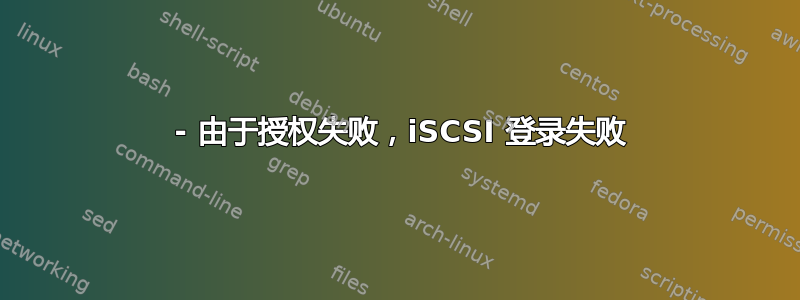
当我跑步时
iscsiadm --mode node --targetname iqn.2018-12.dz.esi:iso --portal 10.11.0.2 --login
我收到此错误:
Logging in to [iface: default, target: iqn.2018-12.dz.esi:iso, portal: 10.11.0.2,3260] (multiple)
iscsiadm: Could not login to [iface: default, target:
iqn.2018-12.dz.esi:iso, portal: 10.11.0.2,3260].
iscsiadm: initiator reported error (24 - iSCSI login failed due to
authorization failure) iscsiadm: Could not log into all portals
 我的 /etc/iscsi/initiatorname.iscsi 文件:
我的 /etc/iscsi/initiatorname.iscsi 文件:
启动器名称 = iqn.2018-12.dz.esi:kvm1
我的目标中的身份验证配置:
/iscsi/iqn.20....esi:iso/tpg1> set auth userid=vcl
Parameter userid is now 'vcl'.
/iscsi/iqn.20....esi:iso/tpg1> set auth password=password
Parameter password is now 'password'.
我的 /etc/iscsi/iscsid.conf 文件:
# To enable CHAP authentication set node.session.auth.authmethod
# to CHAP. The default is None.
node.session.auth.authmethod = CHAP
# To configure which CHAP algorithms to enable set
# node.session.auth.chap_algs to a comma seperated list.
# The algorithms should be listen with most prefered first.
# Valid values are MD5, SHA1, SHA256
# The default is MD5.
# node.session.auth.chap_algs = SHA256,SHA1,MD5
# To set a CHAP username and password for initiator
# authentication by the target(s), uncomment the following lines:
node.session.auth.username = vcl
node.session.auth.password = password
感谢您的帮助,
答案1
实际上我自己也刚刚遇到了这个问题。希望你的错误原因与我的相同:
问题:
我 100% 确定小伙子的秘密是准确的,/etc/iscsi/iscsid.conf但再次检查以验证我没有引入复制粘贴错误。存储服务器和客户端上的 Chap 机密是相同的,但仍然不断抛出错误。
我的配置:
我open-iscsi在 Linux 主机上使用来连接到群晖科技暴露 LUN 的存储盒。
解决方案:
经过一番绞尽脑汁后,我想到要降低 CHAP 机密的复杂性:去掉特殊字符
删除
/etc/iscsi/iscsid.conf所有特殊字符。复制此更新后的密码。更新密码的缓存副本
/etc/iscsi/nodessudo systemctl restart iscsid.service将更新后的密码粘贴到网络上公开 LUN 的存储主机中。
现在尝试重新连接到 LUN;如果出现特殊字符问题,现在应该可以连接所有内容。
结论:
起初,这个错误似乎是转移注意力,但它是 100% 正确的。确实,认证曾是失败,但并不是因为存储主机和客户端之间的 CHAP 密钥不同。由于特殊字符妨碍身份验证,它失败了。
无论如何,问题并不复杂,但有点浪费时间......


