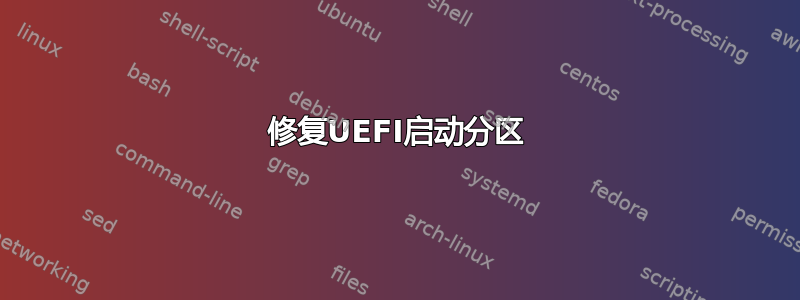
我已将 Debian11 安装到新硬盘中,首先我使用 GParted Live 工具创建了分区。当我创建第一个分区“efi”时发生了意外。我试图将其标签重命名为“/boot/efi”,然后 GParted 崩溃并停止响应。当再次启动到 GParted 时,它显示所有分区均已创建。 Debian安装成功,但是启动时出现错误:
"Internal hard disk drive not found. To resolve this issue, try to reset the drive. No bootable devices -- strike F1 to retry boot, F2 to enter setup menu, F5 to enter PSA."
戴尔启动前系统评估诊断测试 (ePSA) 显示没有错误,所有硬件均正常。因此,第一个分区 UEFI 可能被错误创建。如何使用必要的内容重新创建这个 UEFI 分区? (来自 GParted Live CD 或其他方法)


