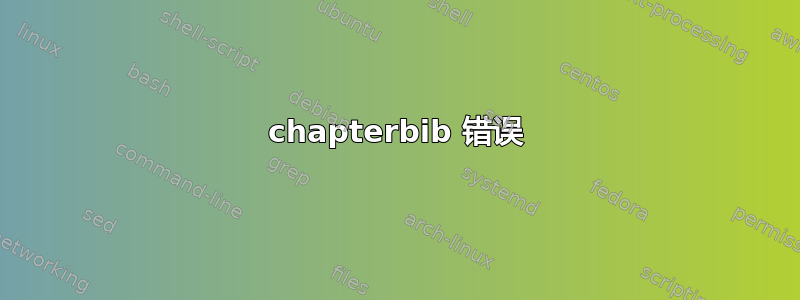
我正在尝试制作逐章参考书目。我使用了 chapterbib 包,使用 rsc 参考书目样式。问题是它最后无法编译。这是我使用的序言的一部分
\documentclass[12pt,a4paper]{book}
\usepackage[utf8]{inputenc}
\usepackage[greek,francais]{babel}
\usepackage[T1]{fontenc}
\usepackage[left=2cm,right=2cm,top=3cm,bottom=3cm]{geometry}
\usepackage{chapterbib}
\usepackage{rsc}
\usepackage{fancyhdr}
\pagestyle{fancy}
\usepackage[numbers]{natbib}
\usepackage{hyperref}
\hypersetup{colorlinks=true, linkcolor=blue,citecolor=blue}
\begin{document}
\include{partie_1}
\include{annexe_1}
\end{document}
每个部分的末尾都包含:
\blibliographystyle{angew}
\bibliography{biblio.bib}
我只收到此错误信息:
This is BibTeX, Version 0.99d (TeX Live 2012) The top-level auxiliary file:
maitre.aux A level-1 auxiliary file: partie_1.aux The style file: angew.bst
A level-1 auxiliary file: annexe_1.aux Illegal, another \bibstyle
command---line 5 of file annexe_1.aux : \bibstyle : {angew} I'm skipping
whatever remains of this command Illegal, another \bibdata command---line 6
of file annexe_1.aux : \bibdata : {rsc-maitre,biblio} I'm skipping whatever
remains of this command Database file #1: rsc-maitre.bib Database file #2:
biblio.bib (There were 2 error messages)
即使不使用 chapterbib,它也能运行得很好。
编辑:看了其他帖子后,我只想明确地说明,在按照 pdflatex -> bibtex -> pdflatex (x2) -> 查看 pdf 启动源文件之前,我在每个文件上都启动了 bibteX
答案1
您可以创建一个Makefile或一个脚本来执行此操作。可以从 TexMaker 或其他编辑器调用该脚本。
在 Linux 上,我使用 aMakefile来实现这个目的。我只需要运行make,然后一切都会编译完成!:)
或脚本Makefile很有用,因为您不需要“坚持”使用编辑器配置。您还可以从终端运行它,从而可以使用您喜欢的任何编辑器。
以下是一个Makefile例子:
# Main project filename (without .tex extention)
FILE=main
all:
$(MAKE) latex
$(MAKE) bibperchapter
$(MAKE) latex
$(MAKE) latex
dvipdf \
-dPDFSETTINGS=/prepress \
-dGrayImageResolution=600 \
-dColorImageResolution=600 \
-dMonoImageResolution=600 \
-dSubsetFonts=true \
-dEmbedAllFonts=true \
-dMaxSubsetPct=100 \
-dCompatibilityLevel=1.5 \
-sPAPERSIZE=a4 $(FILE).dvi
bibperchapter:
for auxfile in text/ch*.aux ; do \
bibtex $(basename $$auxfile .aux) ; \
done
latex:
latex -interaction batchmode $(FILE)
这将针对每个章节Makefile运行latex(pdftex),bibtex并将 dvi 文件转换为 pdf(我使用 dvips 驱动程序)。注意目标bibperchapter。您需要根据章节的位置对其进行编辑。在本例中,章节位于文本/文件夹和所有影片名称均以啟。
您可以根据需要进行修改。它可以轻松适应您使用的平台(windows、linux、macos)。
答案2
好的,看起来我要做的就是用 pdflatex 手动编译我的主文件,然后对每个包含的部分使用 bibtex 一次,然后在主文件上使用 pdflatex 两次......
是否可以使用 TexMaker 实现快速编译?...


