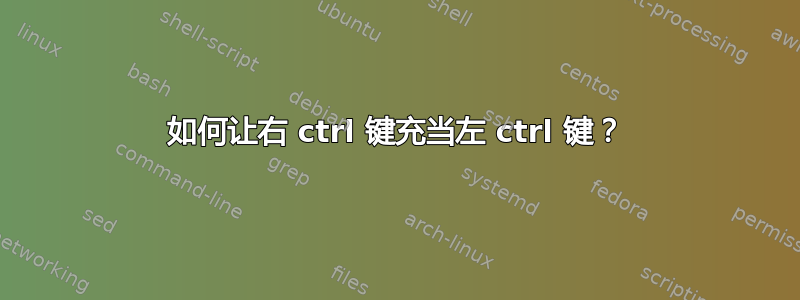
我希望左右 ctrl 键具有相同的行为。我已经让左键在所有快捷方式等中正常工作,但右键似乎完全无效。我查看了键盘布局选项,但没有结果。
我使用的是 Linux Mint 20.2,带有 Mate 桌面环境。
- 附录 -
结果xev如下:
KeyPress event, serial 35, synthetic NO, window 0x5200001,
root 0x7ac, subw 0x5200002, time 416256, (49,43), root:(2600,505),
state 0x10, keycode 105 (keysym 0xff20, Multi_key), same_screen YES,
XLookupString gives 0 bytes:
XmbLookupString gives 0 bytes:
XFilterEvent returns: True
KeyRelease event, serial 38, synthetic NO, window 0x5200001,
root 0x7ac, subw 0x5200002, time 416464, (49,43), root:(2600,505),
state 0x10, keycode 105 (keysym 0xff20, Multi_key), same_screen YES,
XLookupString gives 0 bytes:
XFilterEvent returns: False
的输出xmodmap如下:
xmodmap: up to 4 keys per modifier, (keycodes in parentheses):
shift Shift_L (0x32), Shift_R (0x3e)
lock Caps_Lock (0x42)
control Control_L (0x25)
mod1 Alt_L (0x40), Meta_L (0xcd)
mod2 Num_Lock (0x4d)
mod3
mod4 Super_L (0x85), Super_R (0x86), Super_L (0xce), Hyper_L (0xcf)
mod5 ISO_Level3_Shift (0x5c), Mode_switch (0xcb)
答案1
xmodmap -e "keycode 105 = Control_L NoSymbol Control_L"
答案2
正如您在评论中确认的那样,以下两个xmodmap命令可以解决问题:
xmodmap -e "keycode 105 = Control_R NoSymbol Control_R"
xmodmap -e "add control = Control_R"
它不会在重新启动后保留,因此您只需将引号中的文本保存在 ~/.Xmodmap 文件中并使其在启动时执行。




