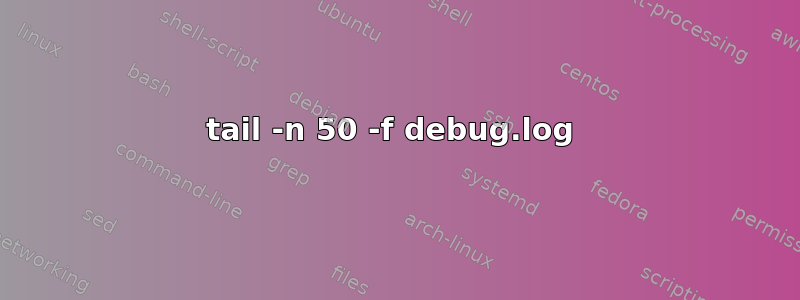
我正在使用 rasberry pi 从 Bitcoin-Core 下载比特币区块链,到目前为止我已经成功,并且想检查 debug.log 只是为了检查它是否正常:
tail -n 50 -f debug.log
现在我想返回到根文件,以便可以安装 Tor,但我犹豫是否要从运行 debug.log 的屏幕执行此操作,因为我不想停止下载。我希望这里有人能给我一个简单的方法来做到这一点,同时 debug.log 仍然在/mnt/data我创建的文件中运行
答案1
命令
tail -n 50 -f debug.log
将显示 debug.log 的最后 50 行,然后在它们到达时继续显示更多行debug.log(-f意味着“跟随”文件debug.log)。
如果您按Ctrl+ C,如建议的那样,您将简单地退出命令tail,即停止“关注”文件debug.log。它不会以任何方式终止将文本生成到debug.log.
终止tail命令后,您将收到提示,并可以继续执行其他命令。


