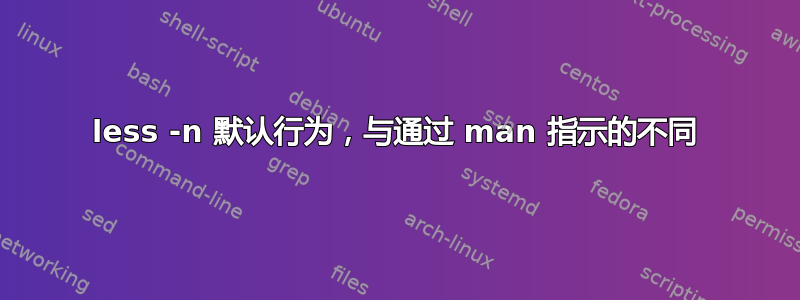
对于 MacOS 和 Ubuntu Server 20,使用命令man less我可以读取以下内容:
-n or --line-numbers
Suppresses line numbers. The default (to use line numbers) may cause less to run more slowly in some cases, especially with a very large input file. Suppressing line numbers with
the -n option will avoid this problem. Using line numbers means: the line number will be displayed in the verbose prompt and in the = command, and the v command will pass the cur‐
rent line number to the editor (see also the discussion of LESSEDIT in PROMPTS below).
-N or --LINE-NUMBERS
Causes a line number to be displayed at the beginning of each line in the display.
这篇文章的原因是关于-n包含该部件的(小写)参数The default (to use line numbers)。对于提到的两个操作系统,如果我这样做的话:
less /path/to/filename.txt
它显示没有行号的数据,与所示相反多于。
当然,如果我想查看我使用的行号:
less -N /path/to/filename.txt
它按指示工作。所以:
less /path/to/filename.txt
less -n /path/to/filename.txt
几乎是一样的。
我错过了什么吗?
顺便说一句,与less --help
-n -N .... --line-numbers --LINE-NUMBERS
Don't use line numbers.
不是很清楚,很混乱。
由于以下有价值的帖子,我创建了这篇文章:
解决方案中指出:
You can, however, run "less -n +F", which causes "less" to read
only the end of the file, at the cost of **not** displaying line numbers
答案1
less以两种方式显示行号:
- 在每行的开头,
-N使用 if ; - 当启用详细提示时,屏幕底部的状态行中(
less -M;这将显示显示的第一行、最后一行以及总行数)。
-n禁用后者以及前者。特别是,确定总行数可能会很昂贵;这就是该选项有用的原因。当使用 禁用行号时-n,less显示文件中的位置(以字节为单位)。
我的版本less有以下内容less --help:
-n ........ --line-numbers
Don't use line numbers.
-N ........ --LINE-NUMBERS
Use line numbers.
-n您显示的信息中描述了的行为:
使用行号的意思是:行号将显示在详细提示符和 = 命令中,而 v 命令会将当前行号传递给编辑器
这没有提到每行开头的行号。


