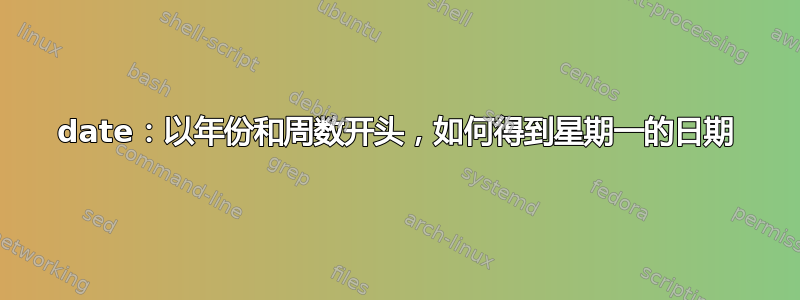
如何获取特定周星期一的 ISO 日期?例如,2021 年第 32 周的星期一?
我知道如果我跑步date -dmonday +%Y%m%d我会得到本周的星期一日期。如何将2021和32作为变量传递,并获取该周星期一的日期?
答案1
这似乎工作正常。
#! /bin/bash
year=$1
week=$2
read s w d < <(date -d $year-01-01T13:00 '+%s %V %u')
(( s += ((week - w) * 7 - d + 1) * 24 * 60 * 60 ))
date -d @$s '+%V:%w %Y-%m-%d %a'
测试用
for y in {1970..2022} ; do
maxw=$(date +%V -d $y-12-31)
if (( max == 1 )) ; then # The last day of the year belongs to week #1.
max=52
fi
for ((w=1; w<=maxw; ++w)) ; do
date.sh $y $w | tail -n1 | grep -q "0\?$w:1 " || echo $y $w
done
done
date.sh上面的脚本在哪里。
答案2
维基百科有一篇关于 ISO 周日期的文章
“第一周”被定义为其中有第一个星期四的一周。文章指出,这相当于 1 月 4 日始终位于第 1 周。GNU 日期允许您给出这样的日期date -d "Jan 4 2021 +3 weeks":A日期在第四周,通常不是星期一。
使用日期我们可以找到星期几,并用它来调整要请求的日期。
#!/bin/bash
# pass in $1 as the week number and $2 as the year
# Make sure we are no going to be bothered by daylight saving time
# Use explicit time idea from https://unix.stackexchange.com/a/688968/194382
export TZ=UTC
# Jan 4th is always in week 1. ask for the day of the week that is
# $1-1 weeks ahead. %u gives 1 for Monday, 2 for tuesday, ...
weekday=$(date -d"13:00 Jan 4 $2 +$(($1 -1)) weeks" "+%u")
# So now just go back 0 days for a monday, 1 day for tuesday ...
# Could use Jan 5 and go back 1 day for monday instead.
date -d"13:00 Jan 4 $2 +$(($1 -1)) weeks -$((weekday -1)) days" "+%a %F (%G %V)"
因此,对于 2021 年,这显示第一周的星期一是 2021-01-04,对于 2020 年,它是 2019-12-30(即上一年年底)
答案3
这至少在 2000 年至 2025 年期间有效:
Y=2021
W=32
LC_ALL=C date -d"${Y}0101 ${W} week -$(date -d"${Y}0104" +%u) day -3day"
Mon Aug 9 00:00:00 CEST 2021
前缀LC_ALL=C消除了locale影响。
答案4
通过 python 可以使用 oneliner 来完成:
echo "2021 32"| python3 -c 'import datetime as dt; print(dt.datetime.strptime(input()+" 1", "%G %V %u").strftime("%Y-%m-%d"));'
2021-08-09
您可以将其包装到 BASH 函数中,然后将其明确用于一周中的任何其他日期 1..7,例如星期三(day=3):
> iso_year_week_day() { echo "$1 $2 $3" | python3 -c 'import datetime as dt; print(dt.datetime.strptime(input(), "%G %V %u").strftime("%Y-%m-%d"));'; }
>
> iso_year_week_day 2021 32 3
2021-08-11
> iso_year_week_day 2022 52 7
2023-01-01
> q=$(iso_year_week_day 2021 32 3)
> echo $q
2021-08-11
PS当然输出格式可以通过编辑轻松调整strftime("%Y-%m-%d")


