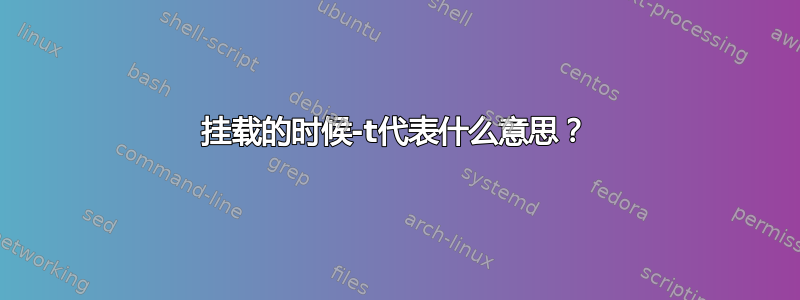
我在 Windows 机器上运行着一个 Ubuntu 虚拟机 (VMWare)。为了访问共享文件夹,我运行了....
sudo mount -t vboxname sharedfolder /location/of/share
这个命令中的 -t 起什么作用?
我四处搜索阅读文档但似乎找不到任何解释。
答案1
-t vfstype
The argument following the -t is used to indicate the file system type.
目前支持的文件系统类型包括:adfs、affs、autofs、cifs、coda、coherent、cramfs、debugfs、devpts、efs、ext、ext2、ext3、ext4、hfs、hfsplus、hpfs、iso9660、jfs、minix、msdos、ncpfs、nfs、nfs4、ntfs、proc、qnx4、ramfs、reiserfs、romfs、squashfs、smbfs、sysv、tmpfs、ubifs、udf、ufs、umsdos、usbfs、vfat、xenix、xfs、xiafs。请注意,coherent、sysv 和 xenix 是等效的,并且 xenix 和 coherent 将来会被删除 - 请使用 sysv。自内核版本 2.1.21 起,ext 和 xiafs 类型不再存在。以前,usbfs 被称为 usbdevfs。请注意,所有受支持的文件系统的实际列表取决于您的内核。安装手册页


