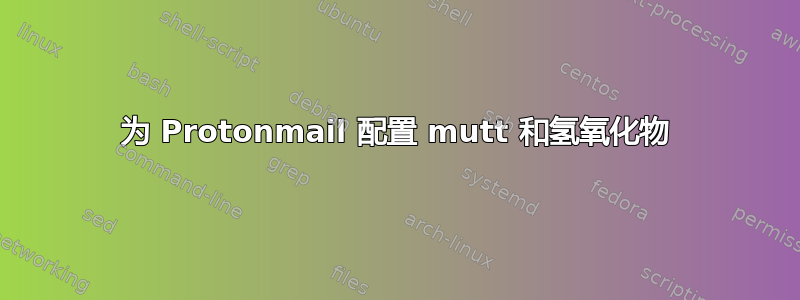
我正在尝试将我的 protomail 帐户与 mutt 一起使用。
我安装了 Hydrogen,在 protonmail 中进行了身份验证,并启动了 imap 和 smtp其回购指令像这样:
$ hydroxide auth [email protected]
$ hydroxide imap &
$ hydroxide smtp &
我还配置了.muttrc文件添加:
set ssl_starttls=yes
set ssl_force_tls=yes
set send_charset="us-ascii:utf-8"
set imap_user = "[email protected]"
set imap_pass = ${my_proton_bridge}
set spoolfile = "imap://localhost:1143/INBOX"
set folder ="imap://${my_proton_bridge}:localhost:1143/"
set postponed = "imap://localhost:1143/[Protonmail]/Drafts"
set mbox = "imap://localhost:1143/[Protonmail]/All Mail"
set smtp_pass = ${imap_pass}
set smtp_url = "smtp://[email protected]@localhost:1025/"
${my_bridge_pass}验证时提供的密码在哪里hydroxide,当然LOGIN是我的 Protonmail 登录名。
Encrypted connection unavailable通过此配置,我启动了 mutt,但我没有获取在底部区域阅读的电子邮件 。如果我使用选项(以下手册页)运行mutt -d 5以获得更多反馈,我会得到以下信息.muttdebug0:
Using default IMAP port 143
Using default IMAPS port 993
Reading imap://localhost:1143/INBOX...
Looking up localhost...
Connecting to localhost...
Connected to localhost:1143 on fd=4
imap_cmd_step: grew buffer to 512 bytes
4< * OK [CAPABILITY IMAP4rev1 LITERAL+ SASL-IR CHILDREN UNSELECT MOVE APPENDLIMIT AUTH=PLAIN] IMAP4rev1 Service Ready
Handling CAPABILITY
IMAP queue drained
4> a0000 STARTTLS^M
4< a0000 NO TLS support not enabled
IMAP queue drained
Encrypted connection unavailable
mutt_num_postponed: using old IMAP postponed count.
mutt_index_menu[807]: Got op 167
mutt_buffer_pool_free: 15 of 15 returned to pool
有任何想法吗?我什至不知道问题出在哪里(可能缺少 mutt 配置,或氢氧化物,或 protonmail 帐户中的某些选项......)
答案1
您的配置存在一些问题。
首先,从氢氧化物自述文件:
IMAP
目前,它仅支持未加密的本地连接。
这意味着您需要设置...
set ssl_starttls=no
set ssl_force_tls=no
...这很好,因为您通过 与氢氧化物交互localhost,因此您的未加密流量不会穿越任何网络。
其次,imap 和 smtp 的用户名应该是只是您的 protonmail 用户名,而不是您的电子邮件地址:
set imap_user = "LOGIN"
set smtp_url = "smtp://LOGIN@localhost:1025/"
有了这些改变,我认为事情应该会成功。


