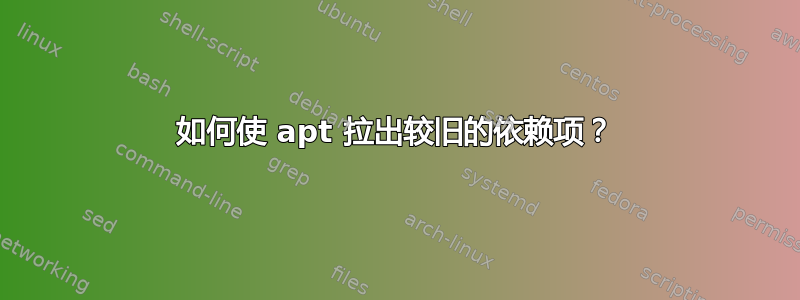
编辑:我从来没有找到解决我的具体问题的方法,但是当我跳到 Linux Mint 上时,我就能够安装这个包了。因此,如果您在这个特定的包/依赖项问题上遇到同样的问题,请尝试基于 Ubuntu 的发行版。
我目前正在尝试安装该软件包libboost1.71-all-dev在我的 MX Linux 机器上使用 apt。但是,apt 无法满足此包的所有依赖项。我得到以下信息:
The following packages have unmet dependencies:
libboost-mpi-python1.71.0 : Depends: python3 (< 3.8) but 3.9.2-3 is to be installed
E: Unable to correct problems, you have held broken packages.
我从来没有遇到过拉取比所需更新的依赖项的情况(这是一个问题)。我很好奇是否有办法强制 apt 以正确的 python3 版本为目标,或者也许有办法让 apt 忽略这种依赖关系?解决这个问题的最佳方法是什么?
我尝试过手动下载这个python3 (3.7.3-1)包,然后拉入包安装程序。但是,这会引发错误“已安装更高版本”。
以下是我当前活跃的存储库:
deb http://deb.debian.org/debian bullseye main contrib non-free
deb http://security.debian.org/debian-security bullseye-security main contrib non-free
deb http://ftp.debian.org/debian stretch main
deb http://ftp.debian.org/debian buster-backports main
deb http://security.debian.org/debian-security buster/updates main
deb http://deb.debian.org/debian bullseye-updates main contrib non-free
deb http://mirrors.rit.edu/mxlinux/mx-packages/mx/repo/ bullseye main non-free
deb http://mirrors.rit.edu/mxlinux/mx-packages/mx/repo/ bullseye ahs


