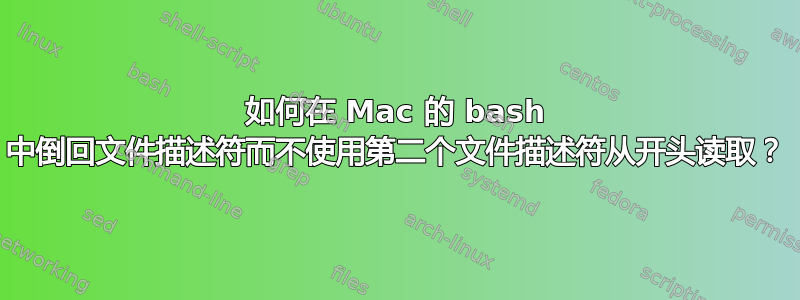
环境:GNU bash,版本 3.2.57(1)-release (x86_64-apple-darwin20)
尝试0:
exec 3<> "$(mktemp)" # open file descriptor 3 to a temp file for read/write
echo 'foo' >&3 # write 'foo' to descriptor 3
read bar <&3 # read contents of descriptor 3 to variable named bar (not using -u 3)
echo $? # exit status returns "1"
exec 3>&- # close file descriptor 3
在上面的代码片段中,我期望$bar设置为,"foo"但它不起作用,因为文件描述符 3 中的位置位于文件描述符文件的末尾。
尝试1:
exec 3<> "$(mktemp)" # open file descriptor 3 to a temp file for read/write
echo 'foo' >&3 # write 'foo' to descriptor 3
cat <&3 # echo contents of of descriptor 3 to STDOUT
echo $? # exit status returns "0"
exec 3>&- # close file descriptor 3
这也会失败,因为描述符 3 中的文件位置位于末尾。
在 C/C++ 中你可以倒回(...) 和 fseek(...)将创建的文件临时文件的文件指针重置mktemp到文件的开头。
已知的解决方法来自这里:(使用第二个描述符)
myTempFile="$(mktemp)" # create temp file and assign to $myTempFile
exec 3> "$myTempFile" # open file descriptor 3 for writing to $myTempFile
exec 4< "$myTempFile" # open file descriptor 4 for reading of $myTempFile
echo 'foo' >&3 # write 'foo' to descriptor 3
read bar <&4 # read contents of descriptor 4 to variable named bar
echo $? # exit status returns "0"
echo "$bar" # echo "foo"
exec 3>&- # close file descriptor 3
exec 4>&- # close file descriptor 4
问题™(最后):
如何在 bash 中倒回文件描述符而不使用第二个文件描述符从头开始读取?
注意:我不想安装克什93使用其倒带功能。
exec 3<> "$(mktemp)"
echo 'foo' >&3
# Magic Happens here
read bar <&3 # expect $bar == "foo"
echo $? # expect "0"
exec 3>&-
答案1
虽然这是一个有趣的问题(但也是我 30 年来从未需要用 shell 做的事情)。您可能尝试使用错误的工具。
Unix(UNIX、BSD、MacOS、Gnu/Linux)有管道。管道是一个特殊的文件(不在辅助存储/磁盘中),它有两个文件描述符。一种用于写作,一种用于阅读。读描述符总是跟在写描述符之后。读取后数据被丢弃。
echo a_command | another_command
有时,您无法在启动命令时创建管道。在这些情况下,您可以使用命名管道或 unix-sockets。
UNIX 套接字是通过其中一个进程创建和销毁的。这也是两种方式。
可以独立于两个进程创建命名管道。
答案2
zsh并且ksh93有用于系统调用的内置包装器lseek(),但没有 bash,因此您需要调用一个单独的实用程序来执行lseek()此操作打开文件描述附在fd上。zsh默认情况下安装在 macOS 上,因此,如果您有要使用bash,您可以定义一个包装的内置sysseek函数:zshsysseek
sysseek() {
zsh -c '
zmodload zsh/system
sysseek "$@" || syserror -p "$0: "
' sysseek "$@"
}
并使用:
sysseek -u 3 0
将 fd 3 倒回到开头。
对于没有的系统,另一个选择zsh是使用perl更广泛可用的:
sysseek() { # args: fd, mode, offset
perl -e '
my ($fd, $mode, $offset) = @ARGV;
open FD, ">&", $fd or die "fd $fd: $!\n";
seek FD, $mode, $offset or die "seek: $!\n";
' -- "$@"
}
并使用:
sysseek 3 0 0
将 fd 3 倒回到开头。
第二个参数可以是:
- 相对于开始位置进行查找(如
sysseek -w start中zsh,默认值)。 - 相对于当前位置 (
zsh'ssysseek -w current)进行查找 - 相对于文件末尾 (
zsh'ssysseek -w end) 进行查找。
答案3
将读描述符的创建与写描述符分开:
exec 3>file
echo foo >&3
exec 3<file
cat <&3
exec 3<&-
3 个描述符的表被覆盖,并且变为只读。使用通用描述符是没有意义的。
将描述符编号隐藏在变量中:
{ echo foo >&$fd; exec {fd}<&-; } {fd}<>file
{ cat <&$fd; } {fd}<>file
exec {fd}<&-
由于首先执行重定向,$fd变量已写入块内并具有值。这里应注意,句柄不会像 ksh93 中那样自动关闭,必须在块末尾或使用下一个命令明确关闭(显示了两个选项)。准备在下一个 bash 版本中引入内置变量,可以将其更改为自动关闭行为。使用这种形式的调用,不需要命令exec {fd}<&-


