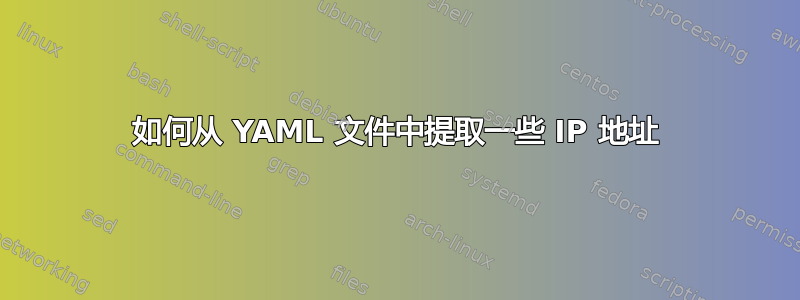
我有这个文件,我想选择该masters/hosts部分下的所有 IP 地址(如果它们的行是)不是评论道。我尝试过这个sed 's/.*\ \([0-9\.]\+\).*/\1/g',但没有成功。
metal:
children:
masters:
hosts:
dev0: {ansible_host: 172.168.1.10}
# dev1: {ansible_host: 185.168.1.11}
# dev2: {ansible_host: 142.168.1.12}
workers:
hosts: {}
# dev3: {ansible_host: 172.168.1.13}
答案1
答案2
一个sed办法:
sed -n '/masters:/n;/hosts:/{:a n;/^ *#* *dev[0-9]/!d;s/^ *dev[0-9]: {ansible_host: //;tl;ba;:l s/}//p;ba}' test
以多行方式:
sed -n '
/masters:/n
/hosts:/{
:a n
/^ *#* *dev[0-9]/!d
s/^ *dev[0-9]: {ansible_host: //
tl
ba
:l
s/}//p
ba
}' test
cmdsed执行以下操作:
sed : /bin/sed the executable
-n : sed option to avoid auto printing
/masters:/n : If the current line is "master:" read the **n**ext line in the pattern space
/hosts:/{ : If the current line, the one read before, is "hosts:" do the following command block
:a n : Create a label called "a" and read the next line in the patter space.
/^ *#* *dev[0-9]/!d : If the current line, is **not** a dev[0-9] keyword (even commented) then delete current line and start a new cicle (exit from the loop)
s/^ *dev[0-9]: {ansible_host: // : sobstitute anything in the line except the ip address.
tl : If the preceding sobstitution succeded, then jump to the "l" label (skipping the next instruction).
ba : Is a commented line: Jump to the "a" label and read the next line.
:l : Create a new label called "l"
s/}//p : Remove the last "}" and print the pattern space (The ip address)
ba : Jump to label "a" to process the next line.
} : Close the code block opened by the match on the "host" line.
或者,在awk:
awk '
/masters:/{
f=1
next
}
/hosts:/ && f {
f++
next
}
/^ *dev[0-9]: [{]ansible_host: / && f == 2 {
sub(/[}]$/, "", $NF)
print $NF
next
}
!/^ *#? ?dev[0-9]*:/ && f==2{f=0}
' test
与perl模块YAML:
perl -MYAML -le '
$y = YAML::LoadFile "test";
%h = %{$y->{metal}->{children}->{masters}->{hosts}};
print values $h{$_}->%* for (keys %h)
'
如果您的版本不支持,请使用%{$h{$_}}代替。$h{$_}->%*perl


