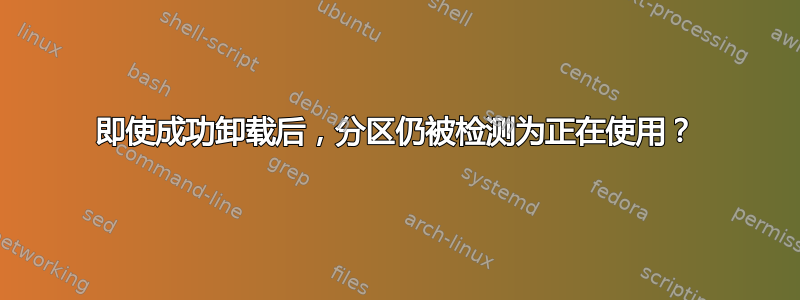
我有一个已卸载的 USB 磁盘,并希望对其执行一些操作(即进行文件系统检查)。即使磁盘已卸载,系统也会抱怨它仍在使用中。有问题的操作系统是Ubuntu 20.04.3.
# Unmount the disk and all partitions
$ sudo umount /dev/sdb*
$ e2fsck -f /dev/sdb1
/dev/sdb1 is in use.
e2fsck: Cannot continue, aborting.
分区或磁盘均未在输出中列出mount
$ mount | grep 90a5ff5d
$ mount | grep sdb
没有明显的进程阻止该文件
$ sudo lsof | grep /dev/sdb
# Suggestion was to check the mountpoint also.
# Full path /media/user/90a5ff5d-c3ef-4fbc-8efa-611ae498fca4
$ sudo lsof | grep 90a5ff5d
我也尝试过使用 进行调试strace,但只得到了以下似乎相关的内容:
$ strace e2fsck -f /dev/sdb1
...
...
stat("/dev/sdb1", {st_mode=S_IFBLK|0777, st_rdev=makedev(0x8, 0x11), ...}) = 0
openat(AT_FDCWD, "/dev/sdb1", O_RDONLY|O_EXCL) = -1 EBUSY (Device or resource busy)
openat(AT_FDCWD, "/usr/share/locale/locale.alias", O_RDONLY|O_CLOEXEC) = 3
...
...
我还可以采取其他步骤来释放设备或调试问题吗?


