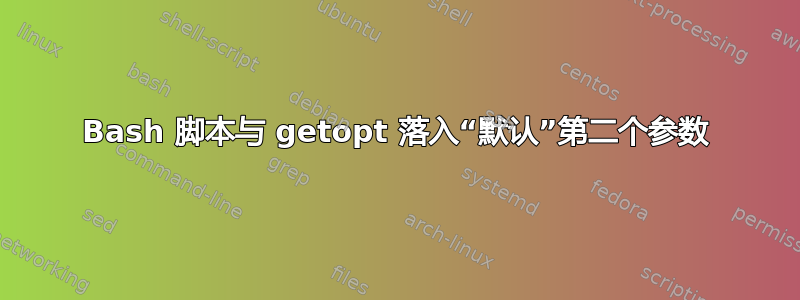
我正在重新学习getoptbash 中的一个小脚本,但第二个参数属于case.
#! /bin/bash
LONG_OPTION_LIST=(
"arg-a"
"arg-b:"
"arg-c:"
)
SORT_OPTION_LIST=(
"a"
"b:"
"c:"
)
# Read the parameters
opts=$(getopt -q \
--longoptions "$(printf "%s," "${LONG_OPTION_LIST[@]}")" \
--name "$(basename "$0")" \
--options "$(printf "%s" "${SORT_OPTION_LIST[@]}")" \
-- "$@"
)
eval set -- "$opts"
echo "##$1##"
echo "##$2##"
echo "##$3##"
echo "##$4##"
echo "##$5##"
echo "#########"
argA=0
# It it is same a queue (process the head) because $1 and $2
for arg
do
echo $1
echo $2
echo "--------"
case "$arg" in
--arg-a | -a)
argA=1
shift 1
;;
--arg-b | -b)
argB=$2
shift 2
;;
--arg-c | -c)
argC=$2
shift 2
;;
*)
echo "###$1###"
echo "break"
echo "_________"
break
;;
esac
done
echo "argA $argA"
echo "argB $argB"
echo "argC $argC"
还有一些例子:
user@pc:/tmp$ ./test.bash -a
##-a##
##--##
####
####
####
#########
-a
--
--------
--
--------
###--###
break
_________
argA 1
argB
argC
user@pc:/tmp$ ./test.bash -b 111
##-b##
##111##
##--##
####
####
#########
-b
111
--------
--
--------
###--###
break
_________
argA 0
argB 111
argC
user@pc:/tmp$ ./test.bash -a -b 111
##-a##
##-b##
##111##
##--##
####
#########
-a
-b
--------
-b
111
--------
--
--------
###--###
break
_________
argA 1
argB 111
argC
user@pc:/tmp$ ./test.bash -b 111 -a
##-b##
##111##
##-a##
##--##
####
#########
-b
111
--------
-a
--
--------
###-a###
break
_________
argA 0
argB 111
argC
答案1
for arg do ... shift 1
我认为这里的移位不会像您希望的那样工作,循环将循环的单词将在循环开始时设置,并且其中的移位不会影响它。例如
$ set -- aa bb cc;
$ for x; do echo $x; shift; done
aa
bb
cc
"$@"不过,在循环后将留空,因为它为每个元素移动一次。
getopt大多数使用循环的示例while true,查看$1and $2,手动移动并在看到终止符时结束循环--(util-linux getopt 总是添加终止符,但您也可以手动检查非选项):
参见例如
答案2
您不需要对该值进行转换。它已经自动完成了。实际上shift 2隐藏了下一个选项。
编写案例的标准方法是这样的:
for arg
do
echo $1
echo $2
echo "--------"
case "$arg" in
--arg-a | -a)
argA=1
;;
--arg-b | -b)
argB=$2
;;
--arg-c | -c)
argC=$2
;;
esac
shift
done
注意案件之后的单班制。
另外,在这种情况下你不应该放 * - 它会对任何选项做出反应。如果您需要对意外选项做出自定义反应,最好执行以下操作:
opts=$(getopt ... )
[ $? -eq 0 ] || {
echo "Known options are..."
exit 1
}
答案3
for正如@ikkachu 所说,错误正在使用while,谢谢。
这是它使用的小脚本getopt:
#! /bin/bash
#~ get_opt.example.sh
#~ Copyright (C) 2022 Miguel de Dios Matias
#~ This program is free software: you can redistribute it and/or modify
#~ it under the terms of the GNU General Public License as published by
#~ the Free Software Foundation, either version 3 of the License, or
#~ (at your option) any later version.
#~ This program is distributed in the hope that it will be useful,
#~ but WITHOUT ANY WARRANTY; without even the implied warranty of
#~ MERCHANTABILITY or FITNESS FOR A PARTICULAR PURPOSE. See the
#~ GNU General Public License for more details.
#~ You should have received a copy of the GNU General Public License
#~ along with this program. If not, see <http://www.gnu.org/licenses/>.
: '
Examples the calls:
$ ./getopt.example.bash --arg-b 111 -a 2222 3333
argA 1
argB 111
argC
argD 0
unamedOptions 2222 3333
'
function help() {
echo "$0 [(--arg-a | -a)] [(--arg-b | -b) <data_b>] [(--arg-c | -c <data_c>)] [-d] [(--help | -h)]"
}
LONG_OPTION_LIST=(
"arg-a"
"arg-b:"
"arg-c:"
"help"
)
SORT_OPTION_LIST=(
"a"
"b:"
"c:"
"d"
"h"
)
# Read the parameters
opts=$(getopt -q \
--longoptions "$(printf "%s," "${LONG_OPTION_LIST[@]}")" \
--name "$(basename "$0")" \
--options "$(printf "%s" "${SORT_OPTION_LIST[@]}")" \
-- "$@"
)
eval set -- "$opts"
argA=0
argD=0
unamedOptions=()
# It it is same a queue (process the head) because $1 and $2
while true
do
case "$1" in
--arg-a | -a)
argA=1
;;
--arg-b | -b)
argB=$2
shift 1
;;
--arg-c | -c)
argC=$2
shift 1
;;
-d)
argD=1
;;
--help | -h)
help
exit 0
;;
--)
# End options now the unamed options
;;
*)
unamedOptions+=("$1")
;;
esac
shift 1
if [ $# -eq 0 ]
then
break
fi
done
echo "argA $argA"
echo "argB $argB"
echo "argC $argC"
echo "argD $argD"
echo "unamedOptions ${unamedOptions[@]}"


