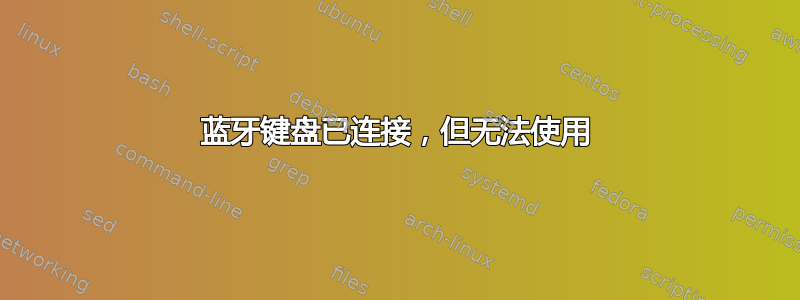
我有一个 Lenovo Duet 3 蓝牙键盘,在物理连接(有 5 个引脚)到笔记本电脑时工作正常,当我将其连接到 Android 手机时也能按预期工作。
但是,我无法让它在 (Arch) Linux 下工作。内核和蓝牙堆栈(bluez-libs 等)是最新的,因此我使用以下命令连接设备bluetoothctl(为了清楚起见,输出缩写):
[bluetooth]# power on
Changing power on succeeded
[bluetooth]# scan on
Discovery started
[NEW] Device D6:45:02:72:41:4F Duet 3 BT
[bluetooth]# pair D6:45:02:72:41:4F
Attempting to pair with D6:45:02:72:41:4F
[CHG] Device D6:45:02:72:41:4F Connected: yes
[CHG] Device D6:45:02:72:41:4F ServicesResolved: yes
[CHG] Device D6:45:02:72:41:4F Paired: yes
[NEW] Primary Service (Handle 0x0000)
/org/bluez/hci0/dev_D6_45_02_72_41_4F/service000a
00001801-0000-1000-8000-00805f9b34fb
Generic Attribute Profile
... {more new services follow, e.g. for Dev. Information, Battery etc.}
Pairing successful
[Duet 3 BT]# trust D6:45:02:72:41:4F
Changing D6:45:02:72:41:4F trust succeeded
[Duet 3 BT]# connect D6:45:02:72:41:4F
Attempting to connect to D6:45:02:72:41:4F
Connection successful
[Lenovo Duet 3 BT Folio]#
设备保持连接状态,我可以看到电池信息。到目前为止,一切都很好,但是输入任何内容或使用触控板绝对没有任何作用,因此它作为输入设备几乎没有用处。
答案1
在卸下键盘之前尝试打开大写锁定。


