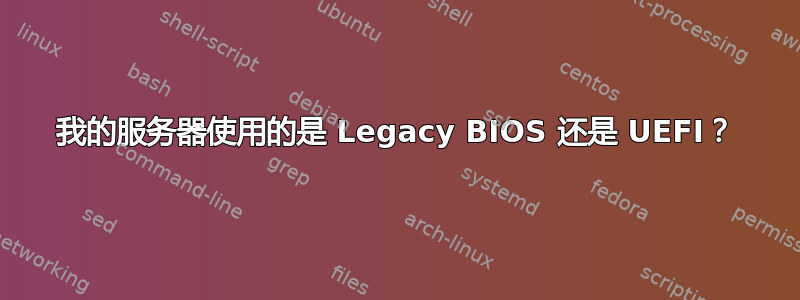
我对某事有点困惑。我在 Digital Ocean 上有一台服务器,我想知道用于系统启动的 BIOS 还是 UEFI。
我尝试过以下事情:
root@debian:~$ dmidecode -t 0
# dmidecode 3.3
Getting SMBIOS data from sysfs.
SMBIOS 2.4 present.
Handle 0x0000, DMI type 0, 24 bytes
BIOS Information
Vendor: DigitalOcean
Version: 20171212
Release Date: 12/12/2017
Address: 0xE8000
Runtime Size: 96 kB
ROM Size: 64 kB
Characteristics:
BIOS characteristics not supported
Targeted content distribution is supported
BIOS Revision: 1.0
root@debian:/~$ efibootmgr
EFI variables are not supported on this system.
root@debian:/~$ ls -l /sys/firmware/efi
ls: cannot access '/sys/firmware/efi': No such file or directory
看来是用BIOS了。但也有efi目录/boot。
root@debian:/~$ ls -l /boot/
drwxr-xr-x 3 root root 16384 Jan 1 1970 efi
drwxr-xr-x 6 root root 4096 Mar 30 18:48 grub
另外,当我查看磁盘分区表时,它是GPT。我知道 GPT 不与 BIOS 一起使用,至少不是首选。另外磁盘有EFI系统分区。
root@debian:/mnt$ fdisk -l /dev/vda
Disk /dev/vda: 80 GiB, 85899345920 bytes, 167772160 sectors
Units: sectors of 1 * 512 = 512 bytes
Sector size (logical/physical): 512 bytes / 512 bytes
I/O size (minimum/optimal): 512 bytes / 512 bytes
Disklabel type: gpt
Disk identifier: 72FE8E7C-20D9-2A4A-8AFF-75948771F0DA
Device Start End Sectors Size Type
/dev/vda1 262144 167772126 167509983 79.9G Linux filesystem
/dev/vda14 2048 8191 6144 3M BIOS boot
/dev/vda15 8192 262143 253952 124M EFI System
Partition table entries are not in disk order.
我缺少什么?我如何确定该系统上使用的是哪一个?
答案1
root@debian:/~$ efibootmgr
EFI variables are not supported on this system.
root@debian:/~$ ls -l /sys/firmware/efi
ls: cannot access '/sys/firmware/efi': No such file or directory
所以,是传统 BIOS,而不是 EFI。
但/boot中也有efi目录。
没关系,您的 Linux 硬盘映像可以有一个以防万一。仅因为它存在并不意味着它已被使用。
我知道 GPT 不与 BIOS 一起使用,至少不是首选。
GPT 可以很好地使用旧版 BIOS 启动。同样,如果您有一个同时为旧版 BIOS 和 EFI 制作的映像,您将拥有 GPT 和 EFI 分区。


