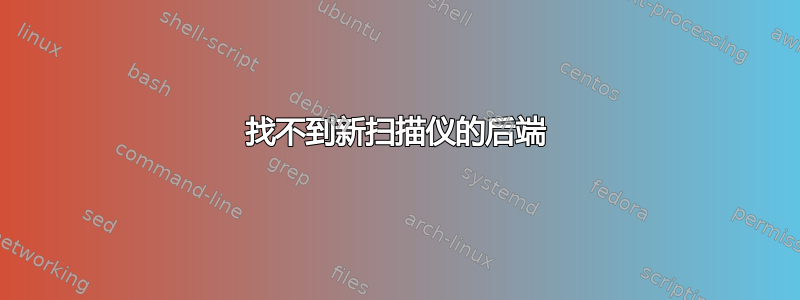
我最近为我的树莓派购买了一台新的打印机/扫描仪。旧的是 HP_LaserJet_M1005。它工作被罚款。现在我安装了一台新扫描仪 HP_LaserJet_MFP_M28-M31,但出现错误。到目前为止,我测试了这个:
pi@raspberrypi:~ $ sudo sane-find-scanner -q
found possible USB scanner (vendor=0x03f0 [HP], product=0xbf2a [HP LaserJet MFP M28-M31]) at libusb:001:014
found possible USB scanner (vendor=0x0424, product=0x7800) at libusb:001:007
pi@raspberrypi:~ $ scanimage -L
device `hpaio:/usb/HP_LaserJet_MFP_M28-M31?serial=VNC6912904' is a Hewlett-Packard HP_LaserJet_MFP_M28-M31 all-in-one
pi@raspberrypi:~ $ scanimage > image.jpg --format jpeg
scanimage: open of device hpaio:/usb/HP_LaserJet_MFP_M28-M31?serial=VNC6912904 failed: Error during device I/O
我也尝试启用 DEBUG,日志结束如下:
[hp] hp_read_config: attach usb 0x3f0 0xbf2a
[hp] hp_attach_matching_devices: usb attach matching "usb 0x3f0 0xbf2a"
[hp] hp_attach: "libusb:001:014"
[hp] hp_get_dev: New device libusb:001:014, connect-usb, scsi-request=0
[hp] sanei_hp_device_new: libusb:001:014
[hp] hp_GetOpenDevice: device libusb:001:014 not open
[hp] hp_nonscsi_open: open usb with "libusb:001:014"
[hp] hp_nonscsi_open: device libusb:001:014 opened, fd=0
[hp] hp_AddOpenDevice: added device libusb:001:014 with fd=0
[hp] scsi_flush: writing 2 bytes:
[hp] 0x0000 1B 45 .E
[hp] scsi_flush: writing 7 bytes:
[hp] 0x0000 1B 2A 73 32 35 37 45 .*s257E
[hp] scsi_read: 16 bytes:
[hp] 0x0000 48 54 54 50 2F 31 2E 31 20 34 30 30 20 42 61 64 HTTP/1.1 400 Bad
[hp] scl_inq: malformed response: expected '257d', got 'HTTP/1.'
[hp] scl_errcheck: Can't read SCL error stack: Error during device I/O
[hp] hp_nonscsi_device_new: SCL reset failed
[hp] scsi_close: closing fd 0
[hp] hp_nonscsi_close: closed fd=0
[hp] scsi_close: really closed
[hp] hp_RemoveOpenFd: removed 0
[hp] hp_read_config: reset to default config
[hp] sane_get_devices will finish with Success
scanimage: open of device hpaio:/usb/HP_LaserJet_MFP_M28-M31?serial=VNC6912904 failed: Error during device I/O
[hp] sane_exit called
[hp] hp_destroy: global.is_up = 0
[hp] sane_exit will finish
我该怎么做才能让扫描仪正常工作?
问候


