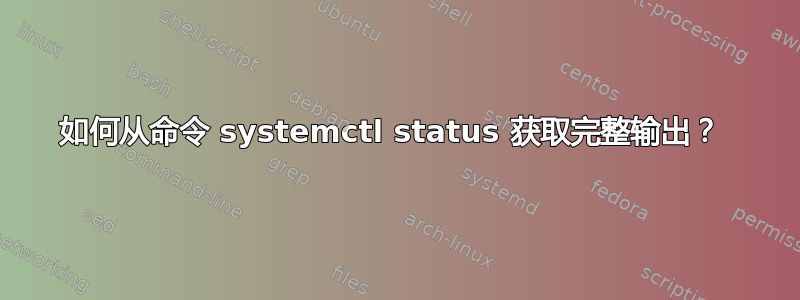
当我运行命令时systemctl status,我得到以下输出:
[root@192 ~]# systemctl status sshd.service
● sshd.service - OpenSSH server daemon
Loaded: loaded (/usr/lib/systemd/system/sshd.service; enabled; vendor preset: enabled)
Active: active (running) since Fri 2022-04-29 21:48:45 PDT; 3min 43s ago
Docs: man:sshd(8)
man:sshd_config(5)
Main PID: 1288 (sshd)
Tasks: 1 (limit: 100917)
Memory: 2.2M
CGroup: /system.slice/sshd.service
└─1288 /usr/sbin/sshd -D [email protected],[email protected],aes256-ctr,aes256-cbc,[email protected],aes128-c>
Apr 29 21:48:45 localhost.localdomain systemd[1]: Starting OpenSSH server daemon...
Apr 29 21:48:45 localhost.localdomain sshd[1288]: Server listening on 0.0.0.0 port 22.
Apr 29 21:48:45 localhost.localdomain sshd[1288]: Server listening on :: port 22.
Apr 29 21:48:45 localhost.localdomain systemd[1]: Started OpenSSH server daemon.
[root@192 ~]#
正如您所看到的,CGroup 输出被截断(注意最后一个>字符)。如何获得完整的输出?



