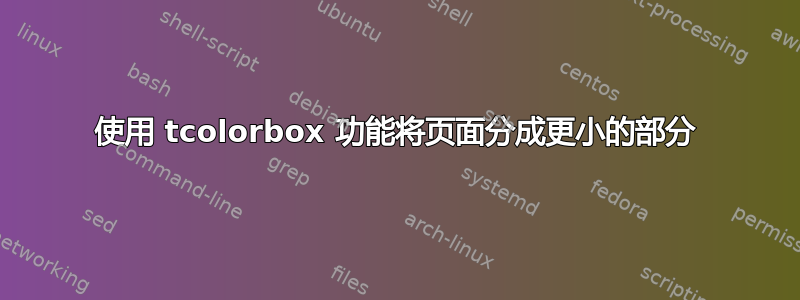
我想要一张 A4 大小的纸,将其分成 8 个相等的部分,每个部分都具有 tcolorbox 包的功能。使用以下代码关于 TeX.SE 的其他问题,我已经准备好了,但是框的高度固定为文本的高度而不是小部分的大小。
对我来说,各个方向的边距相等很重要,并且我不希望加载额外的包裹。
%pdflatex
\documentclass[a4paper]{article}
\usepackage[margin=5mm,centering,landscape]{geometry}
\usepackage{tcolorbox}
\newcommand\Block[2]{%
\setlength\fboxsep{0pt}\setlength\fboxrule{0.1pt}% delete
\fbox{% delete
\begin{minipage}[c][\dimexpr.5\textheight\relax][c]{\dimexpr0.25\textwidth-3pt\relax}
\centering
\par \begin{tcolorbox}[colback=red!5!white,
colframe=red!75!black,
sharp corners=northwest ,title=#1]
#2
\end{tcolorbox}
\end{minipage}%
}% delete
}
\begin{document}
\thispagestyle{empty}% optional: suppress page numbering
\noindent
\Block{text}{caption}\hfill%
\Block{text}{caption}\hfill%
\Block{text}{caption}\hfill%
\Block{text}{caption}%
\vfill
\noindent
\Block{text}{caption}\hfill%
\Block{text}{caption}\hfill%
\Block{text}{caption}\hfill%
\Block{text}{caption}
\end{document}
答案1
两种可能的方法。第一种方法使用 minipages,就像原始代码那样。在第二部分中,我使用它tcbraster来帮助定位。
\documentclass[a4paper]{article}
\usepackage[margin=5mm,centering,landscape]{geometry}
\usepackage[most]{tcolorbox}
\newcommand\Block[2]{
\begin{minipage}[c][\dimexpr.5\textheight\relax][c]{\dimexpr0.25\textwidth-3pt\relax}
\centering
\par \begin{tcolorbox}[colback=red!5!white,
colframe=red!75!black,
sharp corners=northwest,
title=#1,
height=\dimexpr.5\textheight\relax]
#2
\end{tcolorbox}
\end{minipage}%
}
\newcommand\BlockAlt[2]{%
\begin{tcolorbox}[colback=red!5!white,
colframe=red!75!black,
sharp corners=northwest,
title=#1,
height=\dimexpr.5\textheight-5pt\relax]
#2
\end{tcolorbox}
}
\begin{document}
\thispagestyle{empty}% optional: suppress page numbering
\noindent
\Block{text}{caption}\hfill%
\Block{text}{caption}\hfill%
\Block{text}{caption}\hfill%
\Block{text}{caption}%
\vfill
\noindent
\Block{text}{caption}\hfill%
\Block{text}{caption}\hfill%
\Block{text}{caption}\hfill%
\Block{text}{caption}
\newpage
\begin{tcbraster}[raster columns=4,raster equal height, raster column skip=5pt]
\BlockAlt{text}{caption}%
\BlockAlt{text}{caption}%
\BlockAlt{text}{caption}%
\BlockAlt{text}{caption}%
\BlockAlt{text}{caption}%
\BlockAlt{text}{caption}%
\BlockAlt{text}{caption}%
\BlockAlt{text}{caption}%
\end{tcbraster}
\end{document}
\documentclass[a4paper]{article}
\usepackage[margin=5mm,centering,landscape]{geometry}
\usepackage[most]{tcolorbox}
\newcommand\BlockAlt[2]{%
\begin{tcolorbox}[colback=red!5!white,
colframe=red!75!black,
sharp corners=northwest,
title=#1,
height=3cm] %<---- changed to 3 cm
#2
\end{tcolorbox}
}
\begin{document}
\thispagestyle{empty}% optional: suppress page numbering
\begin{tcbraster}[raster columns=3, %<--- changed to 3, so only 3 boxes will be in one row
raster equal height,
raster column skip=2cm, % <--- changed to 2 cm, will make boxes narrower
raster row skip=2cm] %<--- added and also set to 2cm for equal spacing around the boxes
\BlockAlt{text}{caption}%
\BlockAlt{text}{caption}%
\BlockAlt{text}{caption}%
\BlockAlt{text}{caption}%
\BlockAlt{text}{caption}%
\BlockAlt{text}{caption}%
\BlockAlt{text}{caption}%
\BlockAlt{text}{caption}%
\end{tcbraster}
\end{document}





