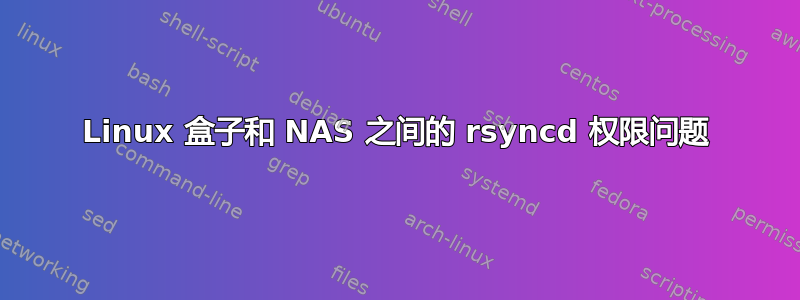
我已经设置了一个小型 1TB NAS 设备,现在在 OpenWRT 上运行,用于备份我的 Devuan Linux 盒子内的一个小型 500Gb 驱动器中的文件,其中包含我的所有Timeshift快照BackInTime。
NAS 的规格 -800MHz APM82181/256MB RAM - 要求避免使用ssh或等待作业以最大 7.50MiB/s 的速度完成,尽管两端都有 GbE 端口以 1000M 进行协商。
碰巧它ssh以几乎恒定的 100% CPU 负载击败了这个硬件,这主要是由于加密,所以它不是一个可行的选择。
所有这些都是在本地网络内完成的,无法从外部访问,而且我是唯一的用户,因此缺乏加密不是问题。
考虑到这一点,我别无选择,只能rsync在 NAS 端用作守护进程,这将使我的吞吐量至少提高 3.5/4.0 倍ssh。
问题是我收到一个无法找到解决方案的错误。
:~$ rsync -av --progress /media/stuff/firefox.oldfile rsync://[email protected]:/stuff
sending incremental file list
firefox.oldfile
85,812,416 100% 28.23MB/s 0:00:02 (xfr#1, to-chk=0/1)
rsync: [receiver] mkstemp "/.firefox.oldfile.hiOlHH" (in stuff) failed: Permission denied (13)
sent 85,833,480 bytes received 142 bytes 24,523,892.00 bytes/sec
total size is 85,812,416 speedup is 1.00
rsync error: some files/attrs were not transferred (see previous errors) (code 23) at main.c(1207) [sender=3.1.3]
:~$
好消息是(显然)可以获得 28.23MB/s。 =^)
我读到这是一个权限问题,源于rsync无法将临时文件写入/.firefox.oldfile.dMAADG目标文件夹
/mnt/sda3/stuff。
日志文件不会向终端打印输出添加任何内容:
root@OpenWrt:~# cat /var/log/rsyncd.log
[2726] connect from UNDETERMINED (192.168.1.2)
[2726] rsync allowed access on module stuff from UNDETERMINED (192.168.1.2)
[2726] rsync to stuff/ from UNDETERMINED (192.168.1.2)
[2726] receiving file list
[2726] rsync: [receiver] mkstemp "/.firefox.oldfile.dMAADG" (in stuff) failed: Permission denied (13)
root@OpenWrt:~#
我认为我的rsyncd.conf文件是正确的:
:/etc$ cat /etc/rsyncd.conf
# /etc/rsyncd.conf
# minimal configuration for rsync daemon
# -----------------------
# begin global parameters
uid = %RSYNC_USER_NAME%
gid = *
use chroot = true
max connections = 1
pid file = /var/run/rsyncd.pid
log file = /var/log/rsyncd.log
read only = false
reverse lookup = no
exclude = lost+found
timeout = 180
hosts allow = 192.168.1.2 # use after everything is working properly
# port = # set other than default 873
# socket options =
# ignore nonreadable =
# dont compress = *.gz *.tgz *.zip *.z *.Z *.rpm *.deb *.bz2
# end global parameters
# ---------------------------
# begin module parameters
# shared folder for testing
[testdir]
path = /mnt/sda3
read only = false
# comment =
# shared folder for stuff
[stuff]
path = /mnt/sda3
read only = false
# comment =
# shared folder for bkups
[bkups]
path = /mnt/sda3
read only = false
# comment =
据我所知,目标目录的所有权是正确的:
:~$ ls -l /mnt/sda3
drwxrwxrwx 4 groucho groucho 4096 Apr 25 19:03 bkups
drwxrwxrwx 2 groucho groucho 4096 Apr 29 18:47 stuff
drwxrwxrwx 2 groucho groucho 4096 Apr 28 17:53 testdir
:~$ ls -l /mnt
我已经在这个问题上坚持了几天了,但毫无效果。
如果有人能为我阐明这一点,我将不胜感激。
提前致谢,
G。
答案1
您的路径缺少最低级别。例如:
[stuff] path = /mnt/sda3 read only = false
这定义了一个名为stuff、根为 的共享/mnt/sda3。我想/mnt/sda3您的用户无法写入它本身rsyncd,并且根据您提供给我们的目录列表,我会说这不是您想要的。
相反,您实际上应该指定完整路径。
[stuff]
path = /mnt/sda3/stuff
read only = false
fake user = yes
我已fake user在此处包含了该设置,以便即使rsyncd守护程序用户(可能)不是 root,也可以捕获用户、组和权限详细信息。
我通常有这些选项,其中许多可以放在全局部分:
[stuff]
comment = Backup space for stuff
path = /mnt/sda3/stuff
hosts allow = ...
auth users = *
secrets file = /etc/rsyncd.secrets
use chroot = yes
read only = no
list = yes
strict modes = yes
ignore errors = no
ignore nonreadable = no
fake super = yes
transfer logging = no
timeout = 600
refuse options = delete
dont compress = *.gz *.tgz *.zip *.z *.rpm *.deb *.iso *.bz2 *.tbz *.vib *.vbk


