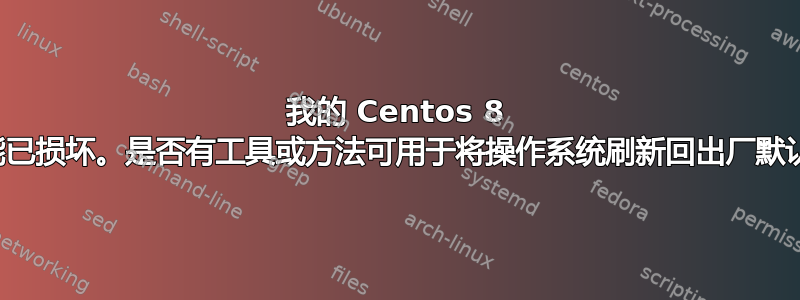
环境:Centos 8、数字海洋水滴
我最近在我的操作系统中发现了 2 个奇怪的、看似不相关的错误。
迈克尔·汉普顿建议这可能是 SELinux 策略损坏的结果。我按照他的指示重新安装了 selinux,但错误仍然存在。
今晚我收到一条警告,说我的服务器 SSL 证书没有更新,尽管它已设置为使用 snap 自动更新。
我检查后发现 certbot.renew 已被禁用且处于非活动状态。
$ snap services
Service Startup Current Notes
certbot.renew disabled inactive -
当我尝试通过刷新强制更新时出现此错误。
$ snap refresh
error: system does not fully support snapd: cannot mount squashfs image using "squashfs": mount:
/tmp/sanity-mountpoint-019949784: wrong fs type, bad option, bad superblock on /dev/loop0,
missing codepage or helper program, or other error.
然后我测试了没有 snap 的 cerbot 并出现了错误。
$ sudo certbot renew --dry-run
internal error, please report: running "certbot" failed: cannot find installed snap "certbot" at revision 952: missing file /var/lib/snapd/snap/certbot/952/meta/snap.yaml
问题:我怀疑我的操作系统可能已损坏,对吗?如果是这样,是否有工具或方法可用于将 Centos 恢复到其原始健康状态?
答案1
要修复此错误,请按照以下步骤操作:
运行此命令:
$状态
SELinux 状态:已启用
SELinuxfs 挂载:/sys/fs/selinux
SELinux 根目录:/etc/selinux
已加载的策略名称:targeted
当前模式:强制执行
来自配置文件的模式:强制执行
策略 MLS 状态:已启用
策略拒绝未知状态:允许
内存保护检查:实际(安全)
最大内核策略版本:31如果输出与上述类似,请运行以下命令:
$sudo semodule -i /usr/share/selinux/packages/snappy.pp.bz2
并重新启动系统:
$sudo 重启
来源:https://tecrobust.com/how-to-fix-error-system-does-not-fully-support-snapd-fedora-31/


