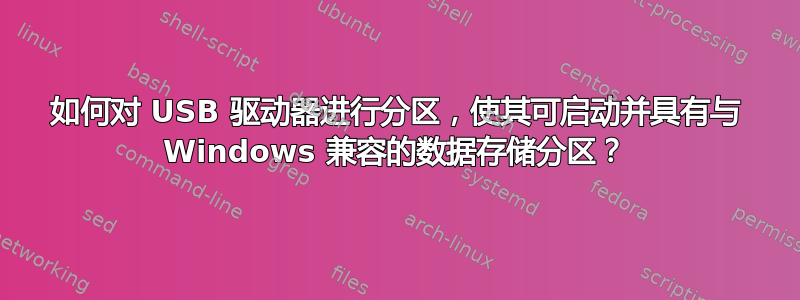
我有一个 16GB 闪存驱动器,我想要一个实时 ISO 来启动(通过unetbootin 或类似的东西)。这将是一些 32 位发行版,我可以将其插入并在我需要的任何计算机上启动。因为它将是一个实时 ISO,所以我需要一个地方来保存数据。我希望 USB 驱动器有大约 1GB 用于发行版,另外 15GB 用于数据存储。
我创建了两个 FAT 分区,第一个称为“可引导”分区,第二个称为“存储”分区。存储在 Linux 中工作正常,但 Windows 只能看到可启动分区。存储无法访问。
如何才能在 Windows 上访问数据,同时仍然拥有可启动的发行版?如果答案是如何分区,请包括每个分区的顺序和类型。我是否需要交换空间,或者处理方式有所不同?
答案1
我会这样做(假设那sdb是你的棍子):
删除任何以前的分区表:
# dd if=/dev/zero of=/dev/sdb bs=512 count=1
创建新的:
# fdisk /dev/sdb
> n
> p
> 1
(+1GB)
> a
> 1
(toggles boot flag)
> t
> c
(filesystem type)
> n
> p
> 2
(defaults)
> t
(specify 2nd partition)
> c
(filesystem type)
> p
(prints current configuration)
> w
(write the new table and quit)
创建文件系统:
# mkfs.vfat /dev/sdb1
# mkfs.vfat /dev/sdb2
答案2
使用图形分区编辑器(如 Mac 或 GParted 上的磁盘工具)只需创建两个 FAT32 分区并使用第一个分区作为 Windows 可读分区(因为 Windows 只读取磁盘上的第一个分区),然后使用第二个分区作为您的可启动启动盘(因为 BIOS 可以识别这两个分区并知道从哪个分区启动)。
然后,当您将磁盘插入 Mac 或 Linux PC 时,您仍然会看到两个分区,但您需要的分区始终在 Windows 中可用。
答案3
我发现使用 Linux 最简单的方法如下:
1) 将驱动器(我使用 GParted)分区为 2 个分区,第二个分区足够大以容纳您的操作系统。我的驱动器是 2GB 闪存驱动器,因此我创建了一个 500Mb 的分区 1,其余部分作为分区 2。
2)我安装了最新版本UNet启动程序在我的 Linux 计算机上。
3)我打开UNetbootin并在第二个分区上安装Ubuntu Mate。就我而言,这是/sdb2。
当 UNetbootin 完成后,我在另一台计算机上测试了闪存驱动器,它工作了!
谢谢你UNetbootin!
答案4
我已经说明了如何在没有 shell 的情况下执行此操作在我的博客上,并将其与全盘加密安装相结合。
我们得到的分区方案如下所示:
1st - storage - FAT32, not bootable
no mount point
This can be as small or large as you want, this is just for the unencrypted storage.
2nd - boot - EXT4 unencrypted, bootable
used as Ext4 journaling file system
mount point: /boot
This only has to be a few hundred MB, the default for kali is just over 100MB, so 2-300 will do fine. This contains some static files to get the FDE'd Linux up and running.
Seeing as GRUB supports some encryption, you could include this, but we'll be keeping it simple today.
3rd- crypt - Logical volume group, not bootable
used as: physical volume for encryption.
mount point: /
At least 4GB. This will contain 2 'virtual' partitions, one for the root mount point, the other for swap space.


