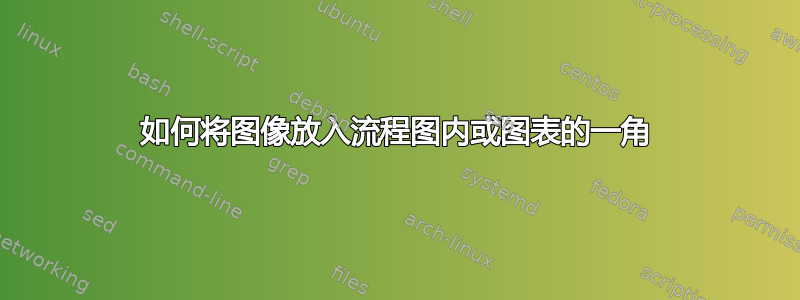
但不知何故,由于我缺乏关于乳胶的专业知识,所以我有这个代码
\documentclass{article}
\usepackage{tikz}
\usetikzlibrary{arrows.meta,positioning}
\definecolor{cola}{HTML}{F23030}
\definecolor{colb}{HTML}{F28705}
\definecolor{colc}{HTML}{F29F05}
\definecolor{cold}{HTML}{F2CB05}
\definecolor{cole}{HTML}{267365}
\tikzset{
customshape/.style={
lightgray!50,
line width=0.1cm,
arrows={-Stealth }
},
mybox/.style={
rectangle,
rounded corners=0.25cm,
text width=6cm,
minimum height=1.5cm,
minimum width=8cm,
fill=lightgray,
text=white,
font=\rmfamily\bfseries,
draw=white,
line width=2pt,
align=center}}
\begin{document}
\begin{figure}[h]
\centering
\begin{tikzpicture}
\node[mybox,fill=cola ] (A){\MakeUppercase{Input Images}};
\node[mybox,fill=colb,below right=0.2cm and -5cm of A] (B) { \MakeUppercase{Extraction of image representation}};
\node[mybox,fill=colc,below right=0.2cm and -5cm of B] (C) {\MakeUppercase{Representation scheme}};
\node[mybox,fill=cold,below right=0.2cm and -5cm of C] (D) {\MakeUppercase{Analysis;Interpretation;\\Understranding}};
\node[mybox,fill=cole,below right=0.2cm and -5cm of D] (E) {\MakeUppercase{decision and result}};
\draw[customshape,cola!20] ([xshift=0.4cm]A.south west) |- (B.mid west);
\draw[customshape,colb!20] ([xshift=0.4cm]B.south west) |- (C.west);
\draw[customshape,colc!20] ([xshift=0.4cm]C.south west) |- (D.west);
\draw[customshape,cold!20] ([xshift=0.4cm]D.south west) |- (E.west);
\end{tikzpicture}
\caption{The initial stage of visual recognition is object detection.}
\label{fig:enter-label}
\end{figure}
\end{document}
答案1
您可以将图像作为 包含进来path picture。A定义节点后,使用以下命令放置图像:
\node[blue, mycircle=example-image-duck] at (A.north east){};
\documentclass{article}
\usepackage{tikz}
\usetikzlibrary{arrows.meta,positioning}
\definecolor{cola}{HTML}{F23030}
\definecolor{colb}{HTML}{F28705}
\definecolor{colc}{HTML}{F29F05}
\definecolor{cold}{HTML}{F2CB05}
\definecolor{cole}{HTML}{267365}
\tikzset{
customshape/.style={
lightgray!50,
line width=0.1cm,
arrows={-Stealth }},
mybox/.style={
rectangle,
rounded corners=0.25cm,
text width=6cm,
minimum height=1.5cm,
minimum width=8cm,
fill=lightgray,
text=white,
font=\rmfamily\bfseries,
draw=white,
line width=2pt,
align=center},
mycircle/.style={
draw,
circle,
line width=3pt,
inner sep=0pt,
minimum size=1cm,
path picture={\node at (path picture bounding box.center){\includegraphics[height=1cm]{#1}};}}
}
\begin{document}
\begin{figure}[h]
\centering
\begin{tikzpicture}
\node[mybox,fill=cola ] (A){\MakeUppercase{Input Images}};
\node[blue, mycircle=example-image-duck] at (A.north east){};
\node[mybox,fill=colb,below right=0.2cm and -5cm of A] (B) { \MakeUppercase{Extraction of image representation}};
\node[mybox,fill=colc,below right=0.2cm and -5cm of B] (C) {\MakeUppercase{Representation scheme}};
\node[mybox,fill=cold,below right=0.2cm and -5cm of C] (D) {\MakeUppercase{Analysis;Interpretation;\\Understranding}};
\node[mybox,fill=cole,below right=0.2cm and -5cm of D] (E) {\MakeUppercase{decision and result}};
\draw[customshape,cola!20] ([xshift=0.4cm]A.south west) |- (B.mid west);
\draw[customshape,colb!20] ([xshift=0.4cm]B.south west) |- (C.west);
\draw[customshape,colc!20] ([xshift=0.4cm]C.south west) |- (D.west);
\draw[customshape,cold!20] ([xshift=0.4cm]D.south west) |- (E.west);
\end{tikzpicture}
\caption{The initial stage of visual recognition is object detection.}
\label{fig:enter-label}
\end{figure}
\end{document}




