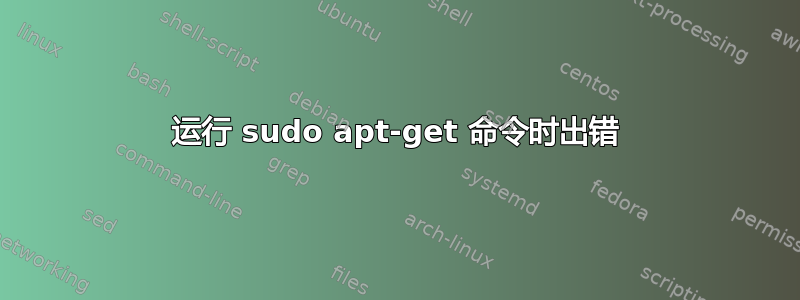
当我尝试运行sudo apt-get命令时,我得到了
> Reading package lists... Done W: The repository
> 'https://packagecloud.io/ookla/speedtest-cli/ubuntu impish Release'
> does not have a Release file. N: Data from such a repository can't be
> authenticated and is therefore potentially dangerous to use. N: See
> apt-secure(8) manpage for repository creation and user configuration
> details.
答案1
没有适用于的软件包乌班图小鬼,将代号更改为hirsute:
sudo sed -i 's/impish/hirsute/' /etc/apt/sources.list.d/ookla_speedtest-cli.list
sudo apt update
答案2
我删除了 speedtest,但仍然留下了一个sources.list 文件,我将其删除,如下所示:
sudo apt remove speedtest-cli
sudo rm /etc/apt/sources.list.d/ookla_speedtest-cli.list
经过多次挫折后,这解决了我的问题


