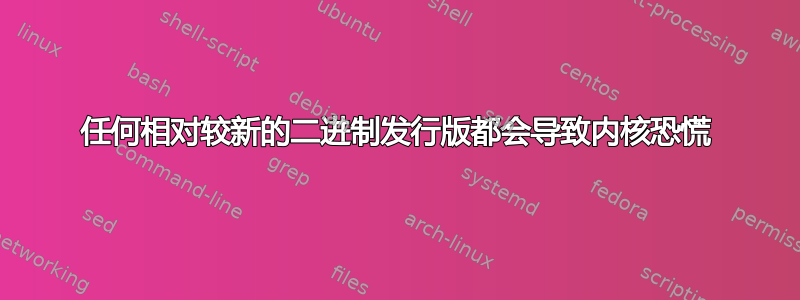
我使用时遇到问题任何这台机器上相对较新的二进制发行版。最后一个可以正常工作的二进制发行版是 Ubuntu 8.04。我目前正在使用带有最新 3.2.1 内核的 Gentoo,它在所有外设功能上都能正常工作。我以前使用过 Gentoo(因为我一直遇到这个问题),但我决定我厌倦了自己配置所有内容并一直等待编译。
我尝试安装 Linux Mint 12、Fedora 16 和 Debian Squeeze,结果都相同,内核崩溃。当唤醒笔记本电脑或无线卡连接到网络时,这种情况似乎更频繁地发生。
我读过各种文章,表明我的无线卡存在问题,但我认为使用rmmod iwl4965并rmmod iwl_legacy关闭无线电将确保无线卡不会导致内核恐慌。这并没有解决问题。在读到有些人遇到显卡问题后,我还尝试使用专有nvidia驱动程序和开源驱动程序。nouveau
我还发现很难相信这是一个硬件问题,因为当所有内容都是用 Gentoo 在系统上编译时,我的所有硬件都可以工作。我有专有的视频驱动程序在工作,机器睡眠和唤醒没有问题,并且我在使用无线卡时wpa_supplicant没有任何问题。wicd
有人有想法吗?
背景资料:
- 笔记本电脑:联想T61
输出lspci:
00:00.0 Host bridge: Intel Corporation Mobile PM965/GM965/GL960 Memory Controller Hub (rev 0c)
00:01.0 PCI bridge: Intel Corporation Mobile PM965/GM965/GL960 PCI Express Root Port (rev 0c)
00:19.0 Ethernet controller: Intel Corporation 82566MM Gigabit Network Connection (rev 03)
00:1a.0 USB Controller: Intel Corporation 82801H (ICH8 Family) USB UHCI Controller #4 (rev 03)
00:1a.1 USB Controller: Intel Corporation 82801H (ICH8 Family) USB UHCI Controller #5 (rev 03)
00:1a.7 USB Controller: Intel Corporation 82801H (ICH8 Family) USB2 EHCI Controller #2 (rev 03)
00:1b.0 Audio device: Intel Corporation 82801H (ICH8 Family) HD Audio Controller (rev 03)
00:1c.0 PCI bridge: Intel Corporation 82801H (ICH8 Family) PCI Express Port 1 (rev 03)
00:1c.1 PCI bridge: Intel Corporation 82801H (ICH8 Family) PCI Express Port 2 (rev 03)
00:1c.2 PCI bridge: Intel Corporation 82801H (ICH8 Family) PCI Express Port 3 (rev 03)
00:1c.3 PCI bridge: Intel Corporation 82801H (ICH8 Family) PCI Express Port 4 (rev 03)
00:1c.4 PCI bridge: Intel Corporation 82801H (ICH8 Family) PCI Express Port 5 (rev 03)
00:1d.0 USB Controller: Intel Corporation 82801H (ICH8 Family) USB UHCI Controller #1 (rev 03)
00:1d.1 USB Controller: Intel Corporation 82801H (ICH8 Family) USB UHCI Controller #2 (rev 03)
00:1d.2 USB Controller: Intel Corporation 82801H (ICH8 Family) USB UHCI Controller #3 (rev 03)
00:1d.7 USB Controller: Intel Corporation 82801H (ICH8 Family) USB2 EHCI Controller #1 (rev 03)
00:1e.0 PCI bridge: Intel Corporation 82801 Mobile PCI Bridge (rev f3)
00:1f.0 ISA bridge: Intel Corporation 82801HBM (ICH8M-E) LPC Interface Controller (rev 03)
00:1f.2 IDE interface: Intel Corporation 82801HBM/HEM (ICH8M/ICH8M-E) SATA IDE Controller (rev 03)
00:1f.3 SMBus: Intel Corporation 82801H (ICH8 Family) SMBus Controller (rev 03)
01:00.0 VGA compatible controller: nVidia Corporation Quadro NVS 140M (rev a1)
03:00.0 Network controller: Intel Corporation PRO/Wireless 4965 AG or AGN [Kedron] Network Connection (rev 61)
15:00.0 CardBus bridge: Ricoh Co Ltd RL5c476 II (rev ba)
15:00.1 FireWire (IEEE 1394): Ricoh Co Ltd R5C832 IEEE 1394 Controller (rev 04)
15:00.2 SD Host controller: Ricoh Co Ltd R5C822 SD/SDIO/MMC/MS/MSPro Host Adapter (rev 21)
15:00.3 System peripheral: Ricoh Co Ltd R5C843 MMC Host Controller (rev 11)
15:00.4 System peripheral: Ricoh Co Ltd R5C592 Memory Stick Bus Host Adapter (rev 11)
15:00.5 System peripheral: Ricoh Co Ltd xD-Picture Card Controller (rev 11)
/proc/cpu信息
processor : 0
vendor_id : GenuineIntel
cpu family : 6
model : 15
model name : Intel(R) Core(TM)2 Duo CPU T7300 @ 2.00GHz
stepping : 10
microcode : 0x92
cpu MHz : 2000.000
cache size : 4096 KB
physical id : 0
siblings : 2
core id : 0
cpu cores : 2
apicid : 0
initial apicid : 0
fpu : yes
fpu_exception : yes
cpuid level : 10
wp : yes
flags : fpu vme de pse tsc msr pae mce cx8 apic sep mtrr pge mca cmov pat pse36 clflush dts acpi mmx fxsr sse sse2 ss ht tm pbe syscall nx lm constant_tsc arch_perfmon pebs bts rep_good nopl aperfmperf pni dtes64 monitor ds_cpl vmx est tm2 ssse3 cx16 xtpr pdcm lahf_lm ida dts tpr_shadow vnmi flexpriority
bogomips : 3989.02
clflush size : 64
cache_alignment : 64
address sizes : 36 bits physical, 48 bits virtual
power management:
processor : 1
vendor_id : GenuineIntel
cpu family : 6
model : 15
model name : Intel(R) Core(TM)2 Duo CPU T7300 @ 2.00GHz
stepping : 10
microcode : 0x92
cpu MHz : 1200.000
cache size : 4096 KB
physical id : 0
siblings : 2
core id : 1
cpu cores : 2
apicid : 1
initial apicid : 1
fpu : yes
fpu_exception : yes
cpuid level : 10
wp : yes
flags : fpu vme de pse tsc msr pae mce cx8 apic sep mtrr pge mca cmov pat pse36 clflush dts acpi mmx fxsr sse sse2 ss ht tm pbe syscall nx lm constant_tsc arch_perfmon pebs bts rep_good nopl aperfmperf pni dtes64 monitor ds_cpl vmx est tm2 ssse3 cx16 xtpr pdcm lahf_lm ida dts tpr_shadow vnmi flexpriority
bogomips : 3989.80
clflush size : 64
cache_alignment : 64
address sizes : 36 bits physical, 48 bits virtual
power management:
ACPI 相关内核标志
CONFIG_X86_64_ACPI_NUMA=y
CONFIG_ACPI=y
CONFIG_ACPI_SLEEP=y
CONFIG_ACPI_PROCFS=y
CONFIG_ACPI_PROC_EVENT=y
CONFIG_ACPI_AC=y
CONFIG_ACPI_BATTERY=y
CONFIG_ACPI_BUTTON=y
CONFIG_ACPI_FAN=y
CONFIG_ACPI_DOCK=y
CONFIG_ACPI_PROCESSOR=y
CONFIG_ACPI_HOTPLUG_CPU=y
CONFIG_ACPI_THERMAL=y
CONFIG_ACPI_NUMA=y
CONFIG_ACPI_BLACKLIST_YEAR=0
CONFIG_ACPI_CONTAINER=y
CONFIG_X86_ACPI_CPUFREQ=y
CONFIG_PNPACPI=y
CONFIG_ATA_ACPI=y
答案1
我过去在使用旧硬件时遇到的大多数内核恐慌都是由于 RAM 模块故障造成的。您应该尝试在机器上运行内存测试。可能相对较新的发行版具有更大的内核,并以对您的内存造成压力并导致其失败的模式访问您的内存。
还需要注意的是,像memtest86这样的内存测试软件有很多测试方案。它们中的每一个都测试现实操作中可能发生的内存响应的不同方面,因此您应该允许所有测试完成,并且可能等待两个或三个完整周期以确保您的 RAM 正常工作。
答案2
只是想一想:这可能是由于省电功能造成的。如果我使用比 Debian 3 更新的版本,我在使用 Intel DX4-100 处理器的 ASUS-SP3G 上激活省电功能时会遇到问题。
也许标准又变了,但这一次你却受到了打击?


